What is PaperChat?
PaperChat is an AI-powered platform that facilitates the process of reading, understanding, and summarizing documents. It allows users to navigate complex documents, extract data, and engage in AI-driven conversations. It's suitable for diverse work sectors ranging from education to real estate. Moreover, PaperChat supports a variety of languages and offers extensive document type coverage, although it currently does not support third-party application integration.
What document types does PaperChat support?
PaperChat supports multiple document types, including PDF, TXT, MD, DOC, DOCX, PPT, and PPTX files. It serves as a versatile tool for handling multiple document types seamlessly.
How does PaperChat help in the process of reading and summarizing documents?
PaperChat assists users in reading and summarizing documents by allowing them to interact with an AI. It enables swift comprehension of documents, easy searching within documents, and data extraction. The chat interface generates an AI-driven conversation enabling the user to understand, search, and derive summaries from even complex documents.
Can PaperChat be used in different sectors like education and law?
Yes, PaperChat empowers versatile work across a range of strategic sectors including education, research, law, customer support, and real estate. From extracting and comprehending data from coursework, to facilitating research articles, analyzing legal and real estate documents, and even enhancing customer service with swift support insights, its applications are vast.
What sort of data can PaperChat extract from documents?
PaperChat extracts a wide range of data from various document types. For instance, it can extract substantive content from course materials in an educational context or analyze legal and real estate documents to provide valuable insights, aspects of contract analysis, market data, and more.
Does PaperChat support multiple languages?
Yes, PaperChat supports multiple languages, allowing it to understand and engage with documents and messages in various languages. This means it can be used in an international context, making it suitable for a range of global users.
What are the available pricing plans for PaperChat?
PaperChat offers a range of pricing plans. It has a Starter Plan available for free which supports .PDF, .TXT, .MD files, permits 2 documents per month, 10 pages per PDF and a maximum file size of 8MB. There is also a Premium Plan for $3.99/month, extending support to 5 documents per month, 25 pages per PDF and a larger file size limit of 32MB. An Enterprise plan is also available for $14.99/month, supporting 30 documents per month, 200 pages per PDF and a file size limit of 128MB.
Is PaperChat easy for a beginner to use?
Yes, despite its diverse capabilities, PaperChat is renowned for its ease of use and intuitiveness, making it accessible to beginners. Users can read hundreds of pages within minutes thanks to its streamlined and easy-to-navigate interface.
How does PaperChat ensure data security?
PaperChat takes data security very seriously. It employs advanced encryption protocols to ensure the confidentiality and integrity of your uploaded documents. Additionally, its servers are hosted in secure data centers and follow industry best practices to protect data from unauthorized access.
Can I integrate PaperChat with other third-party apps?
No, currently PaperChat does not offer integration with popular third-party applications and services.
How can PaperChat assist in customer service?
PaperChat can significantly enhance customer service by delivering swift support insights. It allows customer support representatives to quickly navigate through guides, manuals, instructions, etc., to provide a satisfactorily swift and accurate response to customer queries.
Is there a limit to the number of documents I can handle with PaperChat?
Yes, there is a limit on the number of documents you can handle with PaperChat, and that limit depends on your subscription plan. The Starter plan allows 2 documents per month, the Premium plan allows 5 documents per month, and the Enterprise plan allows as many as 30 documents per month.
Can I use PaperChat to analyze legal documents?
Yes, PaperChat is a suitable tool for analyzing legal documents. It is designed to optimize the scrutiny of legal documents swiftly, helping identify crucial insights along with text references. It can be particularly beneficial for lawyers who deal with extensive legal documents regularly.
How can PaperChat assist in real estate document analysis?
PaperChat is adept at analyzing real estate documents. It's capable of expediting the analysis of real estate contracts and market data, making it an excellent tool for professionals and agencies in the real estate industry.
Which file formats are supported by PaperChat for document handling?
PaperChat supports a variety of file formats for document handling, including PDF, TXT, MD, DOC, DOCX, PPT, and PPTX files, providing extended file support to cater to diverse projects.
Is the AI chat interface offered by PaperChat interactive?
Yes, the AI chat interface provided by PaperChat is interactive. It facilitates AI-powered interactions that enable users to engage with documents effectively, search within them, and receive answers for each of their queries.
What kind of document analysis does PaperChat offer?
PaperChat offers comprehensive document analysis. It interprets the content and structure of documents, understands and extracts valuable insights, and enables you to streamline your work by facilitating seamless article research, analyzing complex documents and delivering swift insights.
Does PaperChat offer a trial before purchase?
Yes, PaperChat offers a trial before purchase. It provides a free unlimited trial which supports .PDF, .TXT, .MD files, permitting 2 documents per month, 10 pages per PDF with an 8MB file size limit.
Can PaperChat enhance my productivity at work?
PaperChat is designed to enhance productivity at work significantly. It streamlines document handling and empowers you to engage in flexible AI-driven conversations for efficient document comprehension. Its seamless design and quick processing can save valuable time, thereby boosting productivity.
What features does the Enterprise plan of PaperChat offer?
The Enterprise plan of PaperChat offers numerous features. These include support for .PDF, .TXT, .MD files, the ability to handle 30 documents per month, support for up to 200 pages per PDF, a 128MB file size limit, unlimited conversations, and priority support.
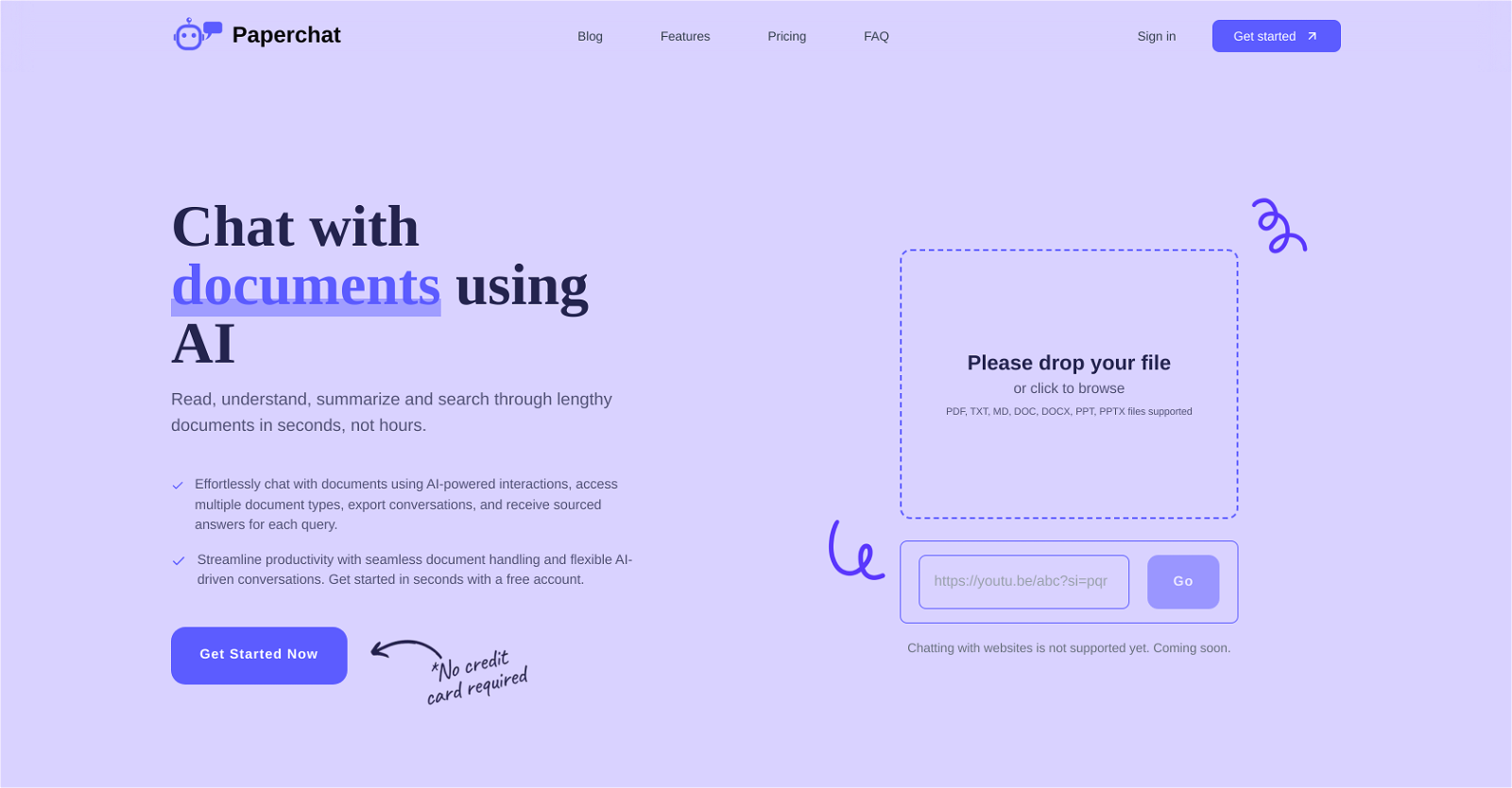

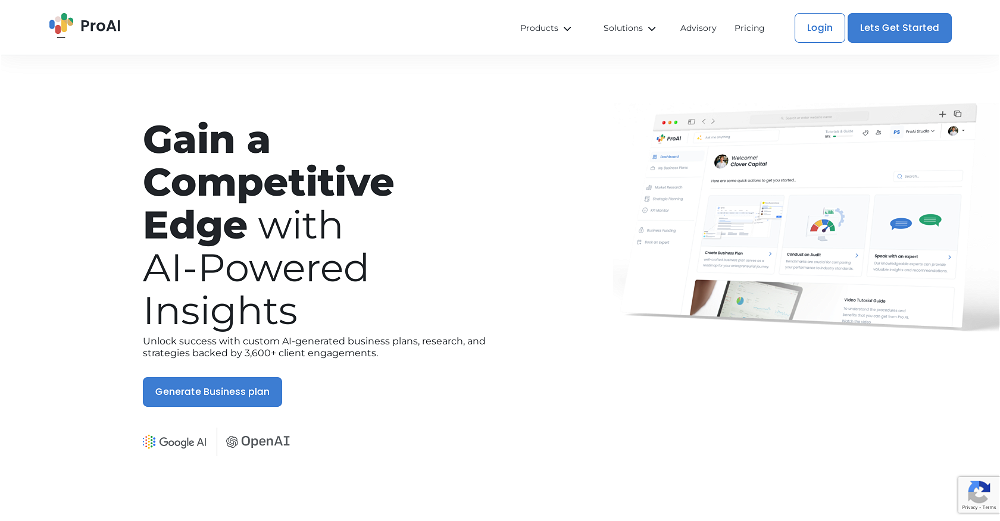

 1393
1393 98
98 641
641 56
56 Private Q&A with your Documents on Windows or Mac.32
Private Q&A with your Documents on Windows or Mac.32 214
214 14
14 6
6 436
436 475
475 41
41 216
216 Private Q&A with your Documents on Windows or Mac.32
Private Q&A with your Documents on Windows or Mac.32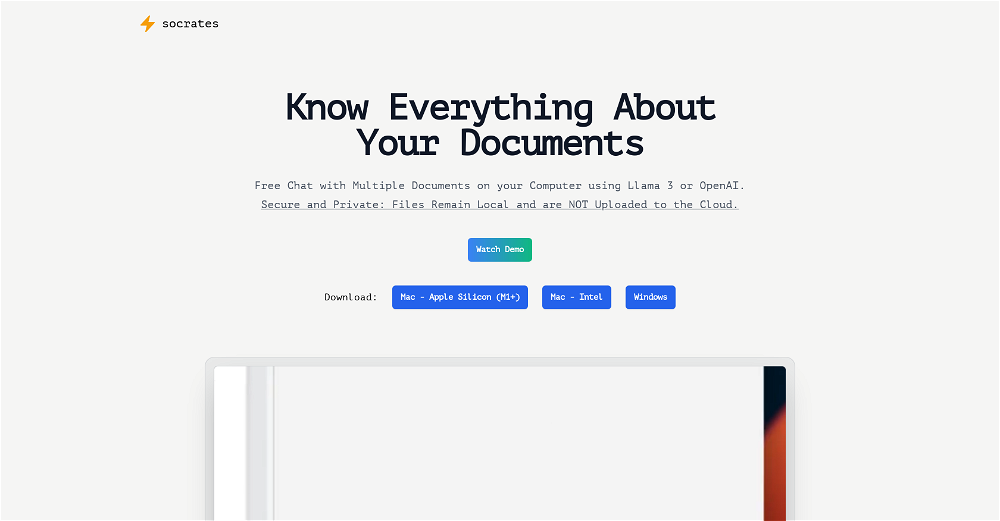

 ★★★★★★★★★★1393
★★★★★★★★★★1393









