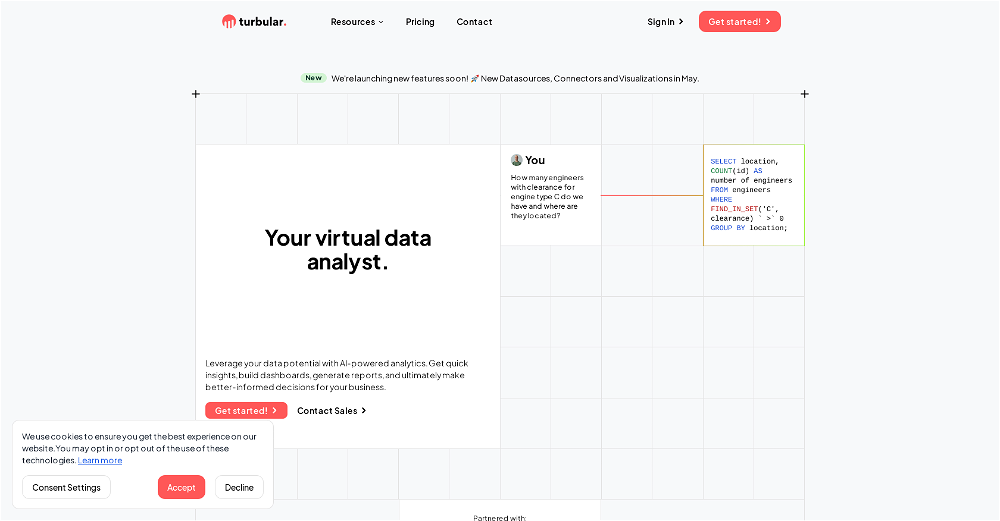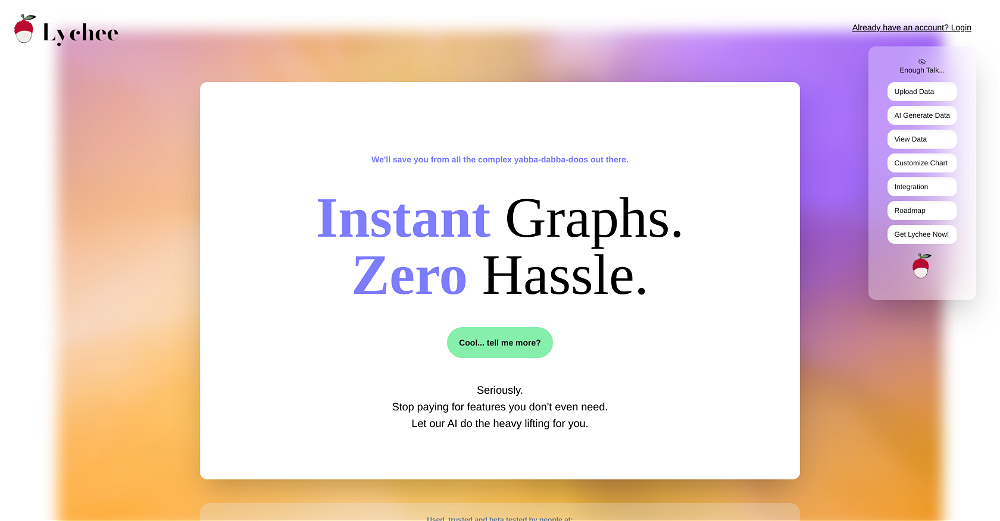Wope
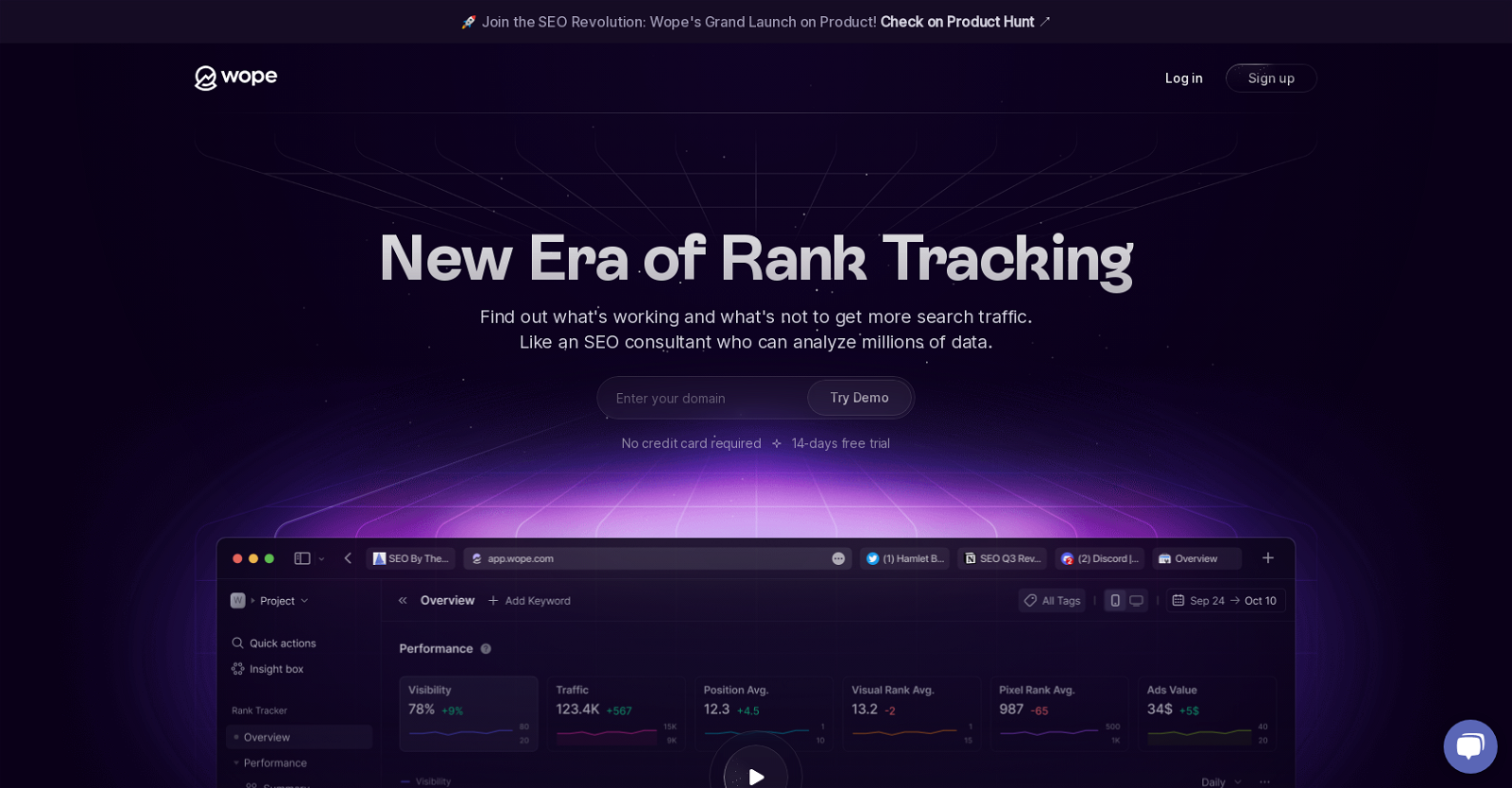
Wope is an AI-powered rank tracking tool that helps users identify what is driving their search traffic. It offers several features such as automated keyword tagging, keyword recommendations, and smart traffic estimation tools.
With Wope, users can gain insights into their website's search performance and make data-driven decisions to optimize their SEO strategies.The tool starts by collecting search results from Google, converting them into a format that can be understood by AI.
It then analyzes the data to identify the most relevant keywords and trends that can impact a user's business strategy. Wope also provides a smart competitor finder feature that allows users to choose their direct competitors and start campaigns accordingly.Setting up Wope is quick and efficient, taking only 60 seconds from entering the site address to completion.
The tool prioritizes direct competitors rather than irrelevant big brands, ensuring users can focus on the most relevant competition.Overall, Wope aims to provide users with valuable insights into their search traffic, allowing them to optimize their SEO efforts and improve their website's visibility.
It offers a 14-day free trial without the need for any commitment, allowing users to experience its features before making a decision.
Would you recommend Wope?
Help other people by letting them know if this AI was useful.
Feature requests



177 alternatives to Wope for Data analysis
-
5.08155
-
5.06501
-
5.0
 2291
2291 -
1.71954
-
4.01653
-
5.0110
-
3.8
 1011
1011 -
5.091
-
82
-
5.073
-
72
-
65
-
4.565
-
5.0634
-
63
-
5.0606
-
55
-
5.053
-
49
-
49
-
5.047
-
5.045
-
38
-
1.035
-
34
-
30
-
27
-
5.0271
-
4.027
-
5.0261
-
26
-
5.026
-
25
-
25
-
25
-
23
-
23
-
23
-
211
-
21
-
20
-
19
-
19
-
19
-
5.0191
-
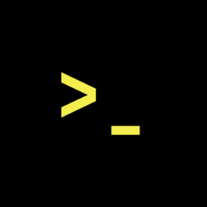 18
18 -
17
-
17
-
17
-
 17
17 -
16
-
16
-
16
-
16
-
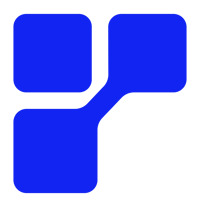 16
16 -
4.516
-
16
-
15
-
15
-
15
-
15
-
5.015
-
15
-
14
-
14
-
5.014
-
13
-
13
-
13
-
13
-
13
-
12
-
12
-
5.0121
-
11
-
11
-
5.010
-
10
-
10
-
10
-
10
-
10
-
9
-
91
-
9
-
9
-
8
-
8
-
8
-
5.081
-
8
-
8
-
Expert in advanced data interpretation and manipulation8146
-
7
-
7
-
7
-
7
-
7
-
7
-
7
-
7
-
6
-
6
-
6
-
6
-
6
-
5
-
5
-
5
-
5
-
5
-
5
-
5
-
4
-
4
-
4
-
5.04
-
4
-
4
-
4
-
4
-
4
-
3
-
3
-
3
-
3
-
3
-
3
-
3
-
3
-
3
-
3
-
 320
320 -
3
-
3
-
3
-
3
-
3
-
2
-
2
-
2
-
2
-
2
-
2
-
2
-
2
-
2
-
5.02
-
2
-
 248
248 -
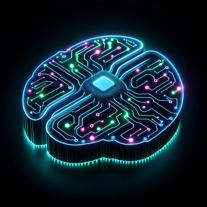 213
213 -
 2181
2181 -
 Advanced AI for in-depth data analysis and scientific reporting.28
Advanced AI for in-depth data analysis and scientific reporting.28 -
 Specialist in extracting innovative, actionable insights from data.258
Specialist in extracting innovative, actionable insights from data.258 -
Empowering business users to query and visualize data without complex SQL.2
-
1
-
1
-
1
-
1
-
1
-
1
-
1
-
 17
17 -
 1
1 -
1
-
1
-
-
-
 200
200 -
 4
4 -
 49
49 -
-
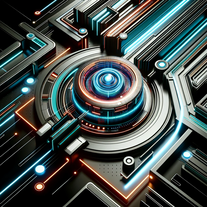 5
5 -
 11
11 -
-
Get your own Large Language Models and Conversational AI based on your data.
-
Pros and Cons
Pros
Cons
Q&A
If you liked Wope
Featured matches
Other matches
-
229
-
412
-
2113
-
11
-
154
-
26
-
278
-
116
-
20
-
27
-
11
-
91
-
5.061
-
66
-
79
-
4.41583
-
14
-
40
-
17
-
13
-
59
-
28
-
15
-
11
-
20
-
5.08155
-
6
-
3.044
-
3.7764
-
6
-
20
-
29
-
8
-
4
-
671
-
5.0532
-
34
-
4
-
6
-
8
-
4.5492
-
5.0171
-
17
-
51
-
5
-
8
-
2
-
4
-
9
-
5
-
2
-
8
-
1
-
23
-
2
-
1.01061
-
1
-
3
-
36
-
790
-
557
-
348
-
17
-
112
-
9
-
28
-
1
-
585
-
6480
-
9
-
118
-
3454
-
169
-
277
-
851
-
21K
-
193
-
146
-
2
-
28
-
2182
-
35
-
1
-
3
-
6750
-
69
-
6
-
28
-
4120
-
379
-
14
-
221
-
231
-
120
-
18
-
137
-
14
-
4113
-
488
-
111
-
22
-
415
-
11K
-
114
-
31
-
144
-
28
-
18
-
210
-
46
-
24
-
33
-
16
-
36
-
12
-
255
-
118
-
25
-
534
-
6372
-
17
-
213
-
1194
-
3
-
510K
-
2
-
122
-
5
-
22
-
225
-
11
-
34
-
3
-
112
-
3
-
5
-
219
-
9
-
5
-
42
-
5.0171
-
115
-
48
-
1
-
3
-
25
-
169
-
330
-
31
-
36
-
113
-
5
-
38
-
472
-
19
-
165
-
7176
-
9
-
1.03105
-
210
-
348
-
7
-
13
-
57
-
321
-
67
-
2253
-
32
-
116
-
14
-
24
-
3238
-
3
-
235
-
197
-
5
-
173
-
7
-
5
-
20
-
124
-
22
-
6
-
285
-
157
-
2
-
4
-
377
-
125
-
38
-
14
-
236
-
14
-
157
-
44
-
528
-
272
-
271
-
1
-
5
-
10
-
9
-
988
-
16
-
1126
-
11
-
18
-
11
-
9
-
15
-
4
-
1102
-
14
-
13
-
130
-
1
-
21
-
36
-
13
-
8
-
144
-
17
-
17
-
17
-
9
-
131
-
12
-
24
-
22
-
8
-
35
-
5
-
14
-
161
-
153
-
2
-
66
-
19
-
7
-
11
-
3
-
34
-
36
-
213
-
270
-
880
-
41
-
16
-
238
-
176
-
28
-
122
-
9
-
17
-
2
-
19
-
352
-
127
-
245
-
133
-
150
-
37
-
85
-
311
-
10
-
23
-
4118
-
9
-
33
-
146
-
166
-
18
-
19
-
1
-
118
-
168
-
16
-
1
-
1
-
1
-
30
-
5
-
50
-
230
-
300
-
8
-
1100
-
31K
-
220
-
110
-
2
-
21
-
1
-
4
-
5.036
-
3.015
-
1
-
2
-
1
-
3
-
6
-
3
-
5.0273
-
1
-
1
-
2
-
2
-
20
-
13
Help
To prevent spam, some actions require being signed in. It's free and takes a few seconds.
Sign in with Google