Data analysis
2023-02-27
Luminal
68
Clean, transform and analyze spreadsheets 10x faster with a powerful AI copilot
Overview

Data analysis#116 most recent
Most popular alternative: DataSquirrel (820 saves)
View all 178 alternatives
Recommendations
Generated by ChatGPT
Fast, powerful, and a breeze to use, Luminal gives you the superpowers of a professional data analyst, with none of the complexity. Perform powerful editing operations, answer sophisticated questions and run AI-enabled operations over large amounts of data using nothing but natural language.Supercharge your workflow
Using Luminal is like having a professional data analyst to take care of tasks for you. Perform powerful editing operations, answer sophisticated questions and run AI-enabled operations over large amounts of data — all without ever needing to touch a line of code.
Do the impossible
Whether you need to clean a 1M row dataset, intelligently categorize entries based on specific rules, answer complex questions taking into account multiple columns, or something else, Luminal has your back.
Spend your time doing what matters
Don't waste your time manually processing data in Excel or writing a Python script to do the work. Let Luminal take care of it and save hours.
Designed for the real world
Those messy 1M row spreadsheets? Luminal can handle them.
Talk to Luminal in any language
English not your first language? No problem! Luminal speaks 中文, français, हिन्दी, español, 日本語, Türkçe, Polski, 한국어, ภาษาไทย and many other languages.
68
Would you recommend Luminal?
Help other people by letting them know if this AI was useful.
Post
Feature requests
Are you looking for a specific feature that's not present in Luminal?
💡 Request a feature
Luminal was manually vetted by our editorial team and was first featured on March 7th 2023.
178 alternatives to Luminal for Data analysis
-
5.08205
-
5.06541
-
5.0
 2341
2341 -
1.71994
-
4.01673
-
5.0110
-
3.8
 1011
1011 -
5.095
-
82
-
5.073
-
72
-
68
-
4.567
-
5.0644
-
64
-
5.0626
-
56
-
5.053
-
51
-
50
-
5.049
-
5.046
-
39
-
1.035
-
34
-
32
-
28
-
27
-
5.0271
-
4.027
-
5.0261
-
26
-
5.026
-
25
-
25
-
23
-
23
-
23
-
23
-
5.0231
-
 22
22 -
211
-
21
-
20
-
19
-
19
-
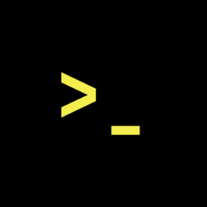 18
18 -
17
-
17
-
17
-
17
-
16
-
16
-
16
-
16
-
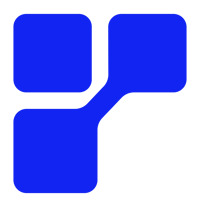 16
16 -
4.516
-
16
-
15
-
15
-
15
-
15
-
5.015
-
14
-
14
-
5.014
-
14
-
13
-
13
-
13
-
13
-
12
-
12
-
5.0121
-
11
-
11
-
11
-
5.010
-
10
-
10
-
10
-
10
-
10
-
9
-
91
-
9
-
9
-
9
-
9
-
8
-
8
-
5.081
-
8
-
Expert in advanced data interpretation and manipulation8146
-
8
-
8
-
7
-
7
-
7
-
7
-
7
-
7
-
6
-
6
-
6
-
6
-
6
-
6
-
6
-
5
-
5
-
5
-
5
-
5
-
5
-
5
-
4
-
4
-
4
-
4
-
4
-
5.04
-
4
-
4
-
4
-
4
-
4
-
3
-
3
-
3
-
3
-
3
-
3
-
3
-
3
-
 320
320 -
3
-
3
-
3
-
3
-
2
-
2
-
2
-
2
-
2
-
2
-
2
-
2
-
2
-
5.02
-
2
-
 248
248 -
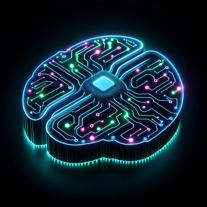 213
213 -
 2181
2181 -
 Advanced AI for in-depth data analysis and scientific reporting.28
Advanced AI for in-depth data analysis and scientific reporting.28 -
 Specialist in extracting innovative, actionable insights from data.258
Specialist in extracting innovative, actionable insights from data.258 -
Empowering business users to query and visualize data without complex SQL.2
-
2
-
1
-
1
-
1
-
1
-
1
-
1
-
1
-
 17
17 -
 1
1 -
1
-
-
-
 200
200 -
 4
4 -
 49
49 -
-
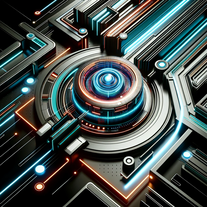 5
5 -
 11
11 -
-
Get your own Large Language Models and Conversational AI based on your data.
Pros and Cons
Pros
Transformed spreadsheet import
Flexible validation
Processes spreadsheets 10x faster
Learns from every interaction
Handles spreadsheets over 5M rows
End-to-end solution
Configuration features
Semantic column mapping
Advanced formatting
Validation features with visual inspection
Bulk fixes capability
Filtering option
Summarization feature
Data encryption in-transit and at rest
Zero data persistence
Secure hosting with top cloud providers
100% increase in conversion
Saves 6+ months engineering time
Wide range of data types
Auto-tagging
Auto-categorization
Complex validation rules setup
Improves onboarding experience
Cons
Doesn't support non-spreadsheet files
Only supports English language
Limited advanced formatting options
No mobile app available
Too complex for novice users
Lack of comprehensive tutorials
No real-time collaboration features
Data purge may not be suitable for all
No offline usage capacity
No API for external integration
Q&A
What is Luminal?
Luminal is an AI-powered spreadsheet importer, designed to streamline the process of importing and processing spreadsheets. It learns from every interaction, adapting and improving its capabilities with every use, facilitating more efficient and improved spreadsheet importation over time.
How does Luminal streamline the spreadsheet importing process?
Luminal streamlines the spreadsheet importing process by applying AI-powered transformations like summarization, auto-tagging, and auto-categorization. It also offers configuration capabilities, advanced formatting, semantic column mapping, and flexible validation rules which ensures that the data is ready for smooth processing.
What makes Luminal faster than other spreadsheet importers?
Luminal's speed superiority is derived from its AI-powered capabilities which learn from every interaction, making the importing process faster with each use. In addition, powerful validation features allow for quick fixes, minimising delays caused by data discrepancies.
What kind of data can Luminal handle?
Luminal is designed to handle complex data types, including but not limited to text, numbers, and dates. The flexibility of the AI allows it to accommodate various data formats and validations, contributing to its robust data handling abilities.
Can Luminal process spreadsheets with over 5M+ rows?
Yes, Luminal is fully capable of processing spreadsheets with over 5 million rows. This scale of capability allows it to handle large volumes of data efficiently.
What are the key features of Luminal?
Key features of Luminal include AI-powered transformations, configuration capabilities encompassing a range of data types, semantic column mapping, advanced formatting options, and flexible validation rules. It also includes inspection features allowing for easy identification and rectification of validation failures, as well as robust data security measures.
How does Luminal's AI-powered transformations work?
Luminal's AI-powered transformations are applied through complex algorithms that can perform tasks like summarization, auto-tagging, and auto-categorization. These operations allow for more efficient data analysis and processing.
What kind of data types can Luminal configure for columns?
Luminal can configure columns with a wide range of data types, from 'language code' to 'domain name' to 'business name'. This flexibility allows it to accommodate diverse customer requirements and complexities.
How does Luminal's semantic column mapping feature work?
Luminal's semantic column mapping feature relies on its in-built AI, which interprets the meaning of your columns, offering intelligent column mapping beyond simple string matching.
What formatting options does Luminal offer?
Luminal offers options to specify formatting for dates, durations, numbers, and text. It auto-normalizes the data to the specified format, allowing for consistency and simplicity in data handling.
What flexible validation rules does Luminal offer?
Luminal offers flexible validation rules that can be customized according to user needs. You can easily set up complex validation rules to meet your niche demands.
What validation features does Luminal provide for imported spreadsheets?
Luminal offers compelling validation features including visual inspection for easy identification and rectification of issues, options for bulk fixes, filtering of values that failed validation, and summarization of column contents.
How does Luminal ensure data security?
Luminal ensures data security by encrypting data during transit and at rest. It follows strict compliance with security regulations and prioritizes data protection. Additionally, no data persistence is practiced on the platform, ensuring all data is purged once it is done being used.
Where is Luminal hosted and how is the data encrypted?
Luminal is hosted securely with top-tier cloud providers in the United States and the European Union. All data in transit and at rest is encrypted, providing an additional layer of security.
What increase in conversion can I expect with Luminal?
Using Luminal can result in more than 100% increase in conversion, largely attributed to its streamlined data import and processing capabilities along with reducing friction points.
How much engineering time can Luminal save?
Luminal can help save over six months of engineering time. This time saving is due to the efficiencies drawn from AI-powered transformations, flexible configurations, advanced formatting, and comprehensive validation measures.
Does Luminal offer a free trial?
Yes, Luminal offers users the opportunity to get started for free. You can add your whole team as your needs grow, allowing for scalable use of the platform.
Are there any regulations Luminal complies with regarding data security?
Luminal strictly complies with data security regulations including the California Consumer Privacy Act (CCPA) and the General Data Protection Regulation (GDPR).
What happens to my data after it's done being processed on Luminal?
All data on Luminal is purged as soon as it's done being processed. This practice of zero data persistence ensures that no user data is retained on the platform after processing.
Can Luminal handle complex spreadsheet formatting and validations?
Yes, Luminal is designed to handle complex spreadsheet formatting and validations. It's built with varying data types, formats, and validations in mind, making it a powerful solution for complex spreadsheet importing tasks.
If you liked Luminal
Featured matches
-
★★★★★★★★★★231
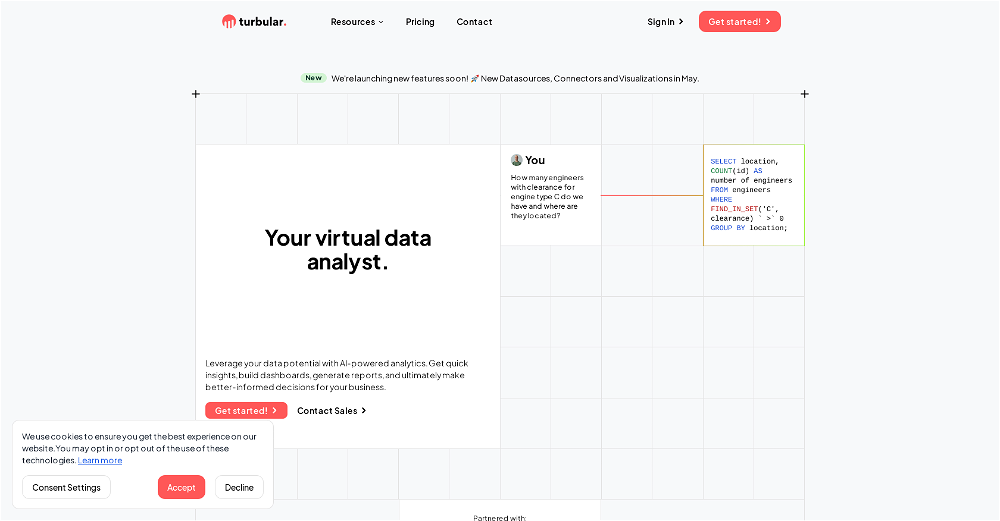
-
★★★★★★★★★★303
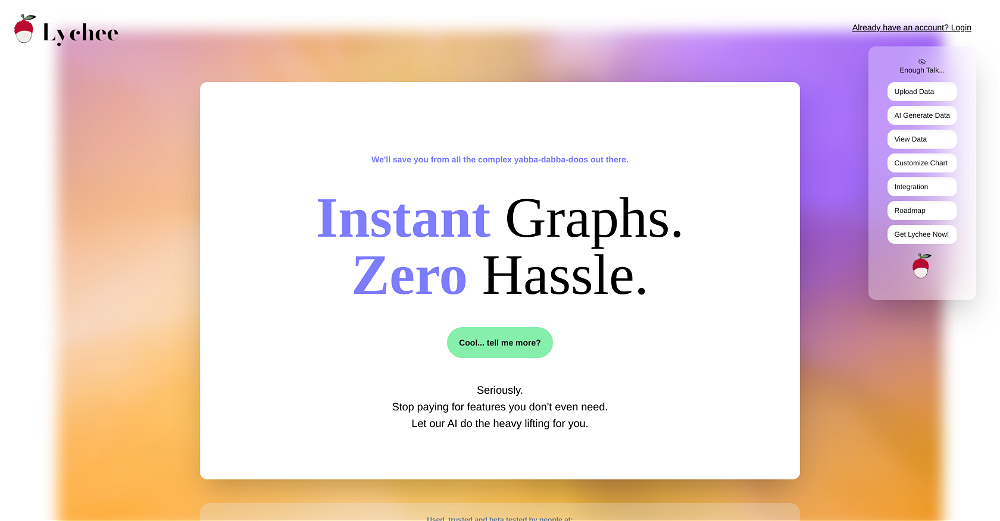
-
 Clean, transform and analyze spreadsheets 10x faster with a powerful AI copilot★★★★★★★★★★68
Clean, transform and analyze spreadsheets 10x faster with a powerful AI copilot★★★★★★★★★★68
Other matches
-
229
-
412
-
2113
-
11
-
154
-
26
-
278
-
116
-
20
-
27
-
11
-
91
-
5.062
-
69
-
81
-
4.41583
-
14
-
41
-
17
-
13
-
59
-
28
-
16
-
12
-
20
-
5.08205
-
6
-
3.046
-
3.7764
-
6
-
21
-
29
-
8
-
4
-
671
-
5.0552
-
36
-
4
-
6
-
8
-
4.5502
-
5.0171
-
17
-
51
-
5
-
8
-
2
-
4
-
5
-
2
-
8
-
1
-
23
-
2
-
1.01091
-
2
-
3
-
36
-
790
-
557
-
348
-
17
-
112
-
9
-
28
-
1
-
685
-
6480
-
9
-
118
-
3454
-
169
-
277
-
851
-
21K
-
193
-
146
-
2
-
28
-
2182
-
35
-
1
-
3
-
6750
-
69
-
6
-
28
-
5120
-
379
-
14
-
221
-
231
-
120
-
18
-
137
-
14
-
4113
-
488
-
111
-
22
-
415
-
11K
-
114
-
31
-
144
-
28
-
18
-
210
-
46
-
24
-
33
-
16
-
36
-
12
-
255
-
118
-
25
-
534
-
6372
-
17
-
213
-
1194
-
3
-
510K
-
2
-
122
-
5
-
22
-
225
-
11
-
34
-
3
-
112
-
3
-
5
-
219
-
9
-
5
-
42
-
5.0171
-
115
-
48
-
1
-
3
-
25
-
169
-
330
-
31
-
36
-
113
-
5
-
38
-
472
-
19
-
165
-
7176
-
9
-
1.03105
-
210
-
348
-
7
-
13
-
57
-
321
-
67
-
2253
-
32
-
116
-
14
-
24
-
4238
-
3
-
235
-
197
-
5
-
173
-
7
-
5
-
20
-
124
-
22
-
6
-
285
-
157
-
2
-
4
-
377
-
125
-
38
-
14
-
236
-
14
-
157
-
44
-
528
-
272
-
271
-
1
-
5
-
10
-
9
-
988
-
16
-
1126
-
11
-
18
-
11
-
9
-
15
-
4
-
1102
-
14
-
13
-
130
-
1
-
21
-
36
-
13
-
8
-
244
-
17
-
17
-
17
-
9
-
131
-
12
-
24
-
22
-
8
-
35
-
5
-
14
-
161
-
153
-
2
-
66
-
19
-
7
-
11
-
3
-
34
-
36
-
213
-
270
-
880
-
41
-
16
-
238
-
176
-
28
-
122
-
9
-
17
-
2
-
19
-
352
-
127
-
245
-
133
-
150
-
37
-
85
-
311
-
10
-
23
-
4118
-
9
-
33
-
146
-
166
-
18
-
19
-
1
-
118
-
168
-
16
-
1
-
1
-
1
-
30
-
15
-
50
-
230
-
300
-
8
-
1100
-
31K
-
220
-
110
-
2
-
22
-
1
-
4
-
5.037
-
3.015
-
2
-
2
-
1
-
4
-
6
-
3
-
5.0303
-
1
-
1
-
3
-
1
-
7
-
22
-
15
-
2
Didn't find the AI you were looking for? Post a request
Help
⌘ + D bookmark this site for future reference
⌘ + ↑/↓ go to top/bottom
⌘ + ←/→ sort chronologically/alphabetically
↑↓←→ navigation
Enter open selected entry in new tab
⇧ + Enter open selected entry in new tab
⇧ + ↑/↓ expand/collapse list
/ focus search
Esc remove focus from search
A-Z go to letter (when A-Z sorting is enabled)
+ submit an entry
? toggle help menu
Sign in to continue (100% free)
To prevent spam, some actions require being signed in. It's free and takes a few seconds.
Sign in with Google0 AIs selected
Clear selection
#
Name
Task












