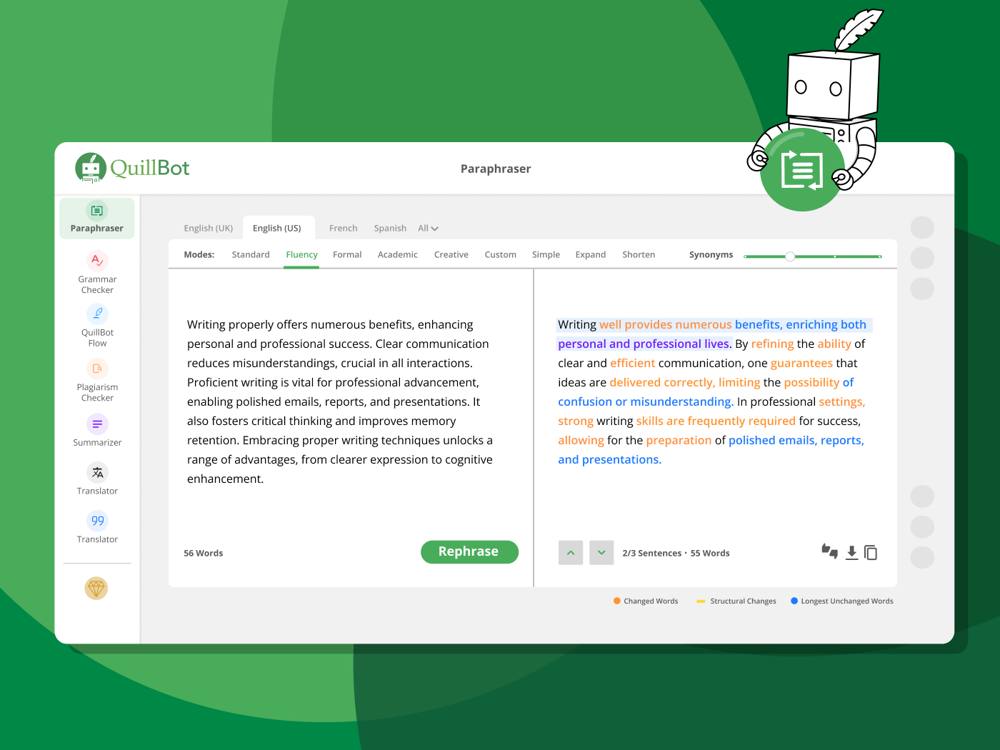aitext.chat
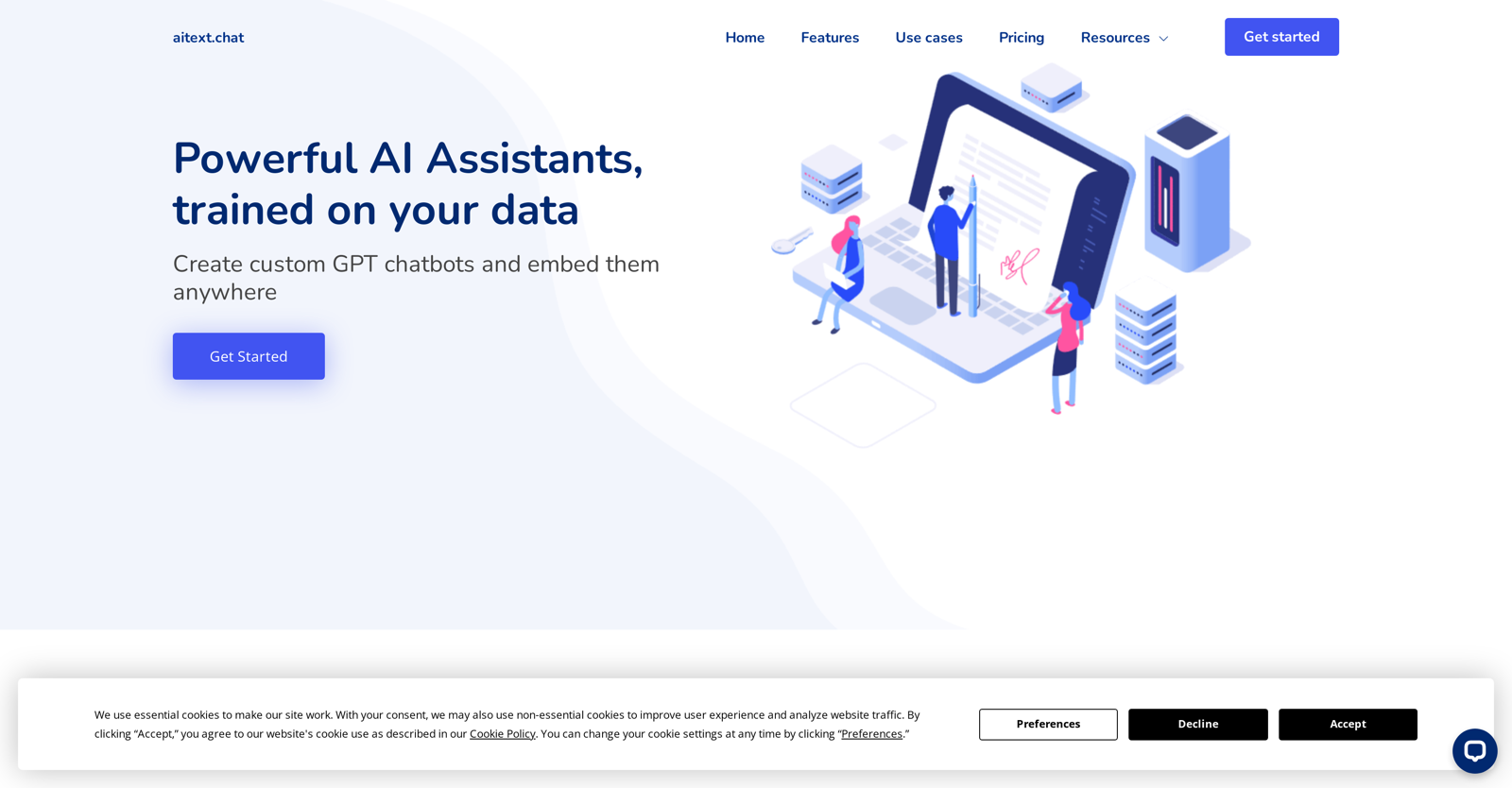
aitext.chat is an AI tool that allows users to create and embed AI assistants on any website. It offers the ability to import your own data from multiple formats, including Word documents, PDF files, text files, and even by crawling websites.
Once your data is imported, the software enables you to train your AI assistant to generate accurate and up-to-date responses based on it. The AI assistants can also answer other questions subject to the details programmed into their training.
The tool features customization options, allowing users to adjust the appearance of their AI assistants to align with their brand. It supports integration with OpenAI's ChatGPT models and offers advanced analytics, providing insights into chat logs.
Moreover, users can determine who can use or host their AI assistants, bolstering security levels. The tool can be embedded on any site as a chatbot or iframe.
aitext.chat provides different pricing tiers to match user's specific needs. It has a wide range of capabilities, from turning AI-enabled chatbots into powerful customer interaction tools, to becoming an intra-organization information dissemination platform.
How would you rate aitext.chat?
Help other people by letting them know if this AI was useful.
Feature requests
199 alternatives to aitext.chat for Chatbots
-
5403
-
208
-
1792
-
1691
-
139
-
1111
-
1111
-
1031
-
1035
-
951
-
74
-
553
-
55
-
51
-
41
-
40
-
40
-
371
-
351
-
33
-
32
-
 28
28 -
273
-
261
-
25
-
23
-
231
-
212
-
21
-
211
-
20
-
19
-
18
-
18
-
18
-
18
-
17
-
171
-
17
-
17
-
1711
-
16
-
16
-
16
-
15
-
14
-
14
-
14
-
14
-
14
-
13
-
131
-
13
-
12
-
12
-
12
-
12
-
11
-
10
-
10
-
10
-
10
-
10
-
10
-
1010
-
9
-
9
-
9
-
9
-
9
-
9
-
8
-
8
-
8
-
8
-
8
-
71
-
7
-
7
-
7
-
7
-
7
-
7
-
7
-
7
-
6
-
6
-
6
-
6
-
6
-
6
-
64
-
6
-
5
-
5
-
5
-
5
-
5
-
54
-
Discover Charlie Lounge, the ultimate AI hub unifying various AI modules, chat bots, and marketplaces into one platform.5
-
5
-
5
-
5
-
5
-
5
-
4
-
4
-
4
-
41
-
4
-
4
-
4
-
4
-
3
-
3
-
3
-
3
-
3
-
3
-
3
-
3
-
3
-
3
-
3
-
3
-
3
-
3
-
3
-
3
-
3
-
3
-
3
-
3
-
2
-
2
-
2
-
2
-
2
-
2
-
2
-
2
-
2
-
2
-
2
-
2
-
1
-
1
-
1
-
1
-
1
-
1
-
1
-
1
-
1
-
1
-
1
-
1
-
1
-
1
-
1
-
1
-
1
-
119
-
 1166
1166 -
12
-
1
-
1
-
1
-
1
-
1
-
1
-
1
-
11
-
1
-
-
-
-
 16
16 -
-
 155
155 -
Pros and Cons
Pros
Cons
Q&A
If you liked aitext.chat
Featured matches
-
★★★★★★★★★★48913
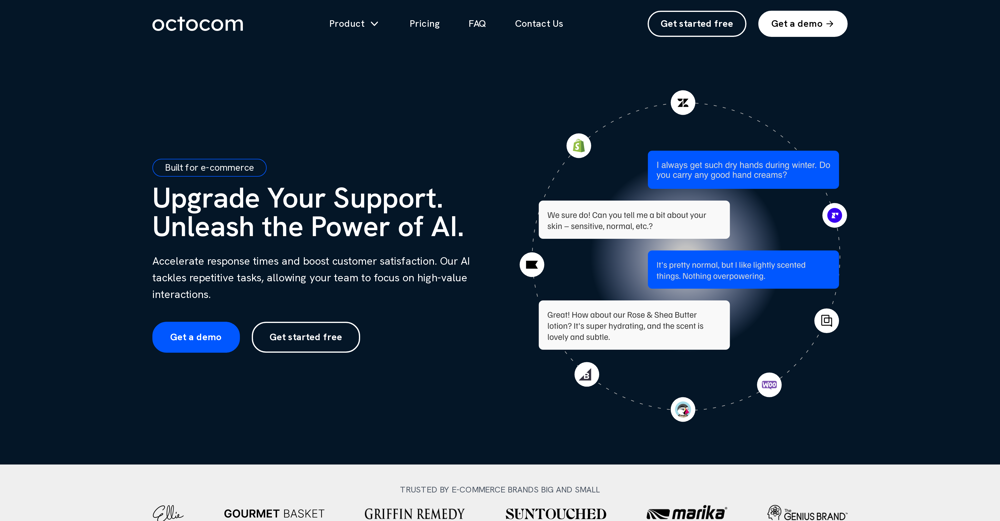
-
★★★★★★★★★★371
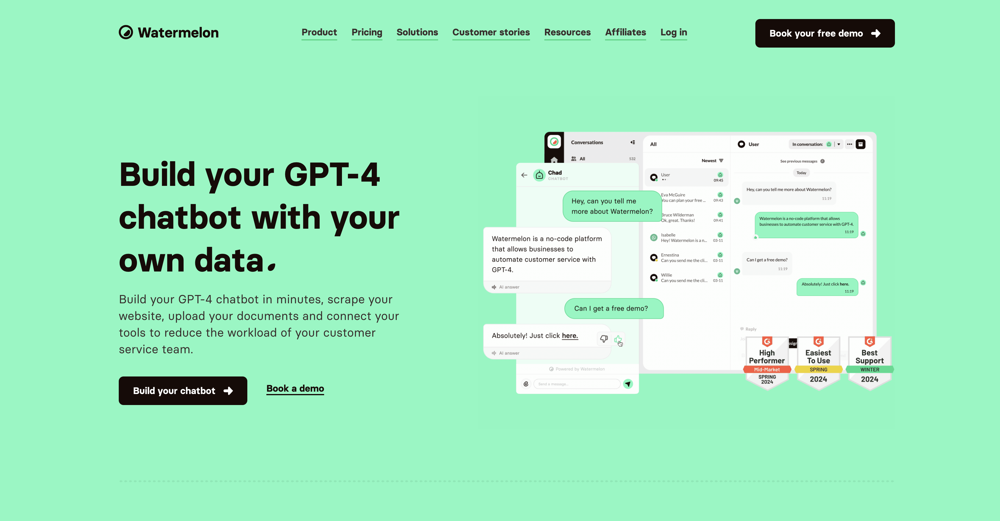
-
★★★★★★★★★★22313

-
★★★★★★★★★★9293
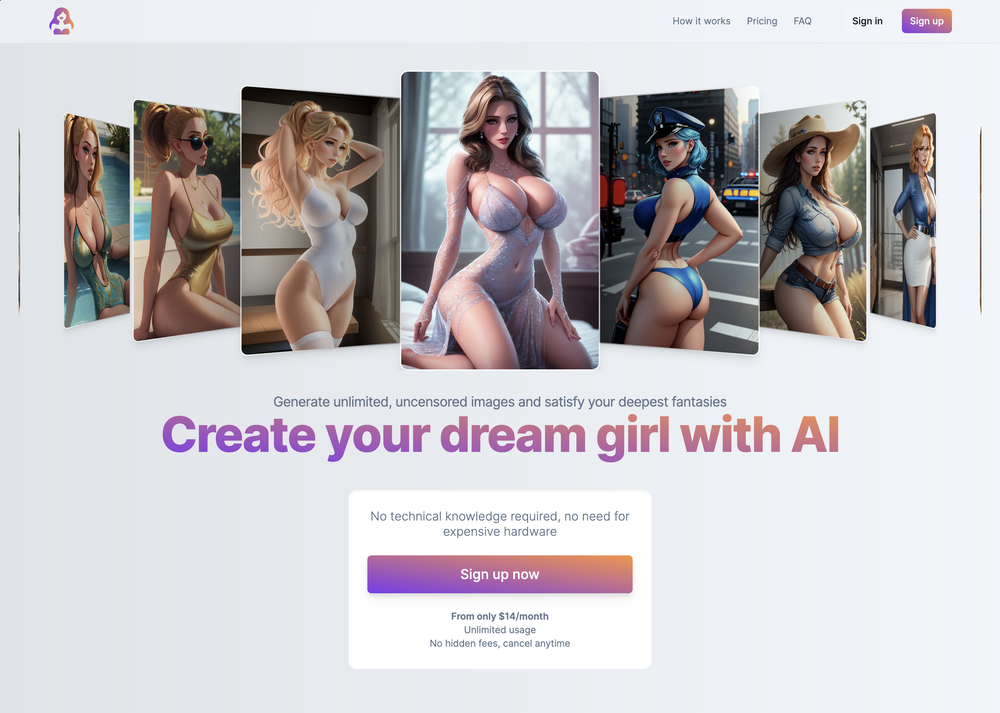
-
★★★★★★★★★★3,45314
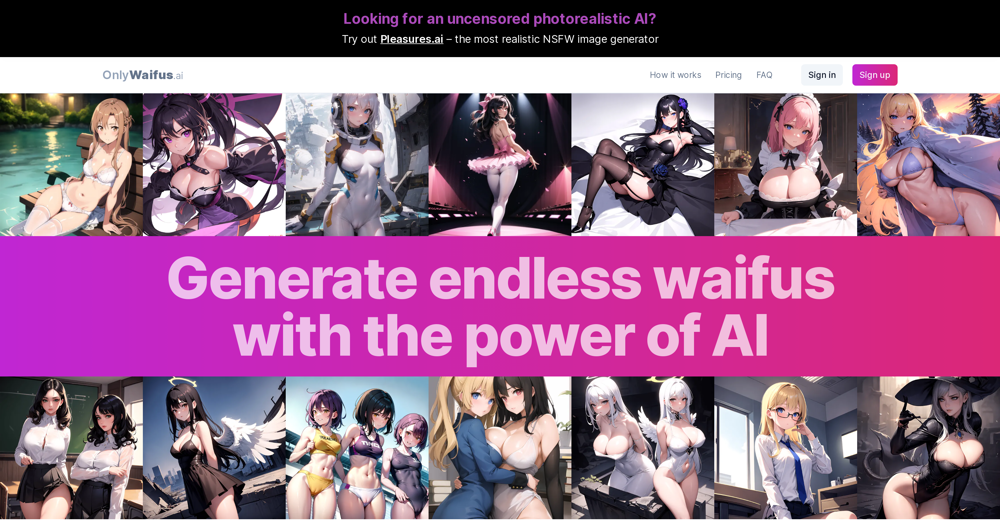
-
★★★★★★★★★★1,33439

-
★★★★★★★★★★1,26633
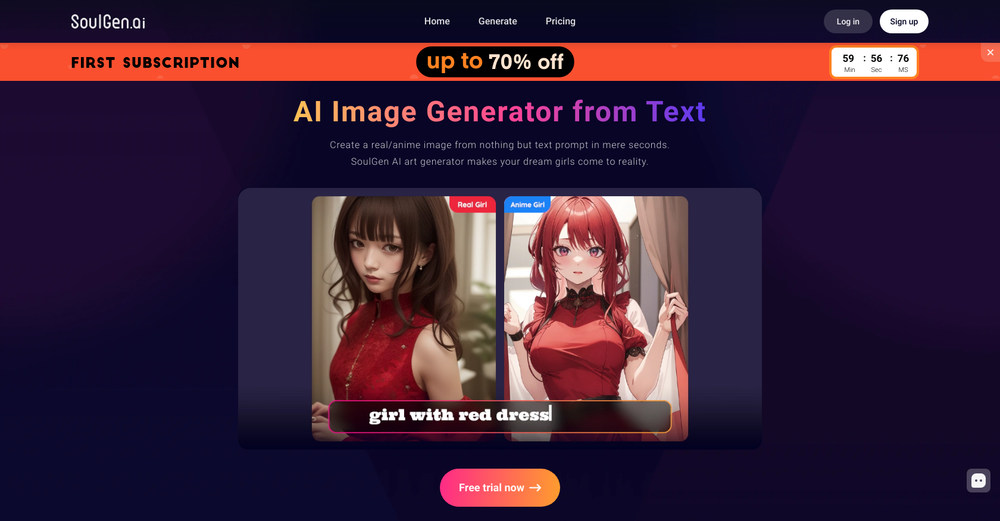
-
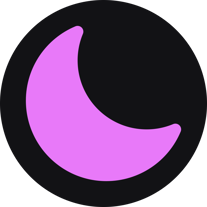 ★★★★★★★★★★1563
★★★★★★★★★★1563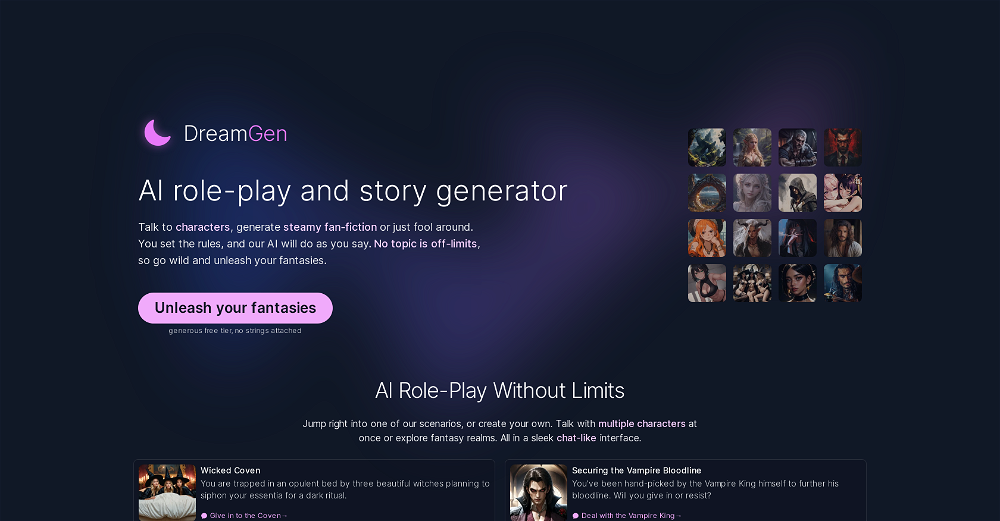
-
★★★★★★★★★★8511
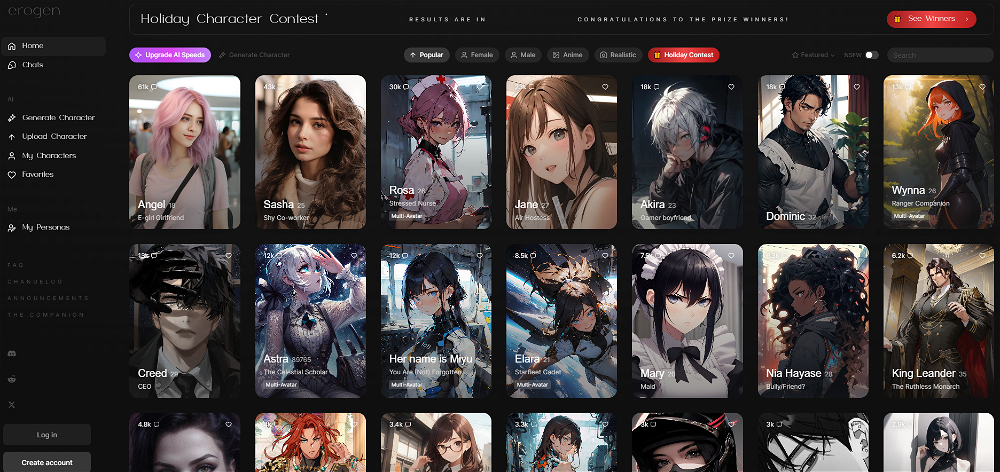
Other matches
Help
To prevent spam, some actions require being signed in. It's free and takes a few seconds.
Sign in with Google