Swipify
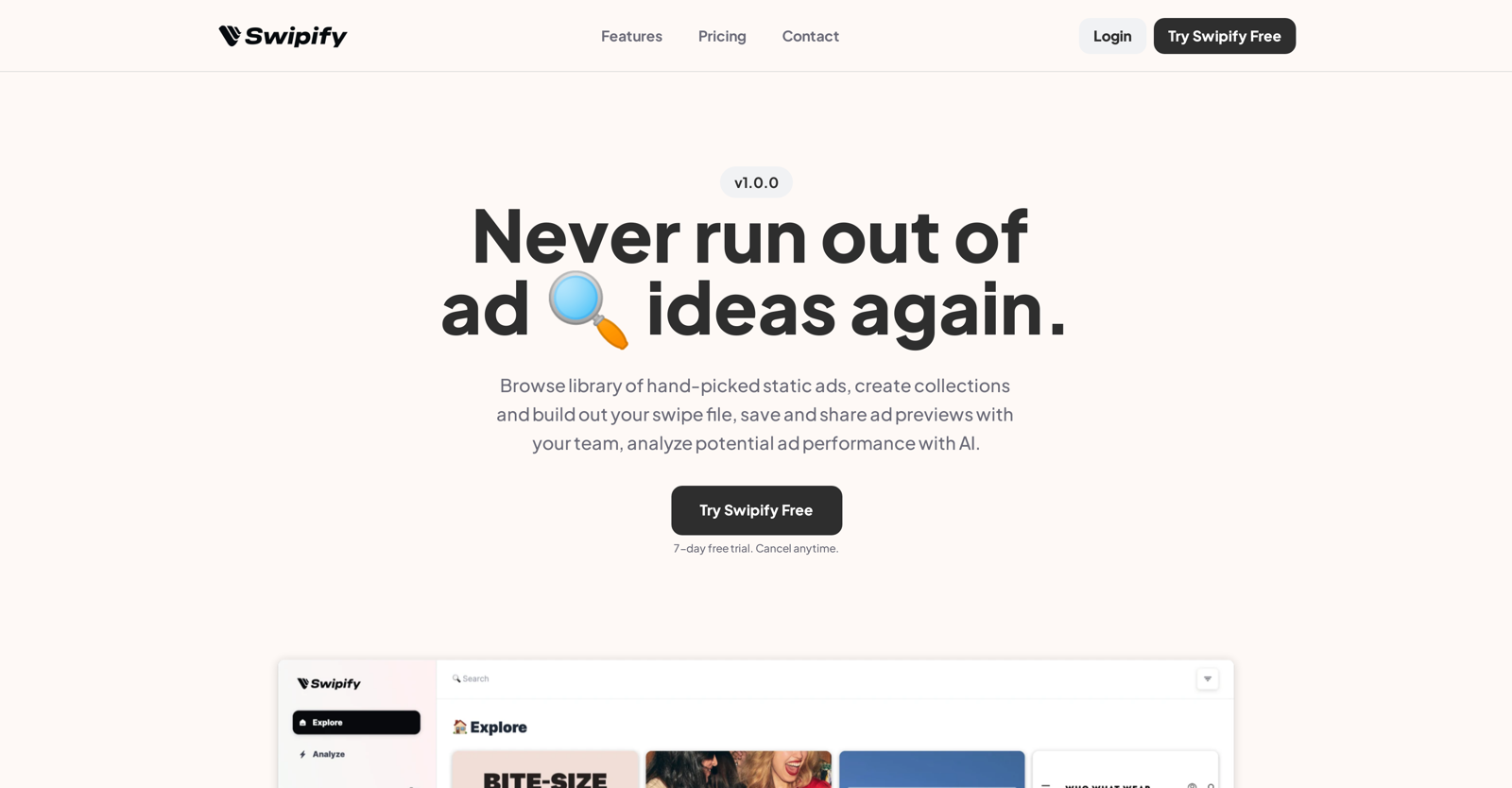
Swipify is an AI-assisted tool aimed at streamlining the creative process and offering an ample selection of static ads for inspiration. It provides a hand-curated library of static advertisements meticulously vetted by ad experts, allowing users to concentrate on quality ideas without the need to sift through low-grade content.Swipify supports users in saving ads while creating customized collections to build their swipe file.
The tool offers potent filtering capabilities, allowing users to mix and combine filters to find the exact ad type they are seeking. The search function is enhanced by the option to input specific keywords and refine your search based on ad angle, industry, brand, and AI-generated creative and copy scores.The tool enables users to view each ad's metadata, such as industry, copy, headline, description, CTA, destination URL, and display link, enhancing understanding and analysis.
It further facilitates collaboration by providing an option to share a public-facing preview link of an ad with anyone.Swipify employs AI to analyze potential ad performance.
Users input key information like brand name, image URL, and ad copy to generate an in-depth report, which can be conveniently saved and shared.As a creative strategy tool, Swipify aims to support ad ideation processes with a user-friendly design and robust AI assistance, making it a valuable resource for advertisers, marketers, and creative strategists.
Would you recommend Swipify?
Help other people by letting them know if this AI was useful.
Feature requests
38 alternatives to Swipify for Ads
Pros and Cons
Pros
Cons
Q&A
If you liked Swipify
Featured matches
-
★★★★★★★★★★931
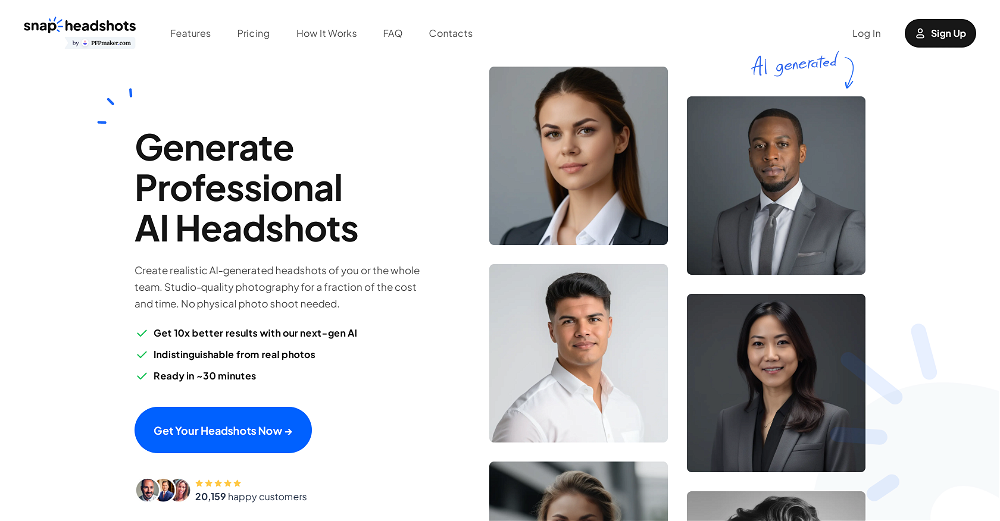
-
★★★★★★★★★★891

-
★★★★★★★★★★271

-
 Studio-quality (4K) portfolio, from $25 in under 60 minutes★★★★★★★★★★2358
Studio-quality (4K) portfolio, from $25 in under 60 minutes★★★★★★★★★★2358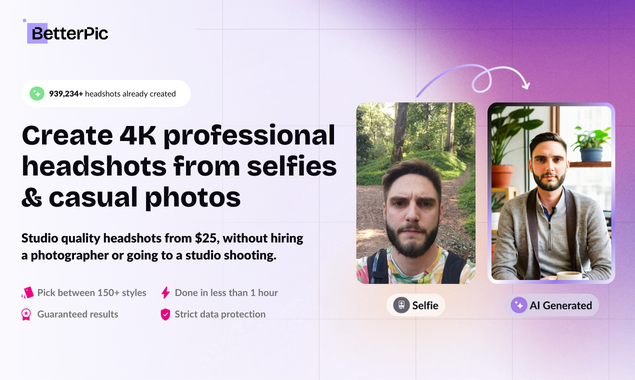
-
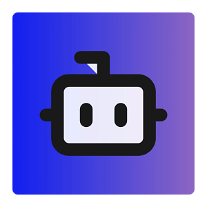 One-click Ad, Content and Strategy Generator. Solve 50+ Marketing tasks with aclick.★★★★★★★★★★48723
One-click Ad, Content and Strategy Generator. Solve 50+ Marketing tasks with aclick.★★★★★★★★★★48723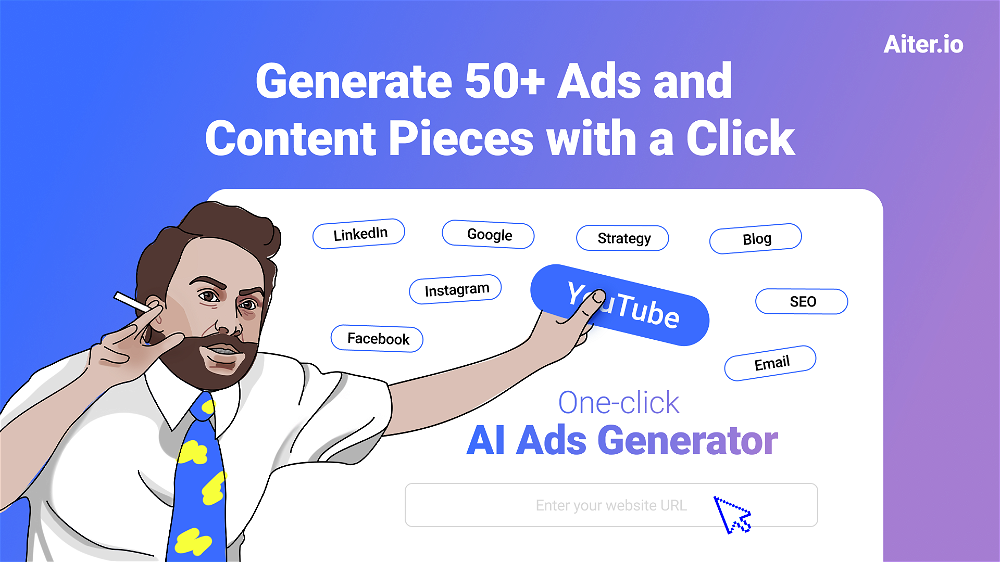
-
 Webtastic creates AI Sales Agents. Cara is specialized in Outbound B2B Sales★★★★★★★★★★152
Webtastic creates AI Sales Agents. Cara is specialized in Outbound B2B Sales★★★★★★★★★★152
-
★★★★★★★★★★4561
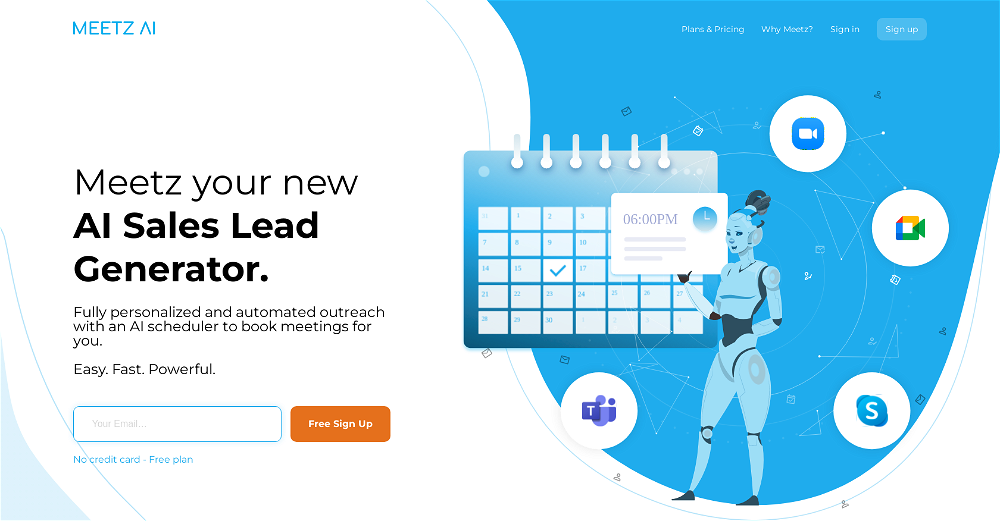
-
★★★★★★★★★★65

-
★★★★★★★★★★6161

Other matches
-
108
-
2.01961
-
28
-
82
-
13
-
240
-
41
-
37
-
7
-
3.41585
-
5.02358
-
271
-
6
-
1
-
4
-
141
-
2
-
1.0481
-
1.521
-
4.72,0986
-
4.21192
-
1.0931
-
5.04561
-
5.036
-
5.048723
-
5.0611
-
2.01702
-
392
-
5.061
-
4.0541
-
24
-
4.0301
-
53
-
19
-
12
-
5.0751
-
17
-
3.73335
-
22
-
3.01691
-
30
-
206
-
1.0801
-
1.53348
-
22
-
22
-
5.0833
-
13
-
12
-
14
-
48
-
18
-
5.016
-
32
-
3.0352
-
11
-
30
-
41
-
7
-
7
-
4.0311
-
11
-
8
-
16
-
16
-
22
-
5.065
-
26
-
17
-
1.016
-
17
-
19
-
22
-
21
-
6
-
28
-
28
-
42
-
5.059
-
23
-
18
-
3.065
-
9
-
40
-
83
-
237
-
5.01761
-
12
-
13
-
13
-
2.0411
-
5.017
-
9
-
6
-
4.84942
-
1.065
-
13
-
16
-
1.71954
-
5.0241
-
26
-
9
-
5.02291
-
31
-
40
-
8
-
5.0141
-
31
-
491
-
30
-
10
-
16
-
16
-
5.0481
-
48
-
7
-
5.041
-
11
-
1.057
-
2
-
4
-
13
-
14
-
5.0551
-
4.092
-
4.5152
-
5
-
5.0302
-
22
-
5.0271
-
12
-
55
-
3.0271
-
41
-
25
-
63
-
11
-
38
-
2
-
4
-
6
-
5.091
-
23
-
5.0351
-
23
-
5.026
-
5.011
-
5.0106
-
4
-
41
-
25
-
19
-
19
-
28
-
15
-
1.017
-
17
-
6
-
4
-
7
-
12
-
43
-
15
-
5.02
-
671
-
5
-
4.7140
-
7
-
8
-
6
-
5.014
-
90
-
12
-
4.5502
-
91
-
7
-
12
-
1.0361
-
5
-
9
-
5.0616
-
12
-
5.01811
-
9
-
2
-
111
-
10
-
15
-
2
-
4
-
1
-
9
-
5.0271
-
5.044
-
14
-
2
-
18
-
3
-
3.0142
-
5.0321
-
5
-
6
-
3.0891
-
5.0171
-
2
-
3
-
1
-
1
-
1
-
4
-
3
-
16
-
2
-
2
-
5.014
-
4
-
3
-
1
-
5.0752
-
6
-
7
-
1
-
1.0171
-
5.031
-
5.08
-
1.01
-
7
-
2
-
5
-
37
-
4
-
3
-
5.061
-
1
-
5.0143
-
7
-
5.03
-
1
-
1
-
219
-
311
-
2359
-
11
-
1012
-
5.042
-
20
-
229
-
120
-
1
-
851
-
1298
-
1120
-
2113
-
23
-
18
-
1548
-
1
-
1
-
1
-
1
-
15
-
4120
-
5.030
-
1480
-
149
-
1110
-
121
-
1113
-
1254
-
2416
-
68
-
212
-
1196
-
56
-
279
-
456
-
40
-
238
-
310
-
127
-
1137
-
168
-
25
-
10
-
12
-
241
-
212
-
23
-
12
-
75
-
1400
-
143
-
5163
-
200
-
17
-
11
-
127
-
125
-
6373
-
17
-
232
-
114
-
8
-
55
-
368
-
5245
-
5
-
51
-
145
-
31
-
1208
-
128
-
265
-
140
-
192
-
1
-
121
-
114
-
21
-
22
-
110
-
174
-
138
-
24
-
11
-
256
-
125
-
28
-
191
-
29
-
116
-
13
-
57
-
21
-
457
-
2597
-
5154
-
1467
-
4
-
3
-
386
-
14
-
3238
-
13
-
115
-
12
-
22
-
3160
-
2433
-
526
-
56
-
9
-
43
-
419
-
126
-
161
-
302
-
48
-
1109
-
212
-
1147
-
2703
-
19
-
496
-
48
-
7
-
257
-
173
-
92
-
120
-
381
-
2444
-
2976
-
1163
-
397
-
113
-
132
-
64
-
5.02
-
55
-
108
-
5.022
-
32
-
2
-
63
-
118
-
259
-
12
-
15
-
39
-
13
-
1278
-
180
-
19
-
128
-
1348
-
4238
-
95
-
199
-
2129
-
60
-
1195
-
2107
-
1561
-
104
-
63
-
13
-
6
-
60
-
28
-
1236
-
33
-
18
-
126
-
187
-
7
-
4
-
4307
-
1
-
2
-
1
-
5.062
-
130
-
24
-
20
-
60
-
10
-
170
-
1500
-
40
-
270
-
1100
-
34
-
110
-
2.3152
-
3
-
2
-
5
-
5.0107
-
2
-
4.51821
- 1.0
-
4.5564
-
2
-
3
-
5
-
5.010
-
2
-
3
-
1
-
1
-
2
-
13
-
2
-
4.525
-
3
-
1
-
2
-
3
-
5.07815
-
4
-
1
-
3
-
1
-
3.050
-
12
-
4.526
-
4
-
3.726
-
11
-
4
-
2
-
4
-
6
-
5
-
17
-
5.06
-
1
Help
To prevent spam, some actions require being signed in. It's free and takes a few seconds.
Sign in with Google











