GPTService
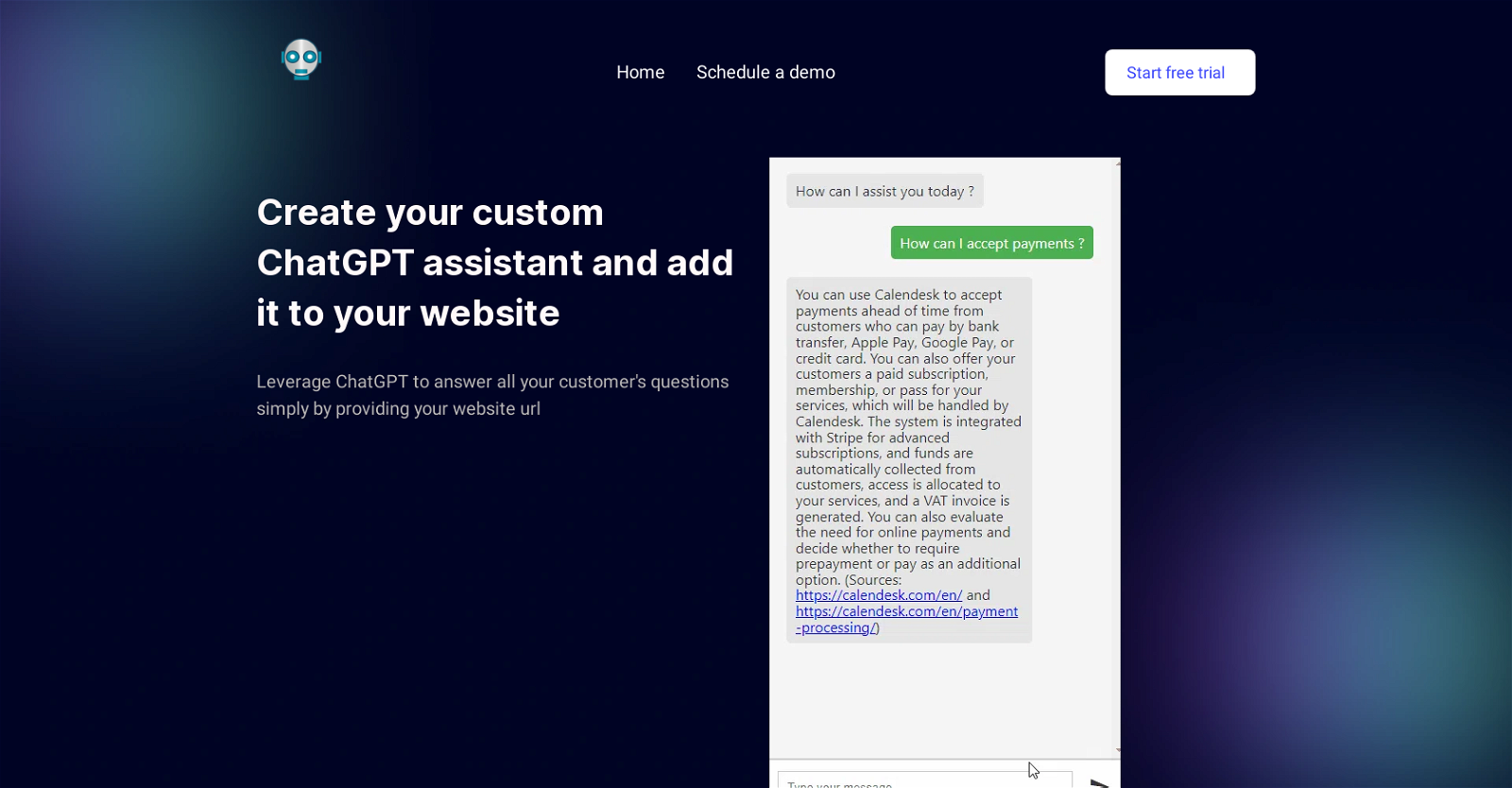
GPTService is an AI-powered chatbot builder that helps businesses automate their customer service operations. The tool utilizes the content available on the business's website to train and create a custom ChatGPT assistant that can answer customer's queries.
The chatbot is easy to set up as no manual conversation flows need to be created. Users just have to enter their website's URL and specify the URLs they would like to exclude from the chatbot's knowledge.
The chatbot uses the latest AI technology to understand and answer questions, making it faster and more efficient than traditional chatbot builders. GPTService's chatbot is multilingual, and supports up to 95 languages.
Users just need to provide content in one language, and the chatbot can answer questions in any of those supported languages. The pricing of GPTService is simple, with a monthly fee of $29.99 for automating customer support inquiries using the latest NLP software.
Users can schedule a demo or start a free trial to explore the tool's features. Businesses can integrate the chatbot into their website by copying and pasting a simple code provided by GPTService.
In case of any other queries, users can email the support team. GPTService is designed to help businesses streamline their customer support operations and reduce the response time to customer queries.
Overall, this AI tool provides an efficient and customizable solution for businesses looking to enhance their customer service capabilities.
Would you recommend GPTService?
Help other people by letting them know if this AI was useful.
Feature requests



177 alternatives to GPTService for Customer support
-
4.34642
-
 259
259 -
5.02121
-
5.08414
-
49
-
5.0
 49
49 -
31
-
5.026
-
22
-
21
-
 19
19 -
181
-
5.018
-
15
-
13
-
13
-
12
-
11
-
10
-
10
-
1.010
-
10
-
9
-
91
-
9
-
Drive sales and improve customer support with a personalized chatbot.9
-
8
-
8
-
4.58
-
7
-
5.07
-
7
-
6
-
6
-
6
-
6
-
1.061
-
6
-
6
-
6
-
6
-
5
-
5
-
5
-
5
-
5
-
4.05
-
4
-
4
-
4
-
4
-
4
-
5.04
-
4
-
4
-
5.04
-
4
-
5.041
-
4.541
-
4
-
4
-
4
-
4
-
4
-
3
-
3
-
5.03
-
3
-
5.03
-
5.033
-
3
-
3
-
3
-
3
-
5.03
-
3
-
3
-
3
-
5.02
-
2
-
2
-
2
-
2
-
2
-
2
-
2
-
2
-
2
-
2
-
2
-
2
-
2
-
2
-
2
-
2
-
1.02
-
2
-
2
-
1
-
1
-
1
-
1
-
1.011
-
1
-
1
-
1
-
1
-
1
-
1
-
1
-
1
-
1
-
1
-
 1
1 -
1
-
1
-
1
-
1
-
1
-
-
-
-
-
-
5.01
-
-
-
-
-
-
-
-
-
-
-
-
-
-
-
-
-
-
-
-
-
-
-
-
-
The ultimate AI-powered support tool, providing customer self-service portals and omnichannel chats.
-
-
-
-
 34
34 -
 3
3 -
5.0
 Creates empathetic and effective customer service responses12
Creates empathetic and effective customer service responses12 -
 61
61 -
 7
7 -
-
-
-
 14
14 -
-
-
-
Delight your customers with the world's most accurate & capable generative AI-based chatbot.
-
-
-
 Efficient, formal customer service rep with specific commands.
Efficient, formal customer service rep with specific commands. -

-
-
-
-
-
-
-
Pros and Cons
Pros
Cons
Q&A
If you liked GPTService
Featured matches
Other matches
-
114
-
1.019
-
5
-
3
-
4.34642
-
6
-
9
-
5.01792
-
5.051
-
5.017
-
9
-
1
-
18
-
13
-
7
-
11
-
4.0146
-
5.0206
-
23
-
5.0351
-
171
-
3
-
2
-
13
-
1.0191
-
4.53066
-
5
-
5.02
-
12
-
3
-
4.37319
-
5.021
-
1
-
2
-
26
-
3
-
3
-
5
-
5
-
5
-
1
-
2
-
3
-
7
-
1
-
5.03
-
3
-
6
-
1
-
4
-
5
-
1
-
3
-
2
-
5.0131
-
3
-
3.7221
-
11
-
1
-
2
-
2
-
5
-
11
-
5.09
-
1
-
19
-
19
-
11
-
6
-
12
-
8
-
57
-
17
-
45
-
222
-
20
-
26
-
155
-
18
-
46
-
5.0136
-
15
-
7
-
122
-
119
-
8
-
5.0231
-
3
-
3
-
4
-
41
-
5
-
3
-
12
-
3
-
14
-
121
Help
To prevent spam, some actions require being signed in. It's free and takes a few seconds.
Sign in with Google














