Coconaut
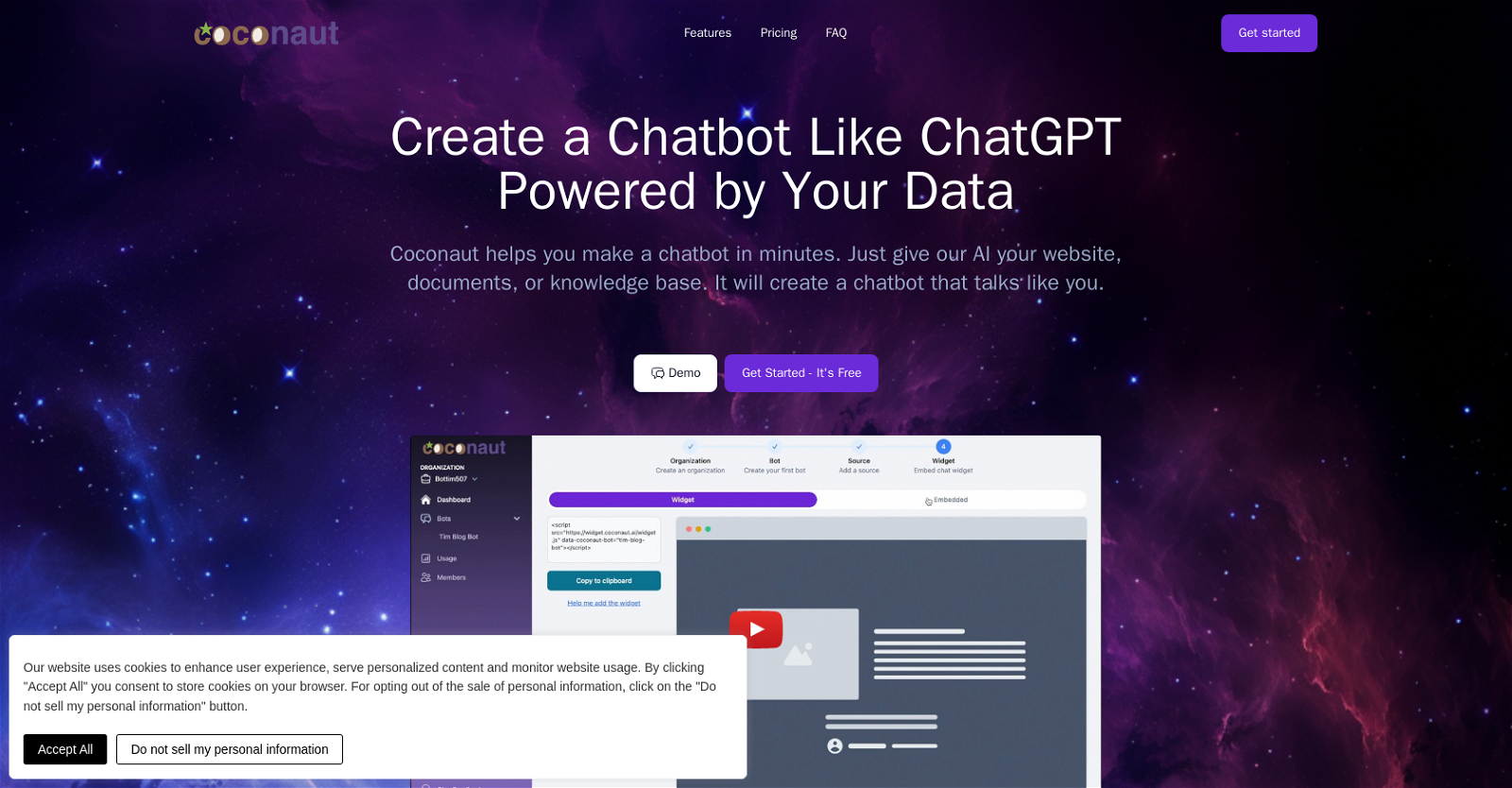
Coconaut.ai is an AI tool that allows users to create customized chatbots quickly and easily. It offers features that emphasize security and ease of use.
The tool enables users to train their chatbot using their website, documents, or knowledge base. By uploading PDFs or inputting their website URL, the AI bot will scrape the website and generate a chatbot that communicates in a similar manner to the user.
The integration of the chatbot into a website is simple, requiring just one line of code. Coconaut.ai uses the latest ChatGPT-3.5-Turbo or ChatGPT-4 Large Language Model (LLM) from OpenAI to power the chatbot.
The tool also offers customization options, allowing users to give their chatbot a name, personality traits, and specific instructions on how to answer questions.
Coconaut.ai supports multiple languages, currently over 50, including English, Spanish, French, German, Chinese, Japanese, and Arabic.Regarding pricing, Coconaut.ai offers different plans starting at $19 per month with varying numbers of chatbots, monthly message limits, and storage capacities.
The plans also include options to remove the "Powered By" branding. Coconaut.ai provides a free trial with a limit of 100 messages per month. For support and assistance, users can reach out to the Coconaut.ai support team via email.
Would you recommend Coconaut?
Help other people by letting them know if this AI was useful.
Feature requests



177 alternatives to Coconaut for Customer support
-
4.34652
-
 259
259 -
5.02121
-
5.08414
-
5.0
 51
51 -
49
-
31
-
5.026
-
22
-
21
-
 20
20 -
181
-
5.018
-
15
-
13
-
13
-
12
-
11
-
10
-
10
-
1.010
-
10
-
9
-
91
-
9
-
Drive sales and improve customer support with a personalized chatbot.9
-
8
-
8
-
4.58
-
8
-
7
-
5.07
-
7
-
6
-
6
-
6
-
6
-
1.061
-
6
-
6
-
6
-
6
-
5
-
5
-
5
-
5
-
5
-
4.05
-
4
-
4
-
4
-
4
-
4
-
5.04
-
4
-
4
-
5.04
-
4
-
5.041
-
4.541
-
4
-
4
-
4
-
4
-
4
-
3
-
3
-
5.03
-
3
-
5.03
-
5.033
-
3
-
3
-
3
-
3
-
5.03
-
3
-
3
-
3
-
5.02
-
2
-
2
-
2
-
2
-
2
-
2
-
2
-
2
-
2
-
2
-
2
-
2
-
2
-
2
-
2
-
2
-
1.02
-
2
-
2
-
1
-
1
-
1
-
1
-
1.011
-
1
-
1
-
1
-
1
-
1
-
1
-
1
-
1
-
1
-
1
-
 1
1 -
1
-
1
-
1
-
1
-
1
-
-
-
-
-
-
5.01
-
-
-
-
-
-
-
-
-
-
-
-
-
-
-
-
-
-
-
-
-
-
-
-
The ultimate AI-powered support tool, providing customer self-service portals and omnichannel chats.
-
-
-
-
 34
34 -
 3
3 -
5.0
 Creates empathetic and effective customer service responses12
Creates empathetic and effective customer service responses12 -
 61
61 -
 7
7 -
-
-
-
 14
14 -
-
-
-
Delight your customers with the world's most accurate & capable generative AI-based chatbot.
-
-
-
 Efficient, formal customer service rep with specific commands.
Efficient, formal customer service rep with specific commands. -

-
-
-
-
-
-
-
If you liked Coconaut
Featured matches
Other matches
-
114
-
1.019
-
5
-
3
-
4.34652
-
6
-
9
-
5.01792
-
5.051
-
5.017
-
9
-
1
-
18
-
13
-
7
-
11
-
4.0146
-
5.0206
-
23
-
5.0351
-
171
-
3
-
2
-
13
-
1.0191
-
4.53076
-
5
-
5.02
-
12
-
3
-
4.37319
-
5.021
-
1
-
2
-
26
-
3
-
3
-
5
-
5
-
5
-
1
-
2
-
3
-
7
-
1
-
5.03
-
3
-
6
-
1
-
4
-
5
-
1
-
3
-
2
-
5.0131
-
3
-
3.7221
-
11
-
1
-
2
-
2
-
5
-
11
-
5.09
-
1
-
19
-
19
-
11
-
6
-
12
-
8
-
57
-
17
-
45
-
222
-
20
-
26
-
155
-
18
-
46
-
5.0136
-
15
-
7
-
122
-
119
-
8
-
5.0231
-
3
-
3
-
4
-
41
-
5
-
3
-
12
-
4
-
15
-
121
People also searched
Help
To prevent spam, some actions require being signed in. It's free and takes a few seconds.
Sign in with Google














