Kaoffee
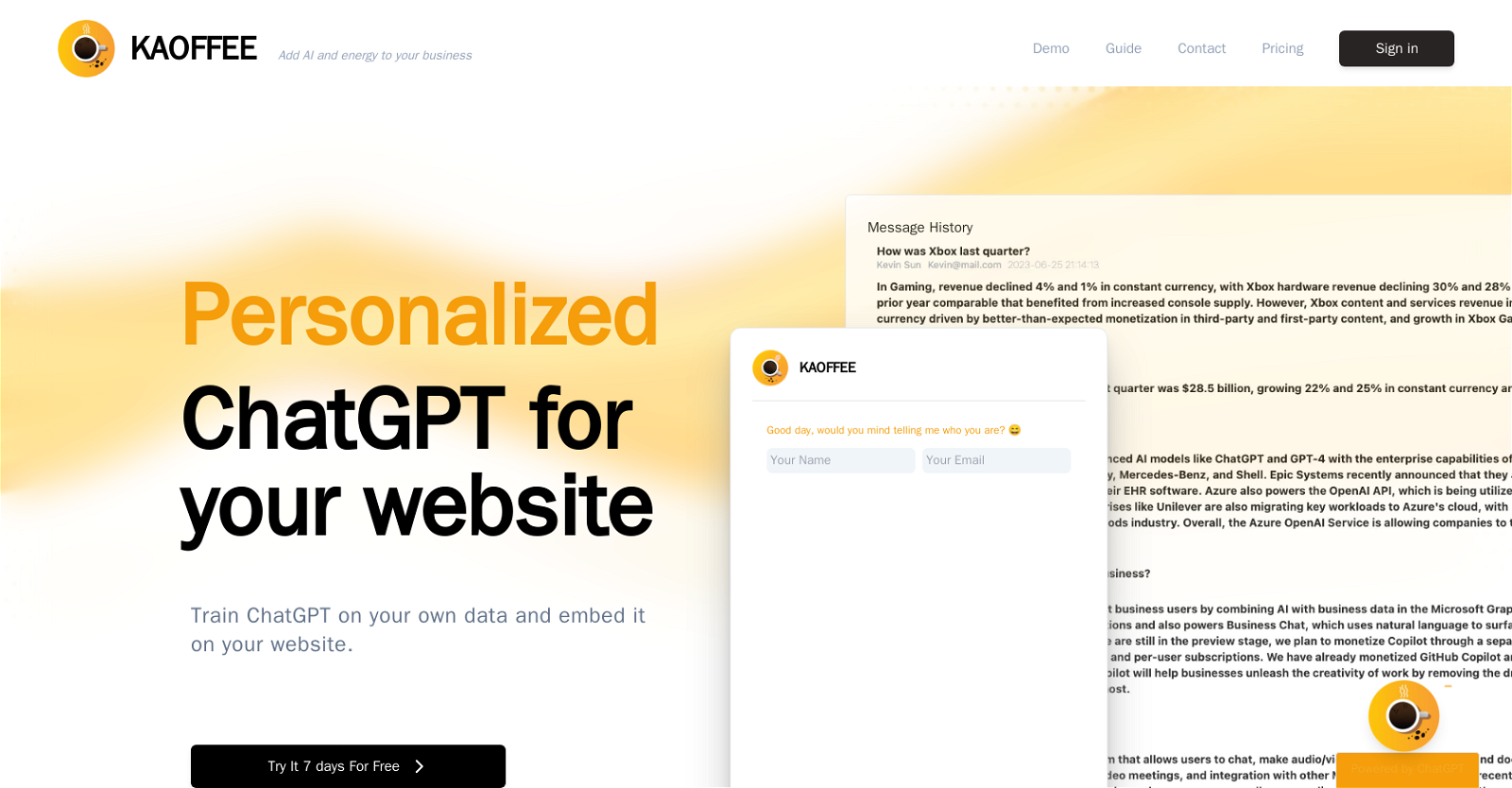
Kaoffee is an AI tool powered by Chat GPT that offers personalized chatbot services for businesses. It allows users to train Chat GPT on their own data and embed it on their website to answer customer questions about their business, products, services, and more.
Implementing Kaoffee's chat module on a website is simple and straightforward, requiring only a few steps, button clicks, and minimal typing. Users have full access to the message history log, and all data is securely stored on AWS.The tool provides customization options such as adding a company logo, selecting a chat bubble icon and position, and adjusting the temperature for more creative responses.
Kaoffee emphasizes its simplicity, claiming that users can have their own personalized chatGPT in as little as 10 minutes. Kaoffee supports .txt files for training the AI model, and it is recommended to provide well-formatted and accurate text, avoiding tables and charts.Kaoffee aims to help businesses and organizations add an AI-powered chatbot to their websites at an affordable cost.
Although it mentions a free trial, it does not provide exact details on its duration. The FAQ section addresses commonly asked questions about the tool's functionality, target audience, features, trial availability, future updates, ease of use, file formats, language support, data storage, GPT tokens, and troubleshooting.Overall, Kaoffee offers businesses a user-friendly and customizable chatbot solution empowered by Chat GPT to enhance customer interactions on their websites.
Would you recommend Kaoffee?
Help other people by letting them know if this AI was useful.
Feature requests



177 alternatives to Kaoffee for Customer support
-
4.34642
-
 259
259 -
5.02121
-
5.08414
-
5.0
 51
51 -
49
-
31
-
5.026
-
22
-
21
-
 19
19 -
181
-
5.018
-
15
-
13
-
13
-
12
-
11
-
10
-
10
-
1.010
-
10
-
9
-
91
-
9
-
Drive sales and improve customer support with a personalized chatbot.9
-
8
-
8
-
4.58
-
8
-
7
-
5.07
-
7
-
6
-
6
-
6
-
6
-
1.061
-
6
-
6
-
6
-
6
-
5
-
5
-
5
-
5
-
5
-
4.05
-
4
-
4
-
4
-
4
-
4
-
5.04
-
4
-
4
-
5.04
-
4
-
5.041
-
4.541
-
4
-
4
-
4
-
4
-
4
-
3
-
3
-
5.03
-
3
-
5.03
-
5.033
-
3
-
3
-
3
-
3
-
5.03
-
3
-
3
-
3
-
5.02
-
2
-
2
-
2
-
2
-
2
-
2
-
2
-
2
-
2
-
2
-
2
-
2
-
2
-
2
-
2
-
2
-
1.02
-
2
-
2
-
1
-
1
-
1
-
1
-
1.011
-
1
-
1
-
1
-
1
-
1
-
1
-
1
-
1
-
1
-
 1
1 -
1
-
1
-
1
-
1
-
1
-
-
-
-
-
-
5.01
-
-
-
-
-
-
-
-
-
-
-
-
-
-
-
-
-
-
-
-
-
-
-
-
-
The ultimate AI-powered support tool, providing customer self-service portals and omnichannel chats.
-
-
-
-
 34
34 -
 3
3 -
5.0
 Creates empathetic and effective customer service responses12
Creates empathetic and effective customer service responses12 -
 61
61 -
 7
7 -
-
-
-
 14
14 -
-
-
-
Delight your customers with the world's most accurate & capable generative AI-based chatbot.
-
-
-
 Efficient, formal customer service rep with specific commands.
Efficient, formal customer service rep with specific commands. -

-
-
-
-
-
-
-
Pros and Cons
Pros
Cons
Q&A
If you liked Kaoffee
Featured matches
Other matches
-
114
-
1.019
-
5
-
3
-
4.34642
-
6
-
9
-
5.01792
-
5.051
-
5.017
-
9
-
1
-
18
-
13
-
7
-
11
-
4.0146
-
5.0206
-
23
-
5.0351
-
171
-
3
-
2
-
13
-
1.0191
-
4.53076
-
5
-
5.02
-
12
-
3
-
4.37319
-
5.021
-
1
-
2
-
26
-
3
-
3
-
5
-
5
-
5
-
1
-
2
-
3
-
7
-
1
-
5.03
-
3
-
6
-
1
-
4
-
5
-
1
-
3
-
2
-
5.0131
-
3
-
3.7221
-
11
-
1
-
2
-
2
-
5
-
11
-
5.09
-
1
-
19
-
19
-
11
-
6
-
12
-
8
-
57
-
17
-
45
-
222
-
20
-
26
-
155
-
18
-
46
-
5.0136
-
15
-
7
-
122
-
119
-
8
-
5.0231
-
3
-
3
-
4
-
41
-
5
-
3
-
12
-
4
-
15
-
121
Help
To prevent spam, some actions require being signed in. It's free and takes a few seconds.
Sign in with Google














