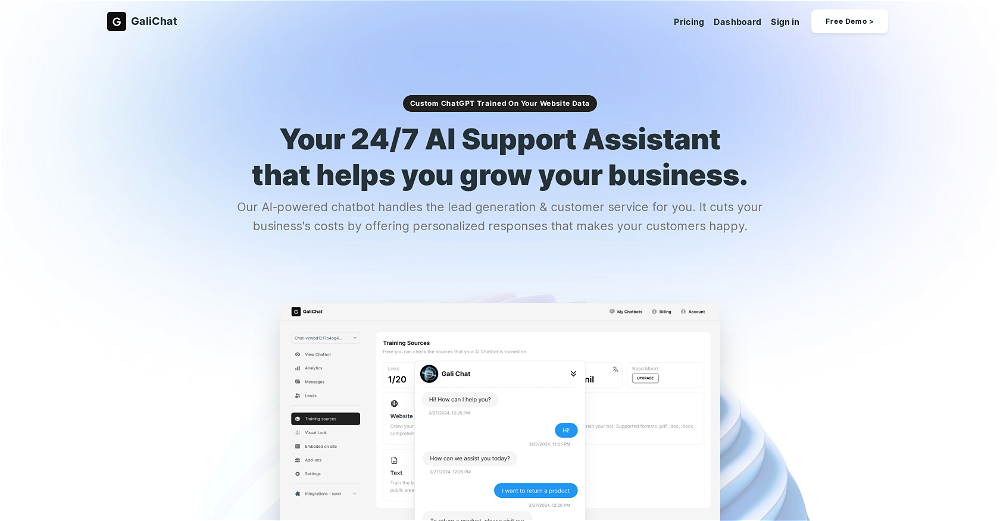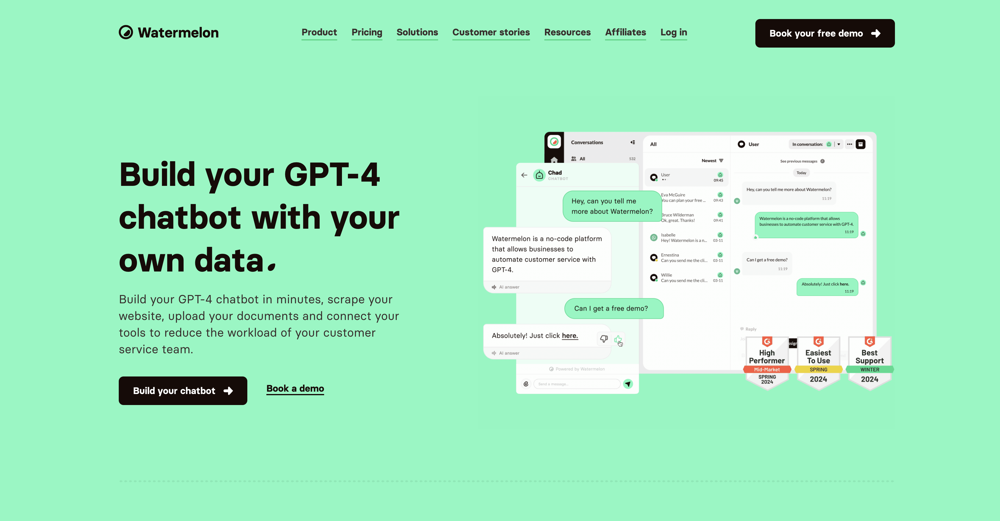Faqbot
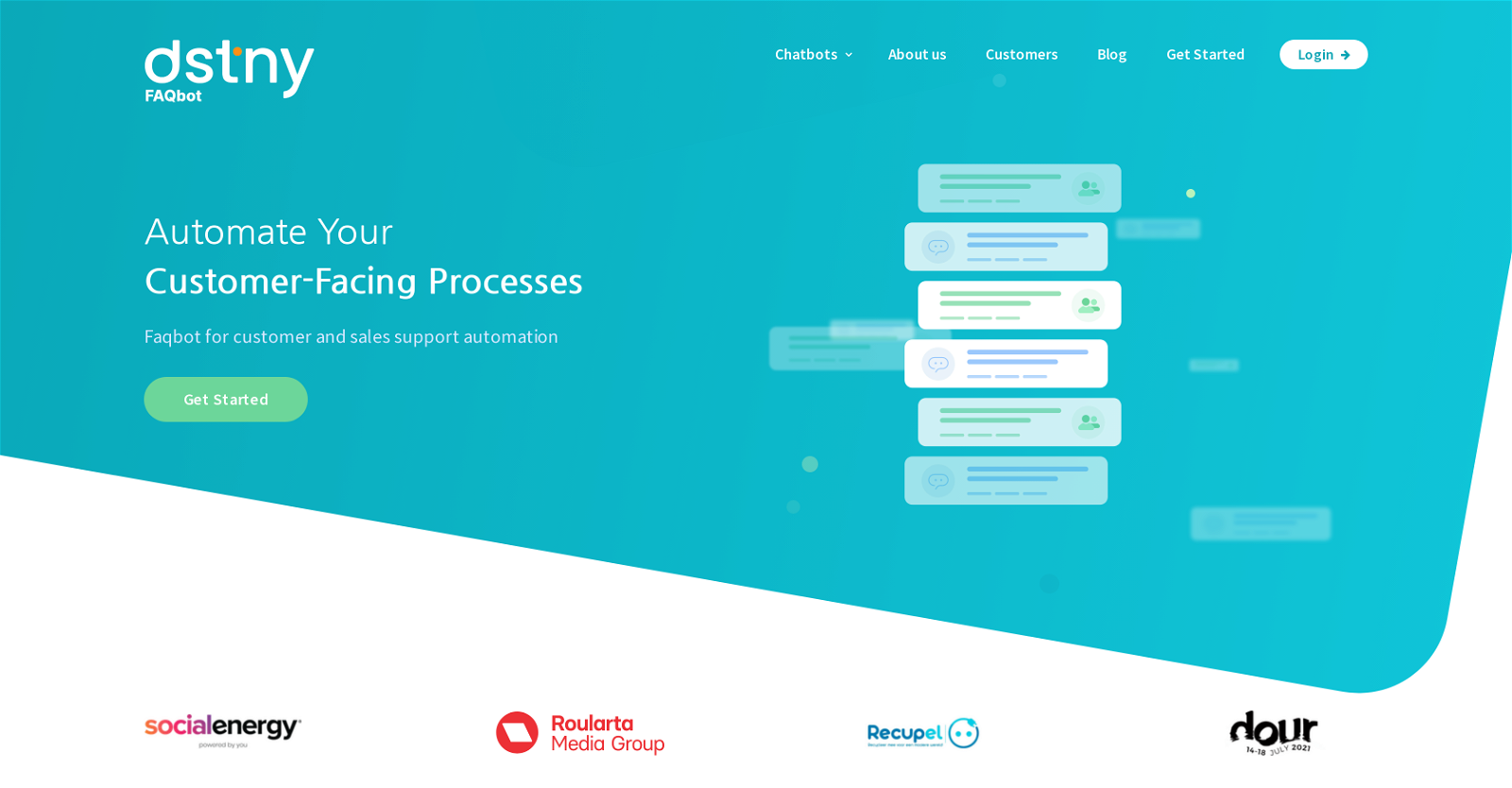
Faqbot is an AI-powered tool created to support businesses in automating customer service and sales procedures. The tool converts Frequently Asked Questions (FAQs) into a chatbot format to provide real-time responses, reducing the need for manual customer support.
Beyond question-and-answer functionality, Faqbot also guides customers towards desired outcomes, for instance, accomplishing tasks such as sign-ups, purchases or reservations.
It is designed for ease of setup, and can be seamlessly integrated into various platforms such as websites, Facebook pages, mobile applications and more.
Faqbot maintains an up-to-date database of FAQs, leveraging machine learning to continually enhance and refine its capabilities. If a query lies beyond the bot's competency, the system is designed to hand off the inquiry to the human team, effectively bridging the gap in the customer engagement process.
Notably, this tool respects a balance in automation and human touch, contributing positively to customer experience. Faqbot is a particularly versatile tool, seeing usage in roles such as internal communication, CRM/ERP, customer support, sales support, marketing, and onboarding procedures.
How would you rate Faqbot?
Help other people by letting them know if this AI was useful.
Feature requests



186 alternatives to Faqbot for Customer support
-
4.34822
-
 273
273 -
5.02171
-
5.0214
-
5.08514
-
5.0
 66
66 -
49
-
5.034
-
31
-
 28
28 -
22
-
21
-
20
-
181
-
5.018
-
16
-
15
-
14
-
13
-
11
-
11
-
10
-
1.010
-
10
-
10
-
9
-
91
-
9
-
Drive sales and improve customer support with a personalized chatbot.9
-
8
-
8
-
4.58
-
8
-
7
-
5.07
-
1.071
-
7
-
6
-
6
-
6
-
6
-
6
-
6
-
6
-
6
-
5
-
5
-
5
-
4.05
-
5
-
5
-
4
-
4
-
4
-
4
-
4
-
5.04
-
4
-
4
-
5.04
-
4
-
5.04
-
4.541
-
4
-
4
-
4
-
3
-
3
-
3
-
5.03
-
3
-
3
-
5.03
-
5.033
-
3
-
3
-
3
-
3
-
3
-
3
-
3
-
3
-
3
-
3
-
Efficiently blending AI with human expertise for optimal customer service.3
-
AI-Powered Customer Support and Sentiment Analysis for Enhanced Service and Insights3
-
5.02
-
2
-
2
-
2
-
2
-
2
-
2
-
2
-
2
-
2
-
2
-
2
-
2
-
2
-
2
-
1.02
-
2
-
2
-
2
-
2
-
2
-
2
-
1
-
1
-
1
-
1
-
1.011
-
1
-
1
-
1
-
1
-
1
-
1
-
1
-
1
-
1
-
1
-
 1
1 -
1
-
1
-
1
-
1
-
1
-
1
-
-
-
-
-
-
5.01
-
-
-
-
-
-
-
-
-
-
-
-
-
-
-
-
-
-
-
-
-
-
-
The ultimate AI-powered support tool, providing customer self-service portals and omnichannel chats.
-
-
-
-
 34
34 -
 3
3 -
5.0
 Creates empathetic and effective customer service responses12
Creates empathetic and effective customer service responses12 -
 61
61 -
 7
7 -
-
-
-
 14
14 -
-
-
-
Delight your customers with the world's most accurate & capable generative AI-based chatbot.
-
-
-
 Efficient, formal customer service rep with specific commands.
Efficient, formal customer service rep with specific commands. -

-
-
-
-
-
-
-
Pros and Cons
Pros
Cons
Q&A
If you liked Faqbot
Featured matches
Other matches
-
114
-
1.019
-
5
-
3
-
6
-
9
-
5.01792
-
5.051
-
5.017
-
9
-
1
-
18
-
14
-
7
-
11
-
4.0146
-
5.0208
-
23
-
5.0351
-
171
-
3
-
2
-
12
-
1.0211
-
6
-
5.02
-
15
-
3
-
4.37359
-
5.023
-
1
-
2
-
26
-
3
-
3
-
5
-
5
-
5
-
1
-
2
-
3
-
8
-
1
-
5.03
-
3
-
6
-
1
-
5
-
5
-
1
-
3
-
2
-
5.0131
-
1
-
4
-
3.7221
-
11
-
1
-
2
-
2
-
5
-
13
-
5.09
-
1
-
19
-
19
-
11
-
6
-
12
-
8
-
57
-
17
-
45
-
322
-
20
-
26
-
155
-
18
-
46
-
5.0136
-
15
-
7
-
122
-
119
-
8
-
5.0231
-
3
-
5
-
6
-
51
-
7
-
14
-
5
-
1
-
5
-
121
Help
To prevent spam, some actions require being signed in. It's free and takes a few seconds.
Sign in with Google