Octo
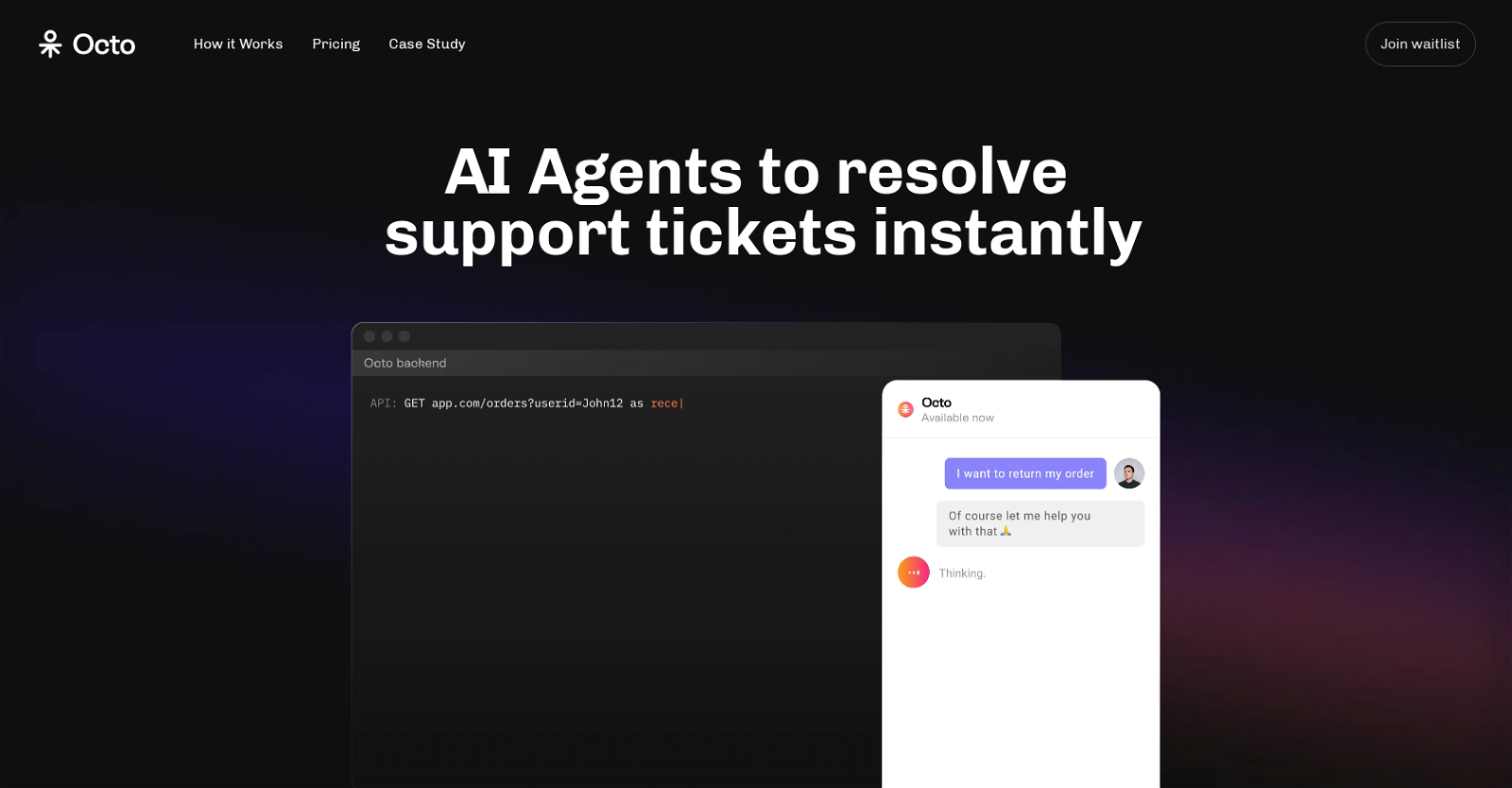
Octo is an AI tool that offers Customer Support Resolution as a Service. It aims to help businesses resolve support tickets quickly and efficiently using AI agents.
These agents are trained on the best agents within the organization and can engage in conversations up to 1000 words long, with perfect memory and knowledge.
Octo's AI agents are designed to connect to the organization's CRM and can operate any API to take actions on behalf of customers. It can retrieve customer data, access help center articles, and learn from past tickets to provide accurate and personalized solutions.
By analyzing the historical data, Octo can identify similar conversations and provide relevant responses. It can also query the help center to retrieve information based on the context of the ticket.Integrating with any CRM system, Octo can communicate with customers through various channels and is available 24/7.
The tool offers a pay-for-resolution model, where businesses only pay when Octo successfully resolves conversations. Developed by AI experts from Alibaba and Google, Octo prioritizes accuracy and safety at scale.
It can manage complex conversation threads with multiple people simultaneously, allowing it to solve previously impossible cases. Overall, Octo is designed to improve customer support efficiency and resolution rates by leveraging AI technology to automate support ticket resolution processes.
Would you recommend Octo?
Help other people by letting them know if this AI was useful.
Feature requests



180 alternatives to Octo for Customer support
-
4.34642
-
 259
259 -
5.02121
-
5.08414
-
49
-
5.0
 48
48 -
31
-
5.026
-
22
-
21
-
 19
19 -
181
-
5.018
-
15
-
13
-
13
-
12
-
11
-
10
-
10
-
1.010
-
10
-
9
-
91
-
9
-
Drive sales and improve customer support with a personalized chatbot.9
-
8
-
8
-
4.58
-
8
-
7
-
5.07
-
7
-
6
-
6
-
6
-
6
-
6
-
1.061
-
6
-
6
-
6
-
6
-
5
-
5
-
5
-
5
-
5
-
5
-
4.05
-
4
-
4
-
4
-
4
-
4
-
5.04
-
4
-
4
-
5.04
-
4
-
5.041
-
4.541
-
4
-
4
-
4
-
4
-
4
-
3
-
3
-
5.03
-
3
-
5.03
-
5.033
-
3
-
3
-
3
-
3
-
5.03
-
3
-
3
-
3
-
5.02
-
2
-
2
-
2
-
2
-
2
-
2
-
2
-
2
-
2
-
2
-
2
-
2
-
2
-
2
-
2
-
2
-
1.02
-
2
-
2
-
1
-
1
-
1
-
1
-
1
-
1.011
-
1
-
1
-
1
-
1
-
1
-
1
-
1
-
1
-
1
-
1
-
 1
1 -
1
-
1
-
1
-
1
-
1
-
-
-
-
-
-
5.01
-
-
-
-
-
-
-
-
-
-
-
-
-
-
-
-
-
-
-
-
-
-
-
-
The ultimate AI-powered support tool, providing customer self-service portals and omnichannel chats.
-
-
-
-
 34
34 -
 3
3 -
5.0
 Creates empathetic and effective customer service responses12
Creates empathetic and effective customer service responses12 -
 61
61 -
 7
7 -
-
-
-
 14
14 -
-
-
-
Delight your customers with the world's most accurate & capable generative AI-based chatbot.
-
-
-
 Efficient, formal customer service rep with specific commands.
Efficient, formal customer service rep with specific commands. -

-
-
-
-
-
-
-
If you liked Octo
Featured matches
Other matches
-
114
-
1.019
-
5
-
3
-
4.34642
-
6
-
9
-
5.01792
-
5.051
-
5.017
-
9
-
1
-
18
-
13
-
7
-
11
-
4.0146
-
5.0206
-
23
-
5.0351
-
171
-
3
-
2
-
13
-
1.0191
-
4.53056
-
5
-
5.02
-
12
-
3
-
4.37319
-
5.021
-
1
-
2
-
26
-
3
-
3
-
5
-
5
-
5
-
1
-
2
-
3
-
7
-
1
-
5.03
-
3
-
6
-
1
-
4
-
5
-
1
-
3
-
2
-
5.0131
-
3
-
3.7221
-
11
-
1
-
2
-
2
-
5
-
11
-
5.09
-
1
-
19
-
19
-
11
-
6
-
12
-
8
-
57
-
17
-
45
-
222
-
20
-
26
-
155
-
18
-
46
-
5.0136
-
15
-
7
-
122
-
119
-
8
-
5.0231
-
3
-
3
-
4
-
41
-
5
-
3
-
12
-
3
-
14
-
121
Help
To prevent spam, some actions require being signed in. It's free and takes a few seconds.
Sign in with Google














