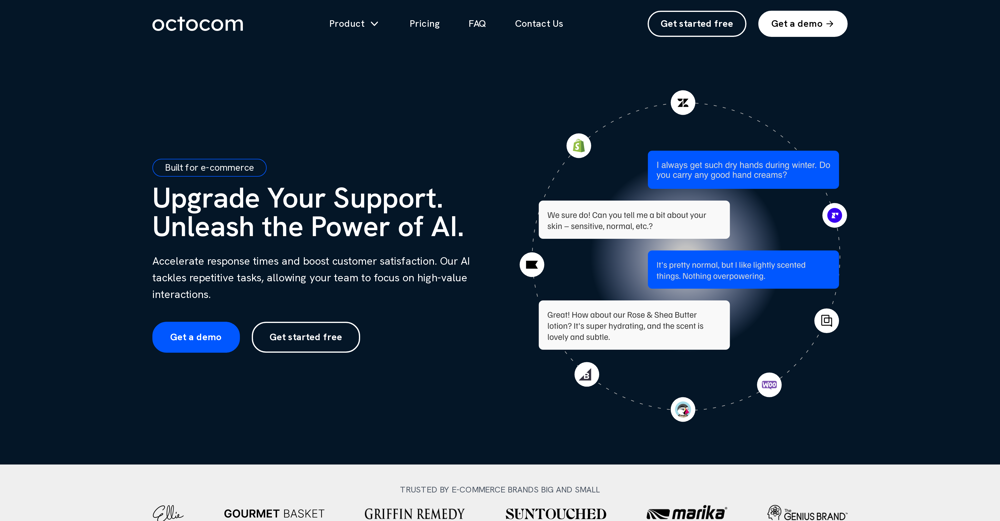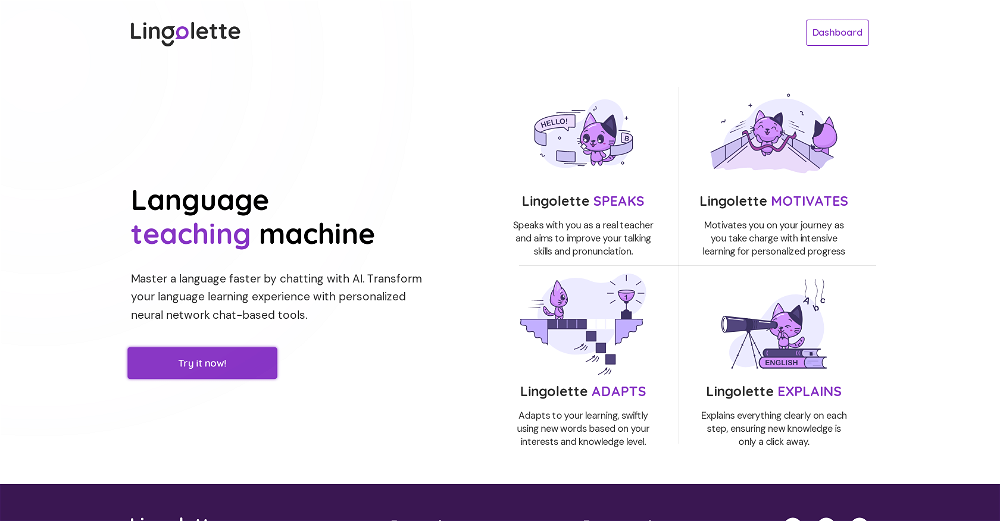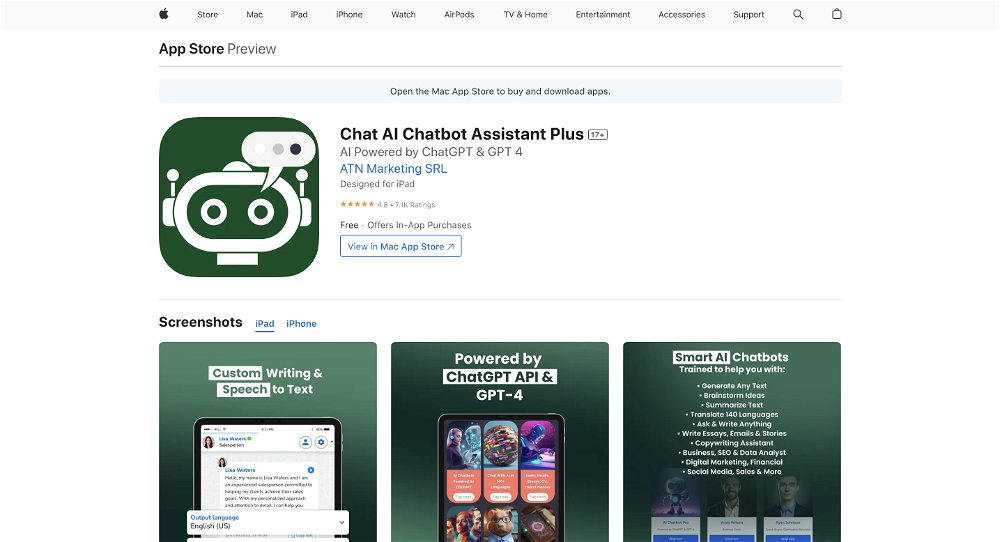Chatting
2022-12-12
Converse with anime-style chatbots using custom prompts.
Overview
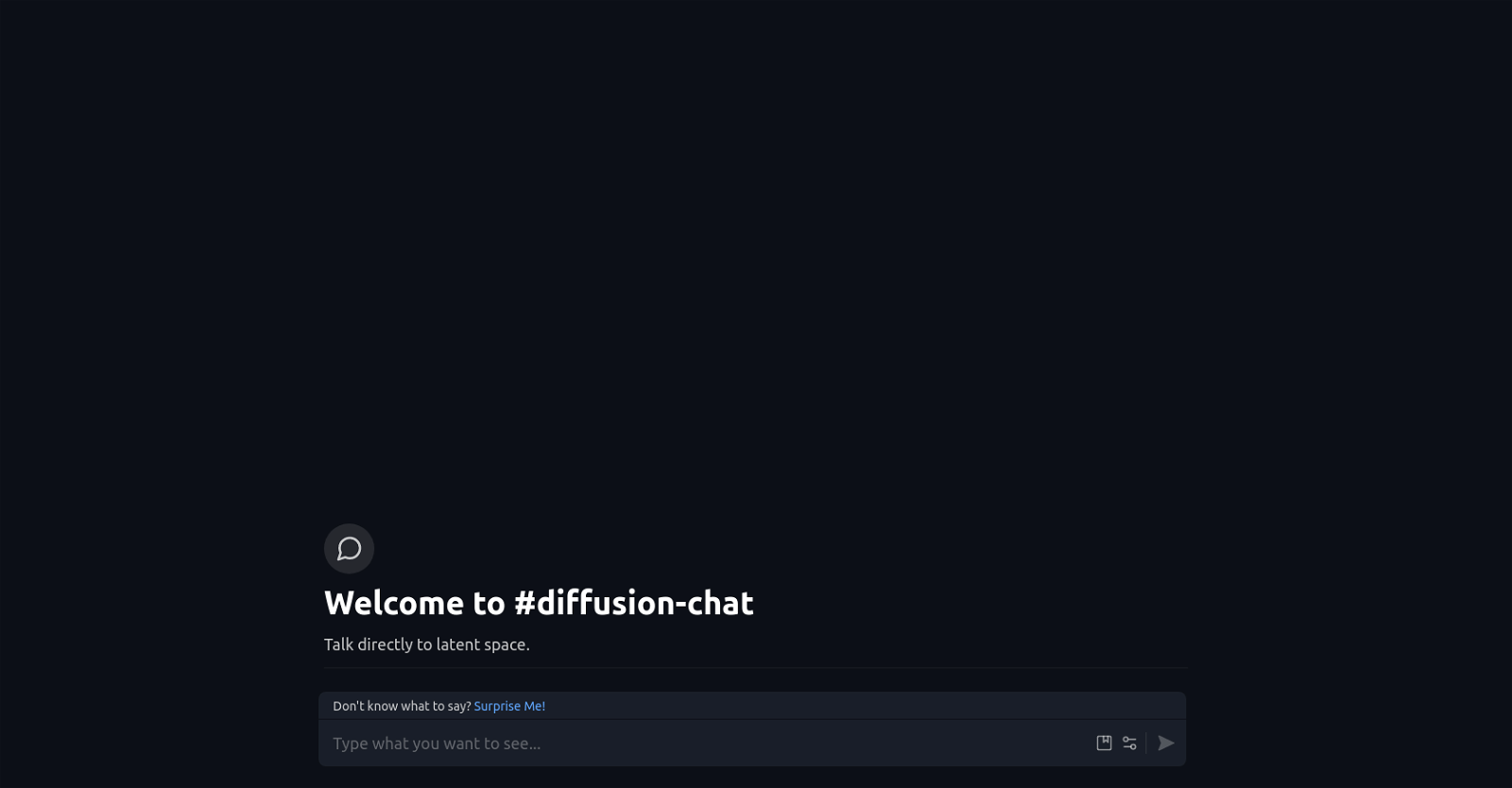
Chatting#305 most recent
Most popular alternative: Intimate (594 saves)
View all 313 alternatives
Recommendations
Generated by ChatGPT
Diffusion Chat is an AI tool designed to facilitate conversations with latent spaces. It uses a pre-trained model to generate conversations, with a large anime image size of 512x512, 4 images, and 30 steps.
Additionally, it has a feature that allows users to add modifiers and negative prompts to their generated conversations. The tool also has the ability to save prompts, so users can easily access them at any time.
This tool is ideal for those looking to explore conversations with latent spaces in an easy and efficient manner.
Would you recommend Diffusion.chat?
Help other people by letting them know if this AI was useful.
Comments(4)
Ishita Jindal
Mar 14, 2024
Doesn't work.
Dwurtfy
Aug 10, 2023
It is amazing, but there is some bugs that says "Something went wrong", but it works perfectly :)
lilmisskitten83
🙏 2 karma
Jul 23, 2023
keeps erroring and im not living for it

SoraTheKami
May 13, 2023
It works amazingly! All you need to do is just to say something that makes sense and It will generate an image for you!
Post
Feature requests
Are you looking for a specific feature that's not present in Diffusion.chat?
💡 Request a feature
Diffusion.chat was manually vetted by our editorial team and was first featured on December 26th 2022.
313 alternatives to Diffusion.chat for Chatting
-
4.759415
-
2.72542
-
5.02442
-
5.02396
-
3.41867
-
5.0178
-
4.71632
-
4.21435
-
3.01143
-
3.91082
-
4.61036
-
5.09111
-
4.0901
-
4.584
-
3.076
-
4.0703
-
4.4688
-
1.065
-
5.0624
-
3.3582
-
58
-
58
-
5.055
-
5.053
-
4.0526
-
3.7472
-
47
-
45
-
5.0432
-
41
-
1.041
-
41
-
40
-
5.040
-
5.040
-
 37
37 -
36
-
5.0342
-
34
-
5.0345
-
33
-
5.0321
-
5.0323
-
31
-
4.3303
-
 Improve Your Productivity with Copilot–Your AI-Powered ChatAssistant30
Improve Your Productivity with Copilot–Your AI-Powered ChatAssistant30 -
29
-
29
-
4.0293
-
28
-
4.5281
-
27
-
5.0271
-
27
-
5.0261
-
26
-
26
-
26
-
5.0252
-
4.0251
-
5.024
-
24
-
24
-
23
-
23
-
22
-
 22
22 -
22
-
1.021
-
3.0211
-
21
-
21
-
21
-
4.521
-
5.0201
-
20
-
20
-
20
-
191
-
19
-
19
-
18
-
3.018
-
18
-
18
-
4.017
-
17
-
17
-
17
-
17
-
3.017
-
17
-
16
-
16
-
16
-
16
-
16
-
16
-
16
-
5.016
-
15
-
15
-
15
-
15
-
2.0151
-
14
-
14
-
14
-
5.014
-
14
-
14
-
14
-
13
-
13
-
13
-
13
-
5.0131
-
13
-
13
-
12
-
12
-
12
-
12
-
4.8121
-
12
-
12
-
12
-
1.0121
-
12
-
11
-
11
-
11
-
11
-
11
-
11
-
11
-
11
-
11
-
10
-
10
-
10
-
10
-
10
-
9
-
9
-
9
-
5.09
-
9
-
5.09
-
9
-
5.091
-
9
-
8
-
8
-
8
-
5.08
-
8
-
8
-
8
-
8
-
8
-
8
-
5.08
-
1.08
-
8
-
 8
8 -
7
-
7
-
7
-
7
-
7
-
7
-
740
-
 7
7 -
7
-
1.07
-
6
-
6
-
6
-
6
-
6
-
6
-
5.06
-
5.06
-
5
-
1.05
-
5
-
5
-
5
-
5
-
5
-
5
-
5
-
51
-
 5
5 -
5.051
-
5
-
5
-
5
-
5
-
5
-
5
-
4
-
4
-
4
-
4
-
4
-
4
-
4
-
4
-
5.04
-
4
-
4
-
5.042
-
 487
487 -
4
-
4
-
4
-
 4
4 -
 4
4 -
3
-
3
-
3
-
3
-
3
-
3
-
3
-
 399
399 -
328
-
3
-
3
-
5.031
-
2
-
2
-
2
-
2
-
2
-
2
-
21
-
 247
247 -
22
-
2128
-
2
-
 2
2 -
 2
2 -
1
-
1
-
1
-
1
-
1
-
1
-
1
-
1
-
1
-
1
-
1
-
11
-
1
-
1
-
1
-
1
-
 122
122 -
1577
-
129
-
 153
153 -
136
-
 1115
1115 -
 125
125 -
1
-
125
-
1
-
1
-
1
-
1
-
1
-
 1
1 -
11
-
1
-
1
-
1
-
-
-
 12
12 -
 Chat with Tyler Cowen, trained on transcripts of 'Conversations with Tyler'.39
Chat with Tyler Cowen, trained on transcripts of 'Conversations with Tyler'.39 -
 21
21 -
2
-
 9
9 -
27
-
100
-
22
-
 1
1 -
 33
33 -
 25
25 -
28
-
120
-
11
-
-

-
Pros and Cons
Pros
Pre-trained model usage
Large anime image size
Can handle 4 images
Supports 30 steps
Feature for adding modifiers
Negative prompts feature
Prompts can be saved
Access prompts anytime
Facilitates latent spaces conversation
Prompt Magic feature
Size adjustment up to 512x512
Cons
Limited to anime-style chatbots
Requires high image resolution
No multi-language support
Limited chat history storage
Lack of real-time response
Conversation length limited to 30 steps
CFG Scale lacks clarity
No option to modify image count
Inability to categorize saved prompts
Feature-limited
Q&A
What is Diffusion Chat?
Diffusion Chat is an AI-powered tool designed for dialogue with latent spaces. It uses a pre-trained model to spur conversations and features capabilities like on-screen modifiers and negative prompts. Its main allure is the large anime size of 512x512 it can handle, making it suitable for anime-style conversations.
What does Diffusion Chat's pre-trained model do?
Diffusion Chat's pre-trained model initiates and guides conversations with latent spaces. It generates interactions using the input provided, adding nuance to the chat, and making every conversation unique.
Can I modify conversations on Diffusion Chat?
Yes, Diffusion Chat enables conversation modifications. It includes a feature called 'Prompt Magic' which adds on-screen modifiers and negative prompts to the generated chats.
How can I save prompts in Diffusion Chat?
To save prompts in Diffusion Chat, users can utilize the tool's prompt saving feature. They can access these prompts whenever needed, enhancing efficiency and ease of use.
What are the steps in Diffusion Chat's conversation generation?
In Diffusion Chat, the conversation generation has 30 steps. While the detailed process is not specified on their website, it typically involves inputting a prompt, using the pre-trained model to generate replies, and carrying out subsequent modifications and iterations if necessary.
What is the significance of the image size in Diffusion Chat?
The image size of 512x512 in Diffusion Chat signifies the dimensionality of the anime-style images it can handle. Larger image sizes allow for more detailed and intricate conversations, enhancing the user experience.
Who is the target audience of Diffusion Chat?
The target audience of Diffusion Chat are individuals interested in exploring conversations with latent spaces, specifically in an anime-style setting. It could be suitable for AI enthusiasts, anime fans, or anyone interested in conversational AI.
How can Diffusion Chat help in conversing with latent spaces?
Diffusion Chat assists in conversing with latent spaces by using a pre-trained model to generate unique and engaging conversations. It facilitates interaction with latent spaces through its easy-to-use platform and its capability to handle large image sizes.
What is the meaning of 'latent spaces' in the context of Diffusion Chat?
In the context of Diffusion Chat, 'latent spaces' refer to high-dimensional spaces where points represent possible outputs of the AI model. These points are translated into human-readable outputs, like anime-style images or responses in a chat.
What does the 'Prompt Magic' feature in Diffusion Chat do?
The 'Prompt Magic' feature in Diffusion Chat aids in modifying the generated conversations. It gives users options to add modifiers and negative prompts, allowing for the creation of specific and more nuanced chats.
How many images can Diffusion Chat handle?
Diffusion Chat has the capacity to handle 4 images. This allows for multi-dimensional conversations with multiple threads.
Can Diffusion Chat generate anime-style images?
Yes, Diffusion Chat specializes in generating anime-style images. Its ability to support large image size of 512x512 facilitates detailed and precise anime-style conversations.
What is the CFG scale in Diffusion Chat?
While their website doesn't specify the function, CFG scale is typically associated with the scaling of configuration or settings in an AI model. In Diffusion Chat, it might pertain to the scaling of configurations related to conversation generation or image modification.
Why is the chatbot feature of Diffusion Chat unique?
The distinctiveness of the chatbot feature in Diffusion Chat lies within its ability to converse with latent spaces. It also allows for prompt modifications, negative prompts, and stores conversations for future use, further enriching user interaction.
Can I access my saved prompts at any time in Diffusion Chat?
Yes, Diffusion Chat allows users to access their saved prompts at any time. The easy access to saved prompts elevates the user experience by making it more convenient and efficient.
What would 'Surprise Me' do in Diffusion Chat?
While the precise function of 'Surprise Me' isn't depicted on their website, it would presumably offer random prompts or generate unexpected chat threads, enhancing the spontaneous aspect of chat generation.
Can I add negative prompts in Diffusion Chat?
Yes, adding of negative prompts is a supported feature in Diffusion Chat. Negative prompts help in specifying the context of the conversation and shaping the output in a way that excludes certain elements.
What is the largest image size supported by Diffusion Chat?
The largest image size supported by Diffusion Chat is 512x512. This large image size enables detailed and high-quality anime-style conversations.
Can I customise the steps of conversation generation in Diffusion Chat?
It's not specified on their website whether users can customise the steps of conversation generation in Diffusion Chat. However, features such as 'Prompt Magic' suggest a degree of customizability in how the conversations are generated.
Why has Diffusion Chat chosen a large anime size of 512x512 for conversation generation?
Diffusion Chat has chosen a large anime size of 512x512 for conversation generation to support intricate and detailed anime-style images. Larger image sizes offer more spatial data and complexity, which can enhance the quality of conversations.
If you liked Diffusion.chat
Featured matches
Other matches
-
45
-
3
-
5.01161
-
26
-
6
-
4.5681
-
52
-
10
-
531
-
5.031
-
16
-
1.0452
-
23
-
3.9562
-
10
-
1.012
-
12
-
5.062
-
1.024
-
29
-
1.0311
-
5.0141
-
3
-
10
-
2
-
6
-
15
-
4.039
-
9
-
7
-
8
-
11
-
19
-
131
-
34
-
6
-
17
-
2.017
-
9
-
36
-
6
-
23
-
5.07
-
6
-
14
-
3.7222
-
4.759415
-
244
-
5.0111
-
11
-
11
-
6
-
5.09
-
4
-
1
-
11
-
4
-
5.08
-
6
-
25
-
5.04
-
4
-
19
-
313
-
119
-
11
-
19
-
10
-
11
-
7
-
615
-
24
-
53
-
4
-
114
-
16
-
13
-
59
-
16
-
20
-
2
-
26
-
16
-
5.041
-
18
-
14
-
54
-
6
-
1
-
13
-
5
-
6
-
23
-
39
-
44
-
15
-
1179
-
74
-
11
-
19
-
17
-
16
-
5.07
-
40
-
18
-
25
-
36
-
210
-
12
-
4
-
18
-
63
-
15
-
33
-
20
-
6
-
77
-
17
-
7
-
767
-
252
-
3
-
20
-
14
-
13
-
186
-
49
-
43
-
24
-
19
-
81
-
1.03
-
11
-
12
-
112
-
26
-
15
-
6
-
13
-
30
-
6
-
6
-
32
-
21
-
22
-
24
-
5
-
37
-
5
-
229
-
25
-
14
-
8
-
67
-
14
-
170
-
5
-
23
-
41
-
16
-
23
-
1
-
35
-
170
-
100
-
70
-
360
-
5.0121
-
4.329
-
6
-
5.0323
-
5
-
1
-
1
-
3
-
5.081
-
12
-
33
-
40
-
76
-
2.01052
-
5.059
-
1.0541
-
14
-
11
-
119
Didn't find the AI you were looking for? Post a request
People also searched
Help
⌘ + D bookmark this site for future reference
⌘ + ↑/↓ go to top/bottom
⌘ + ←/→ sort chronologically/alphabetically
↑↓←→ navigation
Enter open selected entry in new tab
⇧ + Enter open selected entry in new tab
⇧ + ↑/↓ expand/collapse list
/ focus search
Esc remove focus from search
A-Z go to letter (when A-Z sorting is enabled)
+ submit an entry
? toggle help menu
Sign in to continue (100% free)
To prevent spam, some actions require being signed in. It's free and takes a few seconds.
Sign in with Google0 AIs selected
Clear selection
#
Name
Task