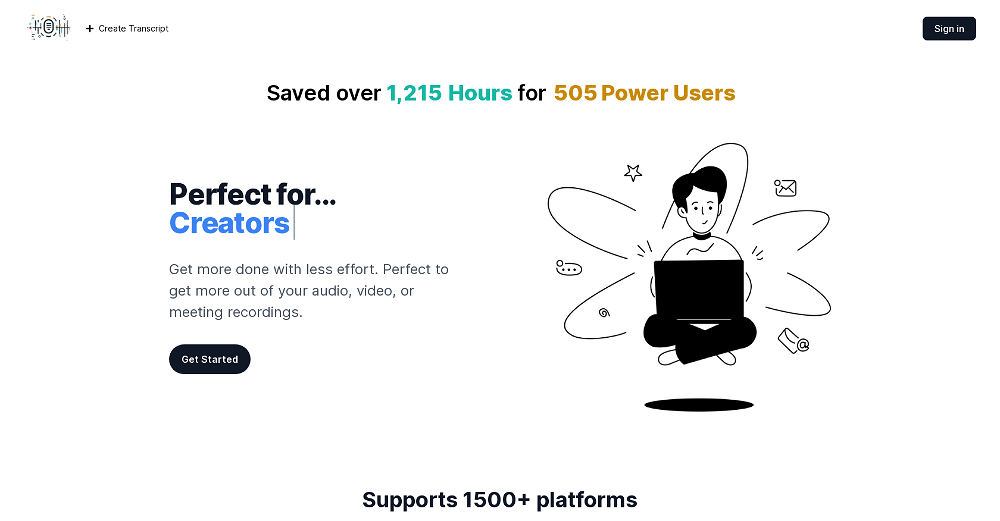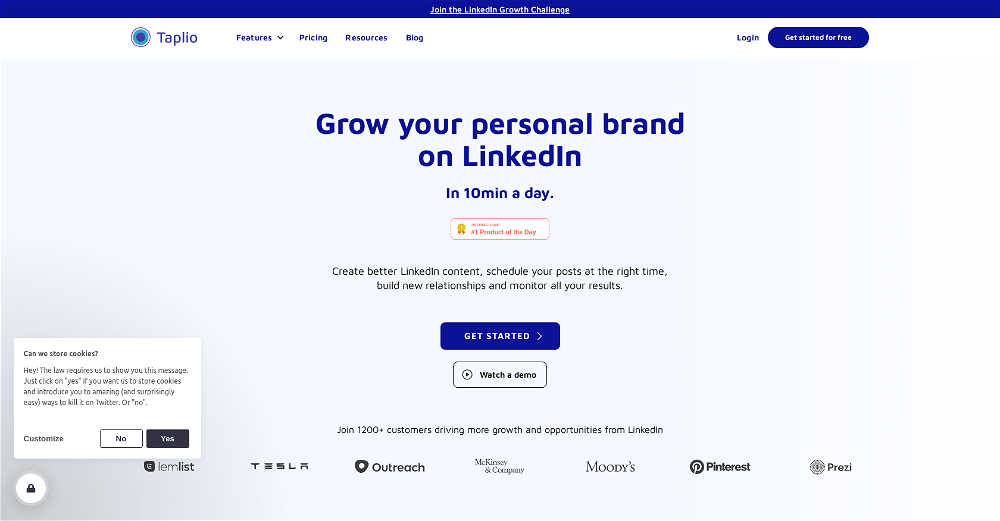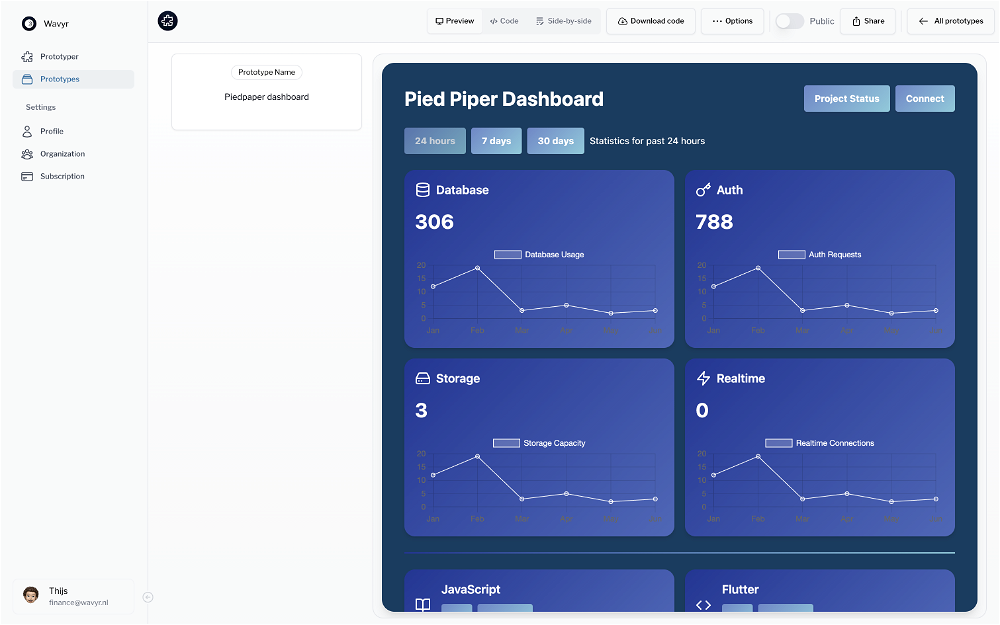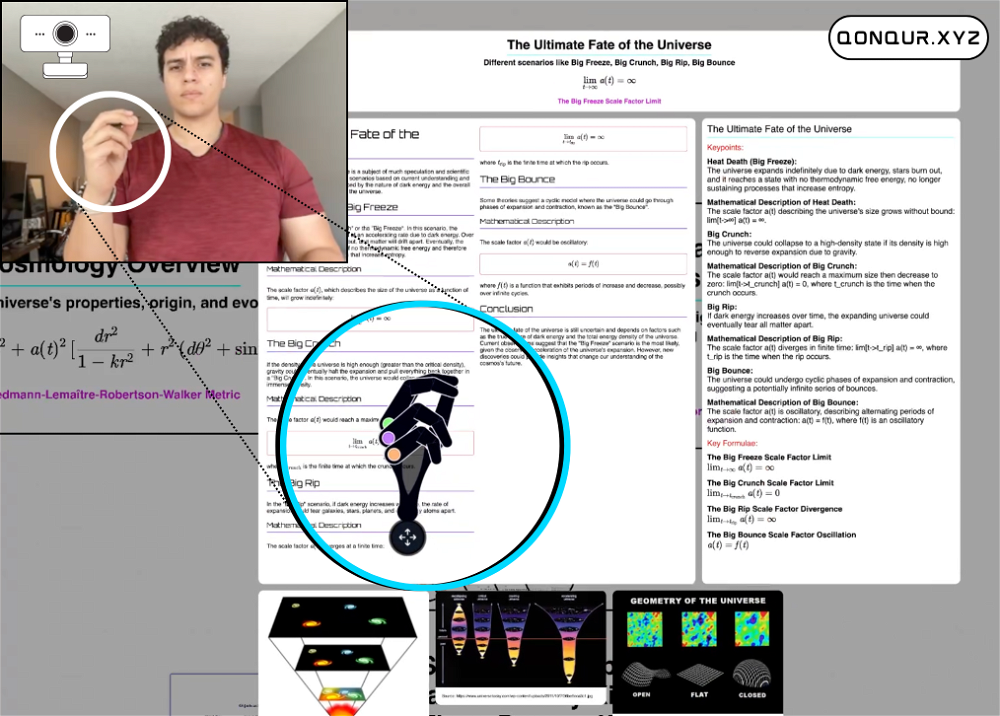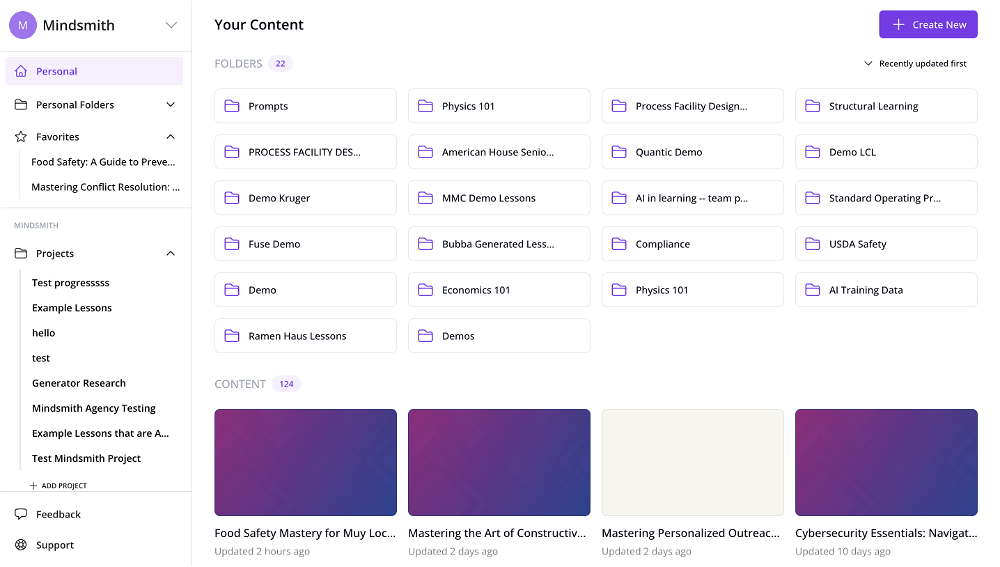learning
2023-05-18
Learn and explore knowledge using gesture controlled mind maps
Overview
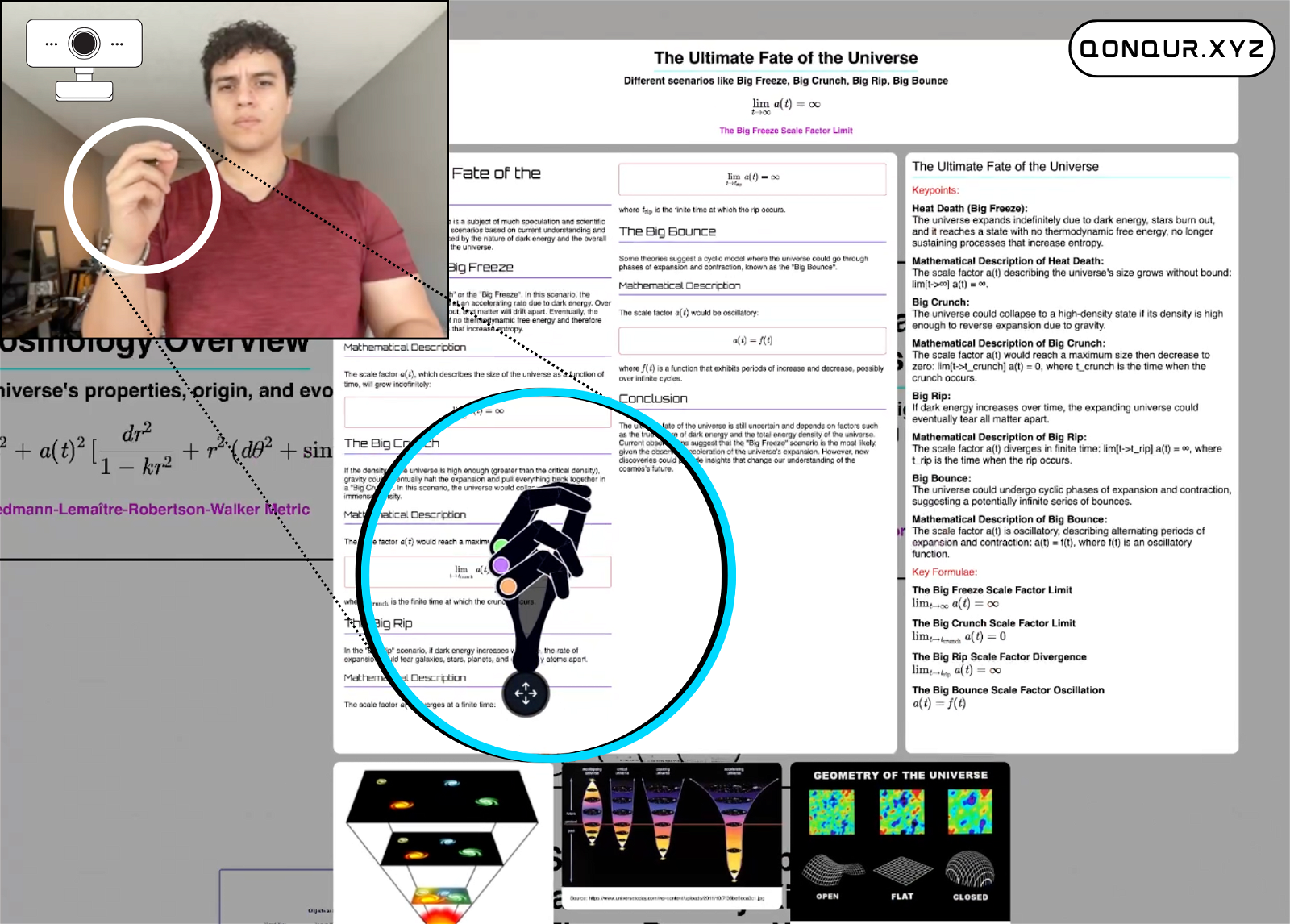
learning#100 most recent
Most popular alternative: TutorAI (2,583 saves)
View all 151 alternatives
Recommendations
Generated by ChatGPT
Learners, researchers, and knowledge explorers:
Apple Vision meets ChatGPT in a simple, affordable app dedicated to learning, which doesn't require a VR headset.
Create powerful knowledge maps on any subject, fostering a learning-rich environment. With a simple gesture or voice command, immerse yourself in the learning process:
- Zoom into the details of any subject to enhance learning depth.
- Zoom out to see how it all fits together, fostering a comprehensive learning overview.
- Expand images and articles for enriched learning content
- Search the web for any topic to fuel your learning journey
Qonqur empowers you to learn, grasp, and control a universe of ideas, making learning the core of your experience.
This app enhances your learning and knowledge exploration, transforming every interaction into a learning opportunity.
Would you recommend Qonqur?
Help other people by letting them know if this AI was useful.
Comments(2)
Jon Hasworth
🙏 1 karma
Mar 25, 2024
Useful to quickly explore the content of and interconnections between research papers. Makes it a more fun process.

Nate Rojas
🛠️ 1 AI
🙏 145 karma
Mar 25, 2024
Awesome! Thanks for letting us know. And please feel free to reach out if you have any questions or requests.
Post
Feature requests
Are you looking for a specific feature that's not present in Qonqur?
💡 Request a feature
Qonqur was manually vetted by our editorial team and was first featured on May 18th 2023.
151 alternatives to Qonqur for learning
-
3.12,58310
-
5.06271
-
2.04711
-
4.4240
-
4.52281
-
5.0201
-
3.81957
-
4.918722
-
155
-
4.31272
-
4.0117
-
102
-
5.01011
-
5.0961
-
4.3953
-
5.090
-
85
-
5.0791
-
4.069
-
682
-
5.061
-
60
-
5.0601
-
5.0571
-
56
-
4.7551
-
53
-
4.0
 53
53 -
3.0521
-
5.04914
-
43
-
5.043
-
43
-
41
-
40
-
5.0401
-
4.5391
-
39
-
39
-
38
-
36
-
5.035
-
5.035
-
5.034
-
33
-
1.0323
-
31
-
5.0312
-
30
-
5.030
-
27
-
5.026
-
25
-
25
-
1.0252
-
25
-
5.0243
-
23
-
23
-
4.321
-
21
-
4.0201
-
20
-
20
-
19
-
181
-
5.0182
-
5.017
-
17
-
16
-
16
-
13
-
132
-
13
-
12
-
5.012
-
5.011
-
11
-
2.0111
-
11
-
10
-
5.0
 101
101 -
10
-
10
-
9
-
9
-
9
-
5.09
-
2.09
-
9
-
5.081
-
7
-
5.07
-
7
-
6
-
6
-
6
-
6
-
6
-
5.06
-
 6
6 -
6
-
5
-
5
-
5
-
5
-
5
-
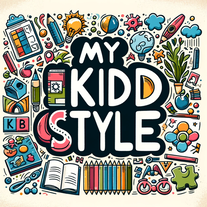 56
56 -
5.05
-
5.052
-
4
-
 41
41 -
4
-
4
-
4
-
3
-
1.03
-
3
-
3
-
 368
368 -
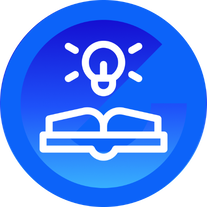 312
312 -
 39
39 -
3
-
3
-
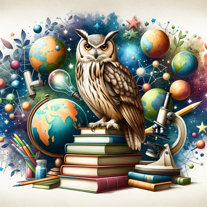 210
210 -
 Comprehensive AI study assistant with quizzes, tracking, and customization.235
Comprehensive AI study assistant with quizzes, tracking, and customization.235 -
2205
-
 231K
231K -
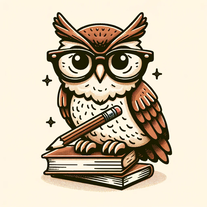 228
228 -
 211
211 -
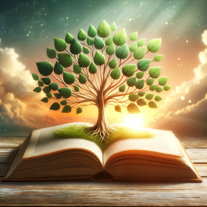 242
242 -
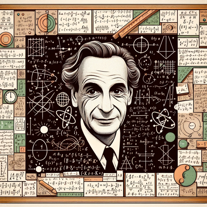 Personalizing scientific and educational insights to your unique learning style.220
Personalizing scientific and educational insights to your unique learning style.220 -
299
-
2
-
2
-
2
-
5.01
-
5.011
-
1
-
19
-
1138
-
125
-
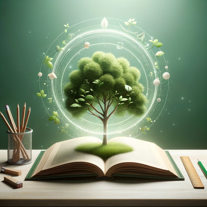 1123
1123 -
1
-
1
-
-
 11
11 -
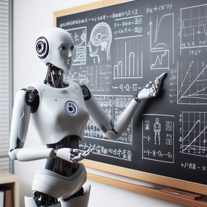 6
6 -
-
5.0
-
Pros and Cons
Pros
Gesture recognition technology
Real-time movement mirroring
Interacts with virtual hands
Integrates with PDFs
Supports 3D model files
Built-in STEM content
Accommodates different user roles
Interconnects various resources
Provides immersive learning
Facilitates efficient discovery
Promotes active learning
Suits lifelong learners
Facilitates exploratory learning
Accelerates information processing
Supports human-machine collaboration
Represents transformative shift
Redefines learning journey
Unifies different formats
Seamless navigation of resources
Makes exploration enjoyable
Connects ideas intuitively
User-friendly interface
Facilitates idea interconnectivity
Unravels complex topics
Empowers understanding & innovation
Personal atlas creation
Coexists and interconnects resources
VOIP commands functionality
Promotes research efficiency
Cons
Gesture recognition limitations
PDF navigation could be off
Potential STEM content bias
Limited file formats support
Newly founded, unproven reliability
No information about offline accessibility
Real-time response might lag
Not specified security measures
No mention of multi-language support
Q&A
What is Qonqur?
Qonqur is a cutting-edge tool for digital learning and research. It makes use of advanced AI, intuitive gesture recognition, and immersive learning to provide an engaging and transformative experience.
What does Qonqur do?
Qonqur delivers a dynamic digital canvas that reacts to virtual hand movements and imitates user actions in real-time. It allows users to smoothly explore and link concepts. Users can add different files to their personal atlas, including PDFs and 3D models, and Qonqur enables effortless navigation by interconnecting these files.
What are the key features of Qonqur?
Key features of Qonqur include its ability to respond to virtual hand movements in real-time, the provision of a dynamic digital canvas, an AI-powered platform focusing on STEM-focused content, and the capacity to add and interconnect various file types in a personal atlas.
How does Qonqur implement AI and intuitive gesture recognition?
Qonqur applies AI for generating STEM-focused content to empower understanding and innovation. For intuitive gesture recognition, the platform mirrors user gestures in real-time on a dynamic digital canvas, interpreting basic movements like waves, swipes, or points as commands to navigate the digital space.
What kind of content can be added to the personal atlas in Qonqur?
Users can add various types of files to their personal atlas in Qonqur, such as PDFs and 3D models.
How does Qonqur interlink the files added to the personal atlas?
Qonqur interlinks the files added to the personal atlas by ensuring that all the resources coexist and can be easily accessed for seamless navigation, thus allowing users to effortlessly transition from a research paper to a 3D visualization.
What types of users can benefit from using Qonqur?
Qonqur can benefit a broad spectrum of users such as proactive medical professionals, pioneering researchers, students, and lifelong learners. Essentially, anyone who seeks to elevate their learning, research, and innovation capabilities.
How does Qonqur incorporate AI into the information loop?
Qonqur incorporates AI into the information loop by utilizing it to generate STEM-focused content and facilitate knowledge cultivation. The platform is designed such that, through interaction and usage, both humans and machines can grow and learn together.
What is the main goal of Qonqur?
The principal goal of Qonqur is to create advanced knowledge tools that accelerate the rate at which humans can learn, leverage, and cultivate information, and to integrate AI into the information loop.
How does Qonqur enhance the learning experience?
Qonqur enhances the learning experience in a number of ways. It provides an intuitive UX that mimics user gestures in real time, thereby creating a seamless integration of physical and digital spaces. It also offers an all-in-one tool for organizing resources, connecting ideas, and transforming the learning journey with immersion and discovery.
What makes Qonqur distinct from other digital learning tools?
What sets Qonqur apart from other digital learning tools is the incorporation of advanced AI, gesture recognition technology, and immersive learning. It creates a dynamic digital canvas that allows users to manipulate information and data using intuitive gestures. Recognizing and responding to these gestures in real time, Qonqur opens up new dimensions of interaction and makes exploration and learning more engaging.
How can Qonqur assist with knowledge exploration?
Qonqur assists with knowledge exploration by interconnecting various concepts and resources, navigating effortlessly between added files, and offering a visual, gesture-controlled canvas for exploring knowledge. It also leverages advanced AI to empower understanding of complex topics.
In what ways does Qonqur aim to revolutionize the interaction with information?
Qonqur aims to revolutionize interaction with information by providing a dynamic, physical-digital interface that mirrors gestures in real time, making knowledge exploration intuitive and engaging, far from the traditional point-and-click approach.
How does Qonqur's immersive learning work?
Qonqur provides immersive learning by offering a unified platform that incorporates various resources, such as PDFs and 3D models. These resources interconnect for easy navigation, facilitating a holistic, immersive learning experience.
Why was Qonqur founded?
Qonqur was founded to redefine the interactive learning journey, enhance efficiency, and inject discovery and enjoyment into the learning process. It envisages a radical shift in how we interact with and understand information.
Can Qonqur be used for research purposes?
Yes, Qonqur can be utilized for research purposes. It provides users with a platform where they can add and interconnect various types of files including research papers and 3D visualizations.
What STEM-focused content does Qonqur offer?
Qonqur offers STEM-focused content that is facilitated by voice commands. These subjects can span quantum physics to complex medical research.
How does Qonqur mirror user's gestures in real-time?
Qonqur mirrors user gestures in real time through its dynamic digital canvas that responds to virtual hand movements; a wave, swipe, or point serves as a command to navigate the digital universe.
How does Qonqur aim to support both humans and machines to grow together?
Qonqur aims to support both humans and machines to grow together by integrating AI into the information loop. This approach fosters a collaborative learning environment where the learning and development of humans and machines are intertwined and progressively symbiotic.
Is Qonqur accessible for all users regardless of their familiarity with AI?
Yes, Qonqur is built as an accessible tool. Its user-friendly interface coupled with intuitive gesture recognitions allows users of varied familiarity levels with AI to use the platform effectively.
If you liked Qonqur
Featured matches
Other matches
-
3.44,07414
-
10
-
378
-
1850
-
1
-
180
-
214
-
15
-
13
-
217
-
37
-
124
-
118
-
9
-
12
-
107
-
10
-
294
-
166
-
21
-
130
-
1.01452
-
5.03141
-
3.12,58310
-
5.04641
-
402
-
1.5431
-
61
-
249
-
5.053
-
13
-
5.053
-
5.041
-
5461
-
4.26373
-
4
-
1.021
-
5.01312
-
4.2901
-
531
-
36
-
14
-
29
-
24
-
5.04707
-
10
-
18
-
17
-
4.021
-
28
-
37
-
3.0861
-
221
-
3.4691
-
5.0203
-
81
-
1.026
-
36
-
23
-
1.61137
-
66
-
1.02371
-
5.032
-
59
-
12
-
30
-
79
-
2.018
-
5.0892
-
5.0602
-
20
-
13
-
3.029
-
34
-
3.77671
-
23
-
491
-
15
-
5.028
-
1.0362
-
5.026
-
44
-
1.021
-
24
-
3.3876
-
50
-
3.0151
-
22
-
16
-
5.024
-
10
-
13
-
5.034
-
12
-
5.0211
-
64
-
5.0104
-
17
-
83
-
5.018
-
20
-
49
-
30
-
39
-
82
-
2.01743
-
4.71731
-
2.0541
-
26
-
26
-
36
-
22
-
35
-
5.025
-
4.7218
-
51
-
6
-
5.060
-
10
-
11
-
24
-
4.632
-
21
-
5.046
-
6
-
18
-
139
-
2.01483
-
35
-
4.0461
-
5.01291
-
44
-
28
-
91
-
28
-
1.0233
-
31
-
3.040
-
23
-
18
-
18
-
11
-
5.071
-
16
-
23
-
1.7253
-
37
-
6
-
1.0261
-
3
-
1.0311
-
20
-
5
-
7
-
14
-
17
-
4.8115
-
7
-
4.039
-
5.066
-
3.7764
-
5.0155
-
1.015
-
3.0781
-
5.0611
-
1.03181
-
13
-
9
-
26
-
5.0422
-
18
-
4.5481
-
53
-
9
-
13
-
75
-
24
-
5.027
-
54
-
5.08
-
6
-
13
-
5.023
-
16
-
17
-
3.7452
-
3.02431
-
12
-
16
-
5.028
-
35
-
230
-
34
-
12
-
51
-
5.0651
-
12
-
22
-
8
-
5.02952
-
10
-
33
-
4.0159
-
35
-
4.8111
-
15
-
8
-
37
-
35
-
4
-
5.030
-
16
-
2
-
30
-
25
-
1.051
-
14
-
5.0201
-
7
-
15
-
221
-
3
-
131
-
6
-
5.012
-
68
-
2
-
6
-
1.018
-
15
-
5
-
3.71881
-
14
-
14
-
3.06
-
1.042
-
5.0531
-
2.072
-
10
-
25
-
1.0861
-
45
-
862
-
11
-
13
-
11
-
5.091
-
5
-
10
-
5.010
-
55
-
5
-
5.086
-
371
-
26
-
15
-
5.021
-
9
-
5.018
-
5.0731
-
5.0841
-
3
-
3
-
2
-
8
-
4
-
24
-
3
-
2
-
5.016
-
10
-
25
-
5.010
-
8
-
6
-
2
-
2
-
18
-
13
-
10
-
8
-
5.010
-
6
-
5.06
-
2
-
18
-
12
-
1
-
1.031
-
9
-
5.0141
-
5
-
1.0261
-
13
-
8
-
20
-
5.0110
-
511
-
10
-
2.08
-
1.0471
-
25
-
5.0202
-
44
-
5.0303
-
3
-
3
-
5.0311
-
7
-
4.019
-
192
-
8
-
16
-
5
-
19
-
3.03
-
7
-
1
-
5
-
4
-
11
-
8
-
4.7391
-
33124
-
3.338
-
28
-
11
-
1
-
3
-
11
-
2
-
5.0465
-
14
-
10
-
110
-
155
-
156
-
25
-
19
-
2164
-
13
-
120
-
14
-
256
-
238
-
146
-
213
-
190
-
5
-
2
-
9
-
116
-
420
-
2107
-
1
-
170
-
122
-
319
-
10
-
19
-
178
-
254
-
4.05118
-
106
-
149
-
221
-
2208
-
17
-
15
-
65
-
111
-
3
-
14
-
2150
-
1205
-
53K
-
219
-
27
-
1102
-
246
-
8
-
5.0153
-
125
-
1490
-
3
-
150
-
31K
-
1102
-
7
-
118
-
36
-
621
-
330
-
103
-
114
-
113
-
130
-
114
-
11
-
223
-
35
-
121
-
21
-
6
-
93
-
124
-
254
-
35
-
18
-
215
-
267
-
2
-
26
-
8
-
10
-
310
-
695
-
10
-
12
-
20
-
140
-
49
-
1
-
3
-
5.05108
-
631
-
5
-
16
-
1109
-
2
-
5228
-
22
-
46
-
192
-
17
-
115
-
131
-
11
-
28
-
5
-
13
-
8
-
231
-
18
-
120
-
131
-
1591
-
160
-
46
-
130
-
128
-
25
-
111
-
129
-
1
-
3
-
1
-
1
-
2
-
2
-
1
-
2
-
3
-
4
-
1
-
1
-
2
-
1
-
1
-
1
-
2
-
24
-
3
-
2
-
3
- 5.0
-
1
-
252
-
24
-
18
-
21
-
11
-
3140
-
26
-
75
-
15
-
23
-
229
-
3
-
13
-
8
-
10
-
43
-
12
-
146
-
30
-
127
-
190
-
11
-
173
-
58
-
12
-
24
-
63
-
126
-
114
-
27
-
118
-
121
-
221
-
70
-
7
-
156
-
14
-
5
-
2160
-
210
-
7
-
4
-
9
-
19
-
19
-
130
-
13
-
104
-
41
-
108
-
6
-
34
-
111
-
72
-
236
-
14
-
18
-
23
-
35
-
22
-
19
-
15
-
112
-
1162
-
3
-
12
-
85
-
1189
-
4
-
1307
-
22
-
28
-
3131
-
1
-
4
-
216
-
39
-
1
-
183
-
220
-
24
-
10
-
13
-
42
-
223
-
317
-
16
-
22
-
26
-
13
-
16
-
715
-
181
-
16
-
17
-
55
-
23
-
130
-
4.012
-
40
-
2266
-
11
-
1
-
6
-
18
-
19
-
1
-
4
-
7
-
8
-
336
-
13
-
3
-
141
-
4
-
34
-
24
-
71
-
33
-
11
-
20
-
17
-
13
-
331
-
1105
-
1
-
33
-
2110
-
142
-
27
-
367
-
19
-
6
-
90
-
32
-
37
-
22
-
17
-
9
-
25
-
217
-
10
-
73
-
55
-
1
-
18
-
5.033
-
17
-
153
-
8
-
30
-
49
-
112
-
23
-
1K
-
5
-
94
-
23
-
96
-
216
-
6588
-
14
-
424
-
35
-
2
-
11
-
14
-
7
-
22
-
19
-
116
-
54
-
5.0136
-
211
-
125
-
17
-
65
-
29
-
155
-
5
-
122
-
29
-
112
-
15
-
15
-
410
-
12K
-
16
-
17
-
1340
-
15
-
47
-
39
-
24
-
15
-
20
-
10
-
22
-
6
-
25
-
31
-
11
-
33
-
325
-
41
-
154
-
44
-
9
-
6
-
15
-
110
-
5
-
19
-
110
-
32
-
9
-
84
-
13
-
8
-
134
-
2209
-
108
-
9
-
47
-
124
-
120
-
6106
-
138
-
20
-
1463
-
3
-
130
-
12
-
44
-
19
-
2150
-
14
-
8
-
57
-
129
-
5
-
129
-
50
-
26
-
32
-
1
-
5
-
37
-
9
-
36
-
17
-
19
-
44
-
88
-
1142
-
210
-
3
-
86
-
113
-
211
-
113
-
133
-
117K
-
26
-
88
-
39
-
154
-
16
-
42
-
37
-
17
-
16
-
298
-
20
-
35
-
252
Didn't find the AI you were looking for? Post a request
Help
⌘ + D bookmark this site for future reference
⌘ + ↑/↓ go to top/bottom
⌘ + ←/→ sort chronologically/alphabetically
↑↓←→ navigation
Enter open selected entry in new tab
⇧ + Enter open selected entry in new tab
⇧ + ↑/↓ expand/collapse list
/ focus search
Esc remove focus from search
A-Z go to letter (when A-Z sorting is enabled)
+ submit an entry
? toggle help menu
Sign in to continue (100% free)
To prevent spam, some actions require being signed in. It's free and takes a few seconds.
Sign in with Google0 AIs selected
Clear selection
#
Name
Task