Sayl
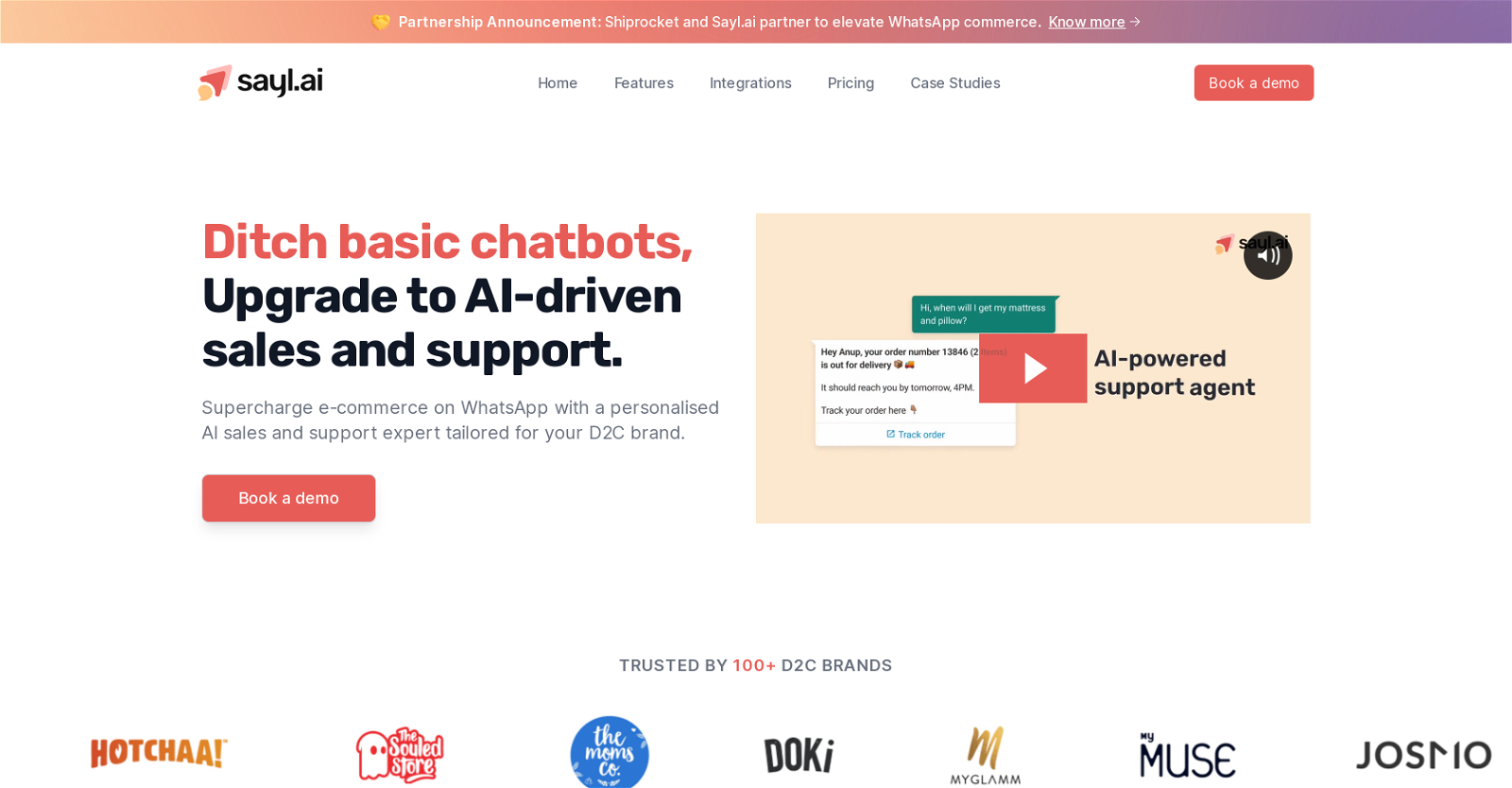
Sayl.ai is an AI-powered tool that provides marketing and sales automation through WhatsApp. This tool is designed to upgrade the customer service experience from basic chatbots to an AI-driven platform that handles 80% of customer queries, thus freeing up support teams to concentrate on more complex issues.
It offers multiple distinct features including AI Sales Agent, AI Support Agent, AI Copywriter, and Support Co-Pilot. These features seamlessly guide customers through their purchase journeys, offering personalized recommendations and handling customer support queries.
With Sayl.ai, companies can also automate post-purchase notifications and updates such as cart recovery, order confirmation, COD confirmation, order cancellation, order fulfillment, in-transit, out for delivery, and delivered notifications.
Additionally, it enables businesses to direct customers into their WhatsApp sales funnels through various channels. Integrating seamlessly with over 30+ plug and play native apps, Sayl.ai simplifies the process of adding AI capabilities to a business's marketing and customer support operations.
Would you recommend Sayl?
Help other people by letting them know if this AI was useful.
Feature requests



75 alternatives to Sayl for Sales
Pros and Cons
Pros
Cons
Q&A
If you liked Sayl
Featured matches
-
★★★★★★★★★★26

-
★★★★★★★★★★3076

-
 Webtastic creates AI Sales Agents. Cara is specialized in Outbound B2B Sales★★★★★★★★★★152
Webtastic creates AI Sales Agents. Cara is specialized in Outbound B2B Sales★★★★★★★★★★152
-
★★★★★★★★★★4561
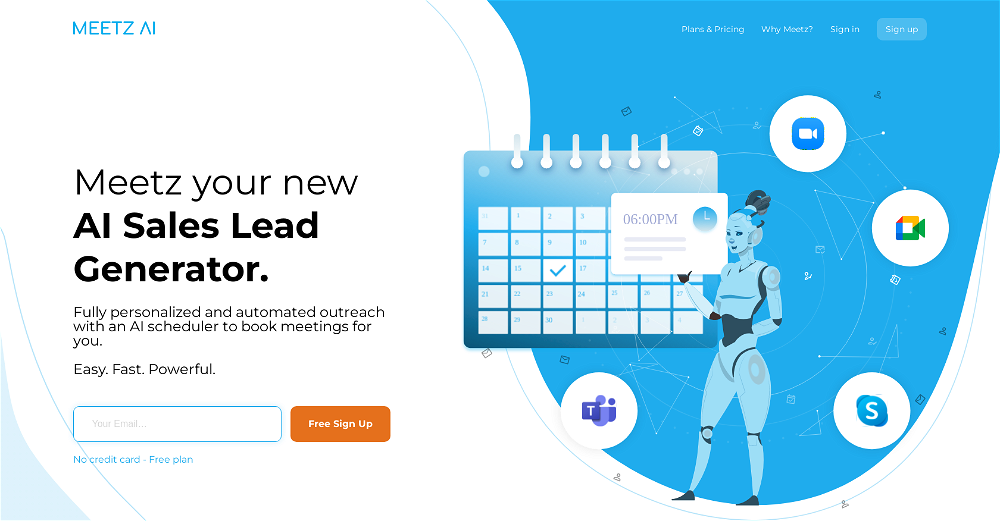
Other matches
-
42
-
41
-
60
-
32
-
5.024
-
151
-
12
-
5.011
-
12
-
6
-
29
-
121
-
20
-
270
-
2
-
1
-
5.04561
-
1091
-
50
-
31
-
1.0362
-
61
-
3.81011
-
4
-
5.0281
-
31
-
5.0833
-
5.075
-
33
-
53
-
11
-
10
-
14
-
13
-
21
-
3
-
62
-
5.076
-
35
-
2
-
11
-
10
-
20
-
10
-
5.0323
-
12
-
14
-
20
-
32
-
419
-
44
-
16
-
3
-
9
-
19
-
22
-
21
-
5
-
17
-
42
-
22
-
5.0501
-
18
-
23
-
42
-
34
-
27
-
14
-
19
-
6
-
5.0631
-
54
-
5.0366
-
7
-
5.0431
-
33
-
31
-
13
-
5.028
-
48
-
30
-
4.947013
-
77
-
40
-
15
-
5.032
-
2
-
35
-
5.08
-
11
-
4.5152
-
28
-
5.0891
-
12
-
41
-
6
-
4.8239
-
7
-
5.0351
-
13
-
14
-
2
-
4
-
8
-
6
-
19
-
18
-
3.0973
-
30
-
8
-
21
-
5.01112
-
4.051
-
3
-
6
-
22
-
23
-
6
-
4.7342
-
10
-
4
-
4.031
-
12
-
5.015
-
7
-
3
-
11
-
10
-
3
-
111
-
5
-
1
-
2
-
3
-
11
-
27
-
3
-
5.08414
-
5.0311
-
3
-
12
-
21
-
5.031
-
5.0672
-
4
-
1
-
4
-
2
-
12
-
5
-
10
-
141
-
13
-
1.091
-
2
-
31
-
15
-
5.030
-
8
-
3
-
5
-
5.0321
-
2
-
6
-
7
-
3
-
1.031
-
4
-
3
-
3
-
6
-
4
-
9
-
1
-
4
-
15
-
6
-
4.02
-
5.026
-
1
-
2
-
5.012
-
8
-
1
-
11
-
6
-
6
-
12
-
4
-
1
-
1
-
5.0752
-
7
-
7
-
2
-
24
-
2
-
4
-
3
-
2
-
5
-
5.07
-
1
-
1
-
7
-
10
-
11
-
13
-
18
-
26
-
145
-
67
-
2
-
22
-
117
-
1
-
2
-
45
-
56
-
19
-
231
-
2
-
18
-
18
-
121
-
22
-
16
-
14
-
7
-
12
-
127
-
89
-
26
-
9
-
20
-
1130
-
188
-
26
-
2
-
154
-
14
-
433
-
225
-
238
-
5
-
55
-
280
-
138
-
320
-
69
-
248
-
114
-
21
-
240
-
427
-
1120
-
53
-
113
-
38
-
66
-
46
-
9
-
345
-
9
-
141
-
115
-
269
-
52
-
1
-
19
-
69
-
1387
-
22
-
11
-
254
-
16
-
10
-
4168
-
25
-
98
-
36
-
319
-
14
-
221
-
4
-
1247
-
320
-
32
-
18
-
54
-
24
-
4
-
21
-
99
-
1134
-
72
-
116
-
32
-
16
-
496
-
10
-
5.01
-
454
-
4.01111
-
180
-
212
-
104
-
2805
-
55
-
5110
-
13
-
6
-
154
-
5
-
317
-
27
-
20
-
53K
-
5
-
51
-
8
-
12
-
5.0136
-
25
-
122
-
311
-
314
-
213
-
1103
-
6
-
1
-
117
-
1126
-
59
-
24
-
2
-
2109
-
1K
-
7
-
8
-
132
-
1
-
5.012
-
104
-
16
-
760
-
30
-
17
-
6
-
133
-
10
-
15
-
18
-
187
-
8
-
270
-
15
-
61
-
7
-
2620
-
358
-
115
-
237
-
14
-
1
-
2
-
2
-
2
-
8
-
120
-
2300
-
150
-
16
-
20
-
210
-
1100
-
3.0254
-
1
-
1
-
2
-
2
- 1.0
-
11
-
3
-
3
-
3
-
2
-
1
-
1
-
1
-
1
-
1
-
4
-
5.0241
-
1
-
2
-
1
-
13
-
2
-
9
-
5.017
-
4
-
1
-
4
-
9
-
1
-
3
-
5
- 5.0
-
41
-
3.725
-
3
-
1
-
4
-
3
-
1
-
5
-
5.01
-
3
Help
To prevent spam, some actions require being signed in. It's free and takes a few seconds.
Sign in with Google








