AICamp
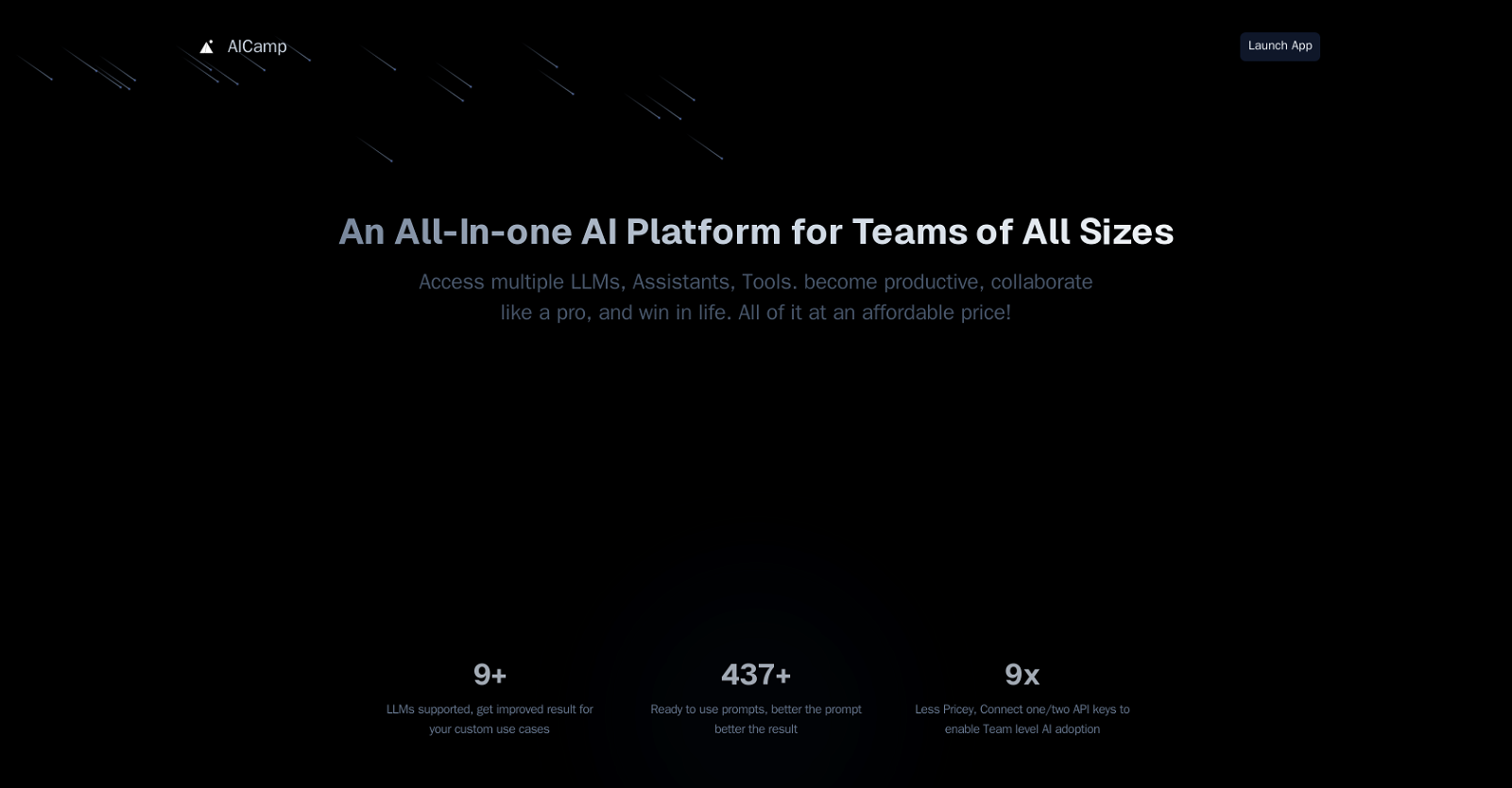
AICamp is an all-in-one Artificial Intelligence (AI) platform designed for teams of all sizes. It offers AI-powered workspaces that facilitate productivity and collaboration.
Users can enjoy access to multiple Large Language Models (LLMs), such as GPT-4, Bard, Claude, and Llama 2, and create a customized AI experience by integrating their own API keys.
The platform enables intuitive conversation between human and AI with its AI Chat, and provides valuable information through AI Documents. A distinguishing feature is the ability to manage and control access, ensuring the prompt libraries are secure and that intellectual property is protected.
Users can also leverage usage analytics to gain insights into how prompts are used which aid in informing future AI strategies. Teams can work together seamlessly to craft, refine, and enhance AI prompts, developing a shared understanding of effective AI interactions.
Stored AI prompts can be efficiently organized and shared within the organization. Furthermore, the platform allows for the creation of comprehensive documentation for AI prompts detailing their purpose, use cases, and parameters.
With its user-friendly interface, AICamp makes AI accessible to even those without technical expertise. It offers a range of AI functionalities at an affordable price.
In comparison to AI tools like ChatGPT, AICamp converges advanced AI capabilities with a team-centric approach, while offering budget-friendly solutions.
Would you recommend AICamp?
Help other people by letting them know if this AI was useful.
Feature requests



52 alternatives to AICamp for Productivity
-
2.8
 1,4386
1,4386 -
5.03664
-
5.0209
-
73
-
56
-
50
-
34
-
25
-
5.0
 251
251 -
5.0
 The World's Best AI Suite for Power Users: Customizable, Stackable, Multi-Player, AI241
The World's Best AI Suite for Power Users: Customizable, Stackable, Multi-Player, AI241 -
22
-
21
-
 20
20 -
20
-
5.0
 20
20 -
5.0Experience transformative web browsing with DeepTab, your ultimate AI toolset integrated directly into your Chrome tab and sidebar.20
-
18
-
15
-
14
-
1.0132
-
5.011
-
5.0111
-
5.081
-
3.071
-
5.07
-
7
-
 7
7 -
5.06
-
5
-
5.05
-
 5
5 -
5
-
4
-
 4
4 -
5.041
-
4
-
3
-
5.03
-
3
-
3
-
3
-
3
-
5.031
-
2
-
2
-
Enhancing employee experience via HR helpdesk automation and engagement software.2
-
2
-
2
-
2
-
1
-
1
-
4.01
Pros and Cons
Pros
Cons
Q&A
If you liked AICamp
Featured matches
-
18

-
★★★★★★★★★★3664
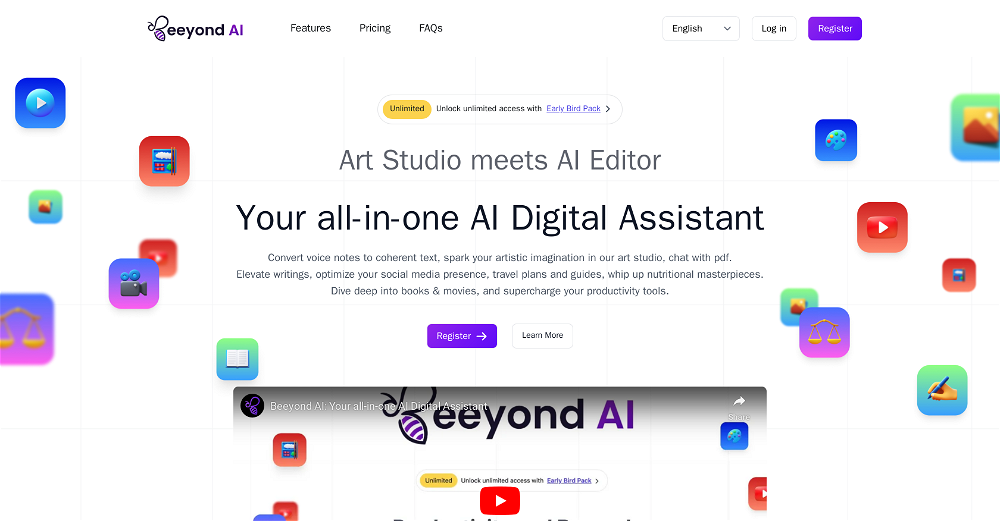
-
★★★★★★★★★★721

-
135

-
★★★★★★★★★★291

-
102

-
 Webtastic creates AI Sales Agents. Cara is specialized in Outbound B2B Sales★★★★★★★★★★154
Webtastic creates AI Sales Agents. Cara is specialized in Outbound B2B Sales★★★★★★★★★★154
-
 ★★★★★★★★★★56
★★★★★★★★★★56
-
 ★★★★★★★★★★1,4386
★★★★★★★★★★1,4386
-
 ★★★★★★★★★★1073
★★★★★★★★★★1073
Other matches
-
24
-
98
-
114
-
11
-
112
-
23
-
238
-
85
-
37
-
11
-
52
-
13
-
11
-
5.071
-
5.01871
-
102
-
135
-
274
-
48
-
50
-
41
-
18
-
4.0341
-
31
-
5
-
8
-
51
-
10
-
73
-
39
-
5.066
-
37
-
22
-
54
-
122
-
5.0952
-
5.0281
-
13
-
5.034
-
47
-
22
-
93
-
24
-
23
-
48
-
5.094
-
43
-
5.052
-
47
-
49
-
5.019
-
2
-
5.016
-
32
-
26
-
58
-
3.71073
-
5.022
-
24
-
16
-
62
-
5.0133
-
42
-
5.012
-
14
-
26
-
25
-
4.0311
-
5.0164
-
54
-
44
-
13
-
23
-
60
-
6
-
5.014
-
10
-
14
-
13
-
17
-
21
-
37
-
35
-
62
-
24
-
261
-
11
-
26
-
13
-
41
-
21
-
28
-
26
-
15
-
5.023
-
32
-
5.014
-
50
-
18
-
45
-
211
-
23
-
24
-
41
-
9
-
17
-
19
-
5.0452
-
13
-
16
-
25
-
5.017
-
8
-
18
-
9
-
8
-
15
-
22
-
26
-
18
-
11
-
11
-
13
-
1.014
-
47
-
16
-
6
-
5.04
-
6
-
17
-
88
-
61
-
4.0201
-
5.0184
-
21
-
4.5214
-
2.3722
-
37
-
5.0151
-
41
-
14
-
211
-
32
-
8
-
53
-
11
-
94
-
5.0323
-
10
-
8
-
27
-
7
-
42
-
5.0260
-
4
-
16
-
83
-
5.052
-
5.029
-
5.01011
-
6
-
26
-
8
-
49
-
3.48542
-
10
-
21
-
2.81,4386
-
47
-
13
-
2
-
18
-
4
-
5.0221
-
27
-
1.72552
-
33
-
5.0775
-
39
-
5
-
23
-
49
-
28
-
16
-
5.056
-
6
-
5.0481
-
1
-
68
-
5.024
-
56
-
13
-
9
-
21
-
15
-
13
-
1.010
-
4.5154
-
3
-
11
-
12
-
101
-
5.011
-
6
-
10
-
13
-
15
-
50
-
57
-
5.071
-
19
-
11
-
5.0782
-
1
-
3.45012
-
14
-
10
-
4
-
6
-
11
-
4
-
13
-
5.091
-
5.045
-
1
-
3
-
8
-
12
-
17
-
8
-
4.51652
-
39
-
5.0111
-
6
-
3
-
5.012
-
7
-
23
-
19
-
10
-
5.08
-
10
-
9
-
27
-
27
-
2
-
1
-
6
-
5.025
-
39
-
12
-
5.0331
-
7
-
10
-
2.0101
-
2
-
12
-
4.016
-
1.0531
-
18
-
19
-
5.011
-
15
-
21
-
12
-
8
-
5.01142
-
8
-
14
-
7
-
5.033
-
12
-
5.0755
-
6
-
13
-
22
-
4
-
5.0431
-
3
-
2
-
3
-
4.526
-
13
-
17
-
3
-
25
-
4.51801
-
22
-
12
-
3
-
6
-
10
-
14
-
33
-
10
-
8
-
5
-
13
-
12
-
17
-
16
-
4
-
2
-
6
-
3.0621
-
5.0291
-
5.022
-
13
-
2
-
6
-
31
-
6
-
9
-
3
-
3
-
37
-
3
-
10
-
4.3238
-
30
-
5
-
6
-
241
-
5
-
7
-
3
-
5
-
3
-
6
-
18
-
6
-
2
-
23
-
2
-
6
-
4
-
3
-
5
-
5
-
2
-
3
-
2
-
3
-
2
-
5
-
7
-
1.011
-
3
-
2
-
5.019
-
4
-
5.0231
-
1.03
-
3
-
12
-
1
-
12
-
7
-
1
-
3.021
-
3
-
6
-
17
-
5.061
-
5.061
-
2
-
4.5281
-
5.021
-
3
-
5.011
-
5.06
-
2
-
1
-
3
-
5.045
-
21
-
1
-
5.0721
-
2
-
1
-
2
-
13
-
8
-
137
-
254
-
110
-
1696
-
6
-
10
-
155
-
385
-
213
-
3454
-
124
-
3
-
7
-
223
-
122
-
2
-
5.022
-
1730
-
5
-
62
-
6
-
18
-
1
-
118
-
8
-
21
-
672
-
7
-
61
-
184
-
185
-
178
-
221
-
15
-
312
-
52K
-
211
-
12
-
5.066
-
448
-
23
-
43
-
111
-
114
-
549
-
1
-
68
-
8835
-
19
-
542
-
489
-
96
-
139
-
42
-
25
-
56
-
4238
-
118
-
30
-
4236
-
39
-
1
-
110
-
9153
-
19
-
67
-
35
-
10
-
18
-
44
-
4
-
1718
-
14
-
113
-
2150
-
218
-
32
-
5.0171
-
9
-
24
-
139
-
1167
-
9
-
10361
-
6273
-
1
-
9
-
10
-
59
-
131
-
79
-
1122
-
147
-
55
-
59
-
141
-
86
-
2
-
5.04
-
1
-
3
-
1
-
1
-
90
-
60
-
2
-
170
-
50
-
9200
-
1130
-
14
-
1.062
-
9
-
5.011
-
1
-
1
-
1
-
5.0283
-
22
-
14
-
4.5564
-
4
-
2
-
1
-
3
-
3
-
6
-
3
-
7
-
5
-
33
-
3
-
2
-
6
-
3
-
2
-
4
-
4
-
3
-
4
-
5.011
-
291
-
1
-
3
-
4.7471
-
5.05
-
10
-
3
-
10
-
1
-
5
-
5.03
-
2
-
101
-
4
-
5.0171
-
11
-
5
-
2
-
9
-
6
-
1
-
29
-
8
-
3
-
21
-
5.0152
-
4
-
4
-
5
-
1
Help
To prevent spam, some actions require being signed in. It's free and takes a few seconds.
Sign in with Google








