College Tools
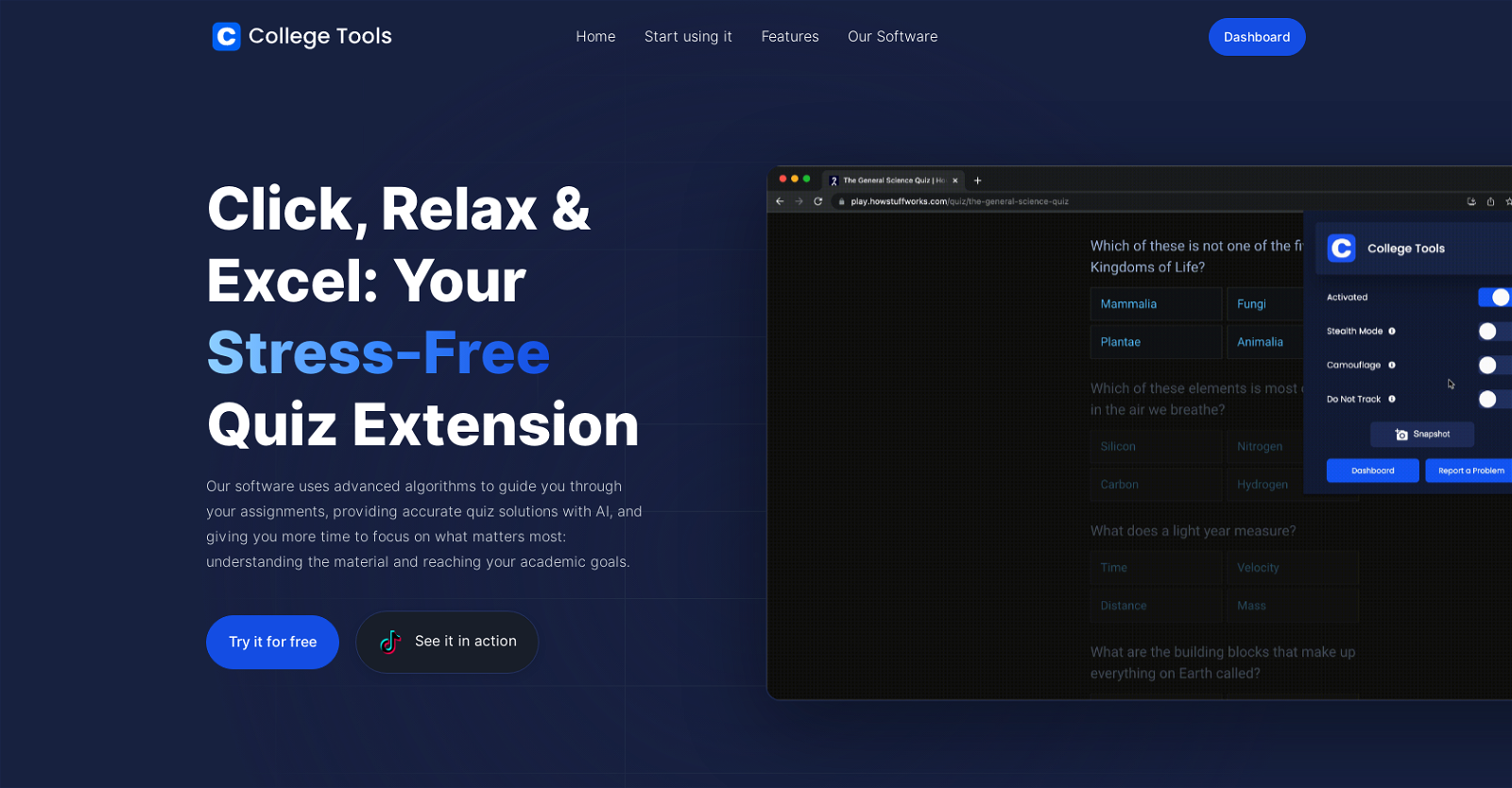
College Tools is an AI-powered Chrome extension that guides students through their assignments, providing accurate quiz solutions to save time and improve academic success.
With support for over 50 learning platforms and all websites, the discreet exam chrome extension is designed to go unnoticed, protecting the user's privacy.
The multiple-choice question solver provides compatibility with any website, and the LMS-integrated exam assistant seamlessly operates on most educational platforms, including Blackboard and McGraw Hill.
The College Tools dashboard offers a user-friendly interface where students can access multiple features and tools, including performance analytics, progress tracking, and subscription management.
The multiple-choice question solver extension is designed for simplicity, with a range of settings such as activated, stealth mode, and camouflage, and can be easily accessed through the main dashboard.
College Tools also guarantees 100% user privacy and offers support through documentation, email, Instagram, and TikTok. The software features advanced algorithms that give students more time to focus on understanding the material and achieving their academic goals.
Overall, College Tools is an AI cataloguing tool that enables students to effortlessly answer questions, providing the easy and stress-free quiz solutions needed to excel academically.
Would you recommend College Tools?
Help other people by letting them know if this AI was useful.
Feature requests



151 alternatives to College Tools for Learning
-
3.12,55810
-
5.06231
-
2.04651
-
4.4237
-
4.52231
-
5.0198
-
4.21982
-
3.81927
-
4.918322
-
152
-
4.31262
-
4.0116
-
5.01011
-
98
-
5.0951
-
4.3943
-
5.089
-
84
-
5.0791
-
4.068
-
672
-
5.0601
-
5.058
-
5.0561
-
56
-
53
-
4.7531
-
521
-
4.0
 52
52 -
5.04914
-
43
-
5.043
-
43
-
41
-
39
-
4.5391
-
39
-
39
-
5.0391
-
38
-
36
-
5.035
-
5.034
-
33
-
1.0323
-
5.032
-
31
-
5.0312
-
30
-
5.030
-
27
-
26
-
5.026
-
25
-
25
-
1.0252
-
25
-
5.0243
-
23
-
23
-
4.321
-
4.0201
-
20
-
20
-
20
-
18
-
181
-
5.017
-
17
-
16
-
5.0161
-
15
-
15
-
13
-
132
-
13
-
12
-
5.011
-
11
-
2.0111
-
5.011
-
10
-
5.0
 101
101 -
10
-
9
-
9
-
5.09
-
2.09
-
8
-
8
-
7
-
7
-
5.07
-
5.071
-
6
-
6
-
6
-
6
-
6
-
5.06
-
 6
6 -
6
-
5
-
5
-
5
-
5
-
5
-
5
-
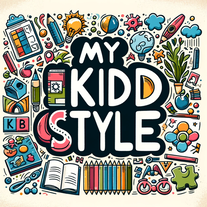 56
56 -
5.05
-
5.052
-
4
-
4
-
4
-
3
-
1.03
-
3
-
3
-
 31
31 -
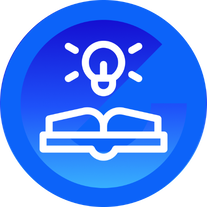 312
312 -
 39
39 -
3
-
3
-
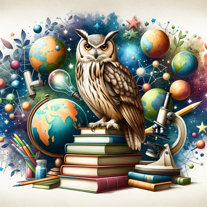 210
210 -
 Comprehensive AI study assistant with quizzes, tracking, and customization.235
Comprehensive AI study assistant with quizzes, tracking, and customization.235 -
2205
-
 231K
231K -
 268
268 -
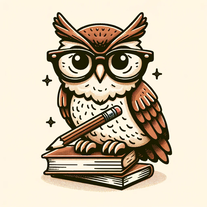 228
228 -
 211
211 -
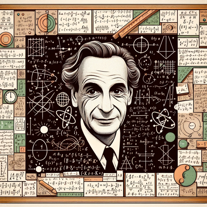 Personalizing scientific and educational insights to your unique learning style.220
Personalizing scientific and educational insights to your unique learning style.220 -
2
-
2
-
5.01
-
5.011
-
1
-
19
-
1138
-
125
-
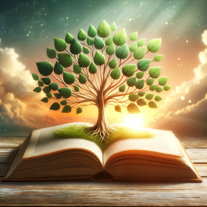 142
142 -
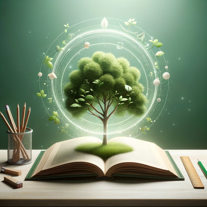 1123
1123 -
199
-
1
-
1
-
-
 11
11 -
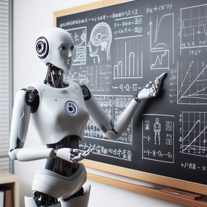 6
6 -
-
5.0
-
-
Pros and Cons
Pros
Cons
Q&A
If you liked College Tools
Featured matches
Other matches
-
3.44,04613
-
10
-
378
-
1850
-
1
-
180
-
214
-
15
-
3
-
217
-
37
-
124
-
118
-
9
-
12
-
107
-
10
-
294
-
166
-
21
-
30
-
1.01452
-
5.03121
-
3.12,55810
-
5.04581
-
392
-
1.5431
-
61
-
247
-
5.053
-
13
-
5.053
-
5.041
-
5411
-
4.26363
-
4
-
1.021
-
5.01312
-
4.2891
-
52
-
36
-
14
-
29
-
23
-
5.04537
-
10
-
18
-
17
-
4.021
-
28
-
37
-
3.0861
-
201
-
3.4681
-
5.0202
-
81
-
1.026
-
36
-
23
-
1.61117
-
66
-
1.02341
-
5.032
-
58
-
12
-
29
-
79
-
2.017
-
5.0892
-
5.0602
-
20
-
12
-
3.029
-
33
-
3.77661
-
23
-
491
-
15
-
5.028
-
1.0362
-
5.026
-
44
-
1.021
-
24
-
4.5872
-
49
-
3.0141
-
22
-
16
-
5.024
-
10
-
13
-
5.034
-
12
-
1.0371
-
5.0211
-
63
-
5.0105
-
17
-
52
-
83
-
5.018
-
5.020
-
20
-
49
-
30
-
38
-
82
-
2.01733
-
4.71731
-
2.0521
-
26
-
26
-
35
-
3.3923
-
22
-
35
-
5.025
-
4.7216
-
51
-
6
-
5.060
-
10
-
11
-
23
-
4.632
-
21
-
5.045
-
6
-
18
-
5
-
138
-
2.01463
-
35
-
4.0441
-
5.01291
-
44
-
28
-
91
-
25
-
28
-
1.0233
-
31
-
3.040
-
23
-
18
-
18
-
11
-
5.071
-
16
-
23
-
1.7253
-
36
-
6
-
1.0251
-
3
-
1.0311
-
20
-
5
-
16
-
7
-
14
-
16
-
4.8115
-
7
-
4.038
-
5.066
-
3.7764
-
5.0153
-
1.015
-
3.0771
-
5.0611
-
1.03161
-
13
-
8
-
26
-
5.0422
-
18
-
4.5481
-
53
-
9
-
13
-
74
-
23
-
5.026
-
54
-
5.08
-
6
-
13
-
5.022
-
16
-
17
-
3.7452
-
3.02431
-
12
-
16
-
5.028
-
32
-
226
-
34
-
12
-
49
-
5.0641
-
12
-
21
-
8
-
5.02952
-
10
-
30
-
4.0159
-
35
-
4.8111
-
14
-
8
-
37
-
35
-
3
-
5.029
-
16
-
2
-
30
-
25
-
1.051
-
14
-
5.0191
-
7
-
15
-
221
-
3
-
130
-
6
-
5.012
-
68
-
2
-
6
-
1.018
-
15
-
5
-
3.71881
-
14
-
14
-
3.05
-
1.042
-
5.0521
-
2.070
-
10
-
25
-
1.0861
-
42
-
862
-
11
-
12
-
10
-
5.081
-
4
-
10
-
5.010
-
55
-
5
-
5.086
-
361
-
25
-
15
-
5.020
-
9
-
5.017
-
5.0731
-
5.0821
-
2
-
3
-
2
-
7
-
4
-
23
-
3
-
2
-
5.015
-
9
-
25
-
5.010
-
8
-
6
-
2
-
1
-
18
-
13
-
10
-
8
-
5.010
-
6
-
5.06
-
2
-
17
-
11
-
1
-
1.031
-
8
-
5.0141
-
4
-
1.0261
-
13
-
8
-
20
-
5.0110
-
511
-
10
-
2.07
-
1.0471
-
25
-
5.0202
-
43
-
5.0303
-
3
-
3
-
5.0311
-
7
-
4.017
-
182
-
8
-
5
-
16
-
5
-
19
-
3.03
-
7
-
1
-
5
-
4
-
11
-
8
-
4.7391
-
32124
-
3.338
-
28
-
11
-
1
-
2
-
11
-
2
-
5.0445
-
14
-
10
-
110
-
155
-
156
-
25
-
19
-
2164
-
13
-
120
-
14
-
256
-
238
-
146
-
213
-
190
-
5
-
2
-
9
-
116
-
420
-
2107
-
1
-
170
-
122
-
319
-
10
-
9
-
178
-
254
-
4.05118
-
106
-
149
-
221
-
2208
-
17
-
15
-
65
-
111
-
3
-
14
-
2150
-
1205
-
53K
-
219
-
27
-
1102
-
246
-
8
-
5.0153
-
125
-
1490
-
3
-
150
-
31K
-
1102
-
7
-
118
-
36
-
521
-
330
-
103
-
114
-
113
-
130
-
114
-
11
-
223
-
35
-
121
-
21
-
6
-
93
-
124
-
254
-
35
-
18
-
215
-
267
-
2
-
26
-
8
-
10
-
310
-
695
-
10
-
12
-
20
-
140
-
49
-
1
-
3
-
5.04108
-
631
-
5
-
16
-
1109
-
2
-
5228
-
22
-
45
-
192
-
17
-
115
-
131
-
11
-
28
-
5
-
13
-
8
-
231
-
18
-
120
-
131
-
1591
-
160
-
46
-
130
-
128
-
25
-
111
-
129
-
1
-
3
-
1
-
1
-
2
-
2
-
1
-
2
-
3
-
3
-
1
-
1
-
1
-
1
-
1
-
1
-
2
-
23
-
3
-
2
-
3
- 5.0
-
1
-
252
-
24
-
18
-
21
-
11
-
3140
-
26
-
75
-
15
-
23
-
229
-
3
-
13
-
8
-
10
-
43
-
12
-
146
-
30
-
127
-
190
-
11
-
173
-
58
-
12
-
24
-
63
-
126
-
114
-
27
-
118
-
121
-
221
-
70
-
7
-
156
-
14
-
5
-
2160
-
210
-
7
-
4
-
9
-
19
-
19
-
130
-
13
-
104
-
41
-
108
-
6
-
34
-
111
-
72
-
236
-
14
-
18
-
23
-
35
-
22
-
19
-
15
-
112
-
1162
-
3
-
12
-
85
-
1189
-
4
-
1307
-
22
-
18
-
3131
-
1
-
4
-
216
-
39
-
1
-
183
-
120
-
24
-
10
-
13
-
42
-
223
-
317
-
16
-
22
-
26
-
13
-
16
-
715
-
181
-
16
-
17
-
55
-
23
-
130
-
4.010
-
40
-
2266
-
11
-
1
-
6
-
18
-
19
-
1
-
4
-
7
-
8
-
236
-
3
-
3
-
141
-
4
-
34
-
24
-
71
-
33
-
11
-
20
-
17
-
13
-
331
-
1105
-
1
-
33
-
2110
-
142
-
27
-
367
-
19
-
6
-
90
-
32
-
37
-
22
-
17
-
9
-
25
-
117
-
10
-
73
-
55
-
1
-
18
-
5.033
-
17
-
53
-
8
-
30
-
49
-
112
-
23
-
1K
-
5
-
94
-
23
-
96
-
216
-
6588
-
14
-
424
-
34
-
2
-
11
-
14
-
7
-
22
-
19
-
116
-
54
-
5.0136
-
211
-
125
-
17
-
65
-
29
-
155
-
5
-
122
-
29
-
112
-
15
-
15
-
410
-
12K
-
16
-
17
-
1340
-
15
-
47
-
39
-
24
-
15
-
20
-
10
-
22
-
6
-
25
-
31
-
11
-
33
-
225
-
41
-
154
-
44
-
9
-
6
-
15
-
110
-
5
-
19
-
110
-
32
-
9
-
84
-
13
-
8
-
134
-
2209
-
108
-
9
-
47
-
124
-
120
-
5106
-
138
-
20
-
1463
-
3
-
130
-
12
-
44
-
19
-
2150
-
14
-
8
-
57
-
129
-
5
-
129
-
50
-
26
-
32
-
1
-
5
-
37
-
9
-
36
-
17
-
19
-
34
-
88
-
1142
-
210
-
3
-
86
-
113
-
211
-
113
-
133
-
117K
-
26
-
88
-
39
-
54
-
16
-
42
-
37
-
17
-
16
-
298
-
20
-
35
-
252
Help
To prevent spam, some actions require being signed in. It's free and takes a few seconds.
Sign in with Google










