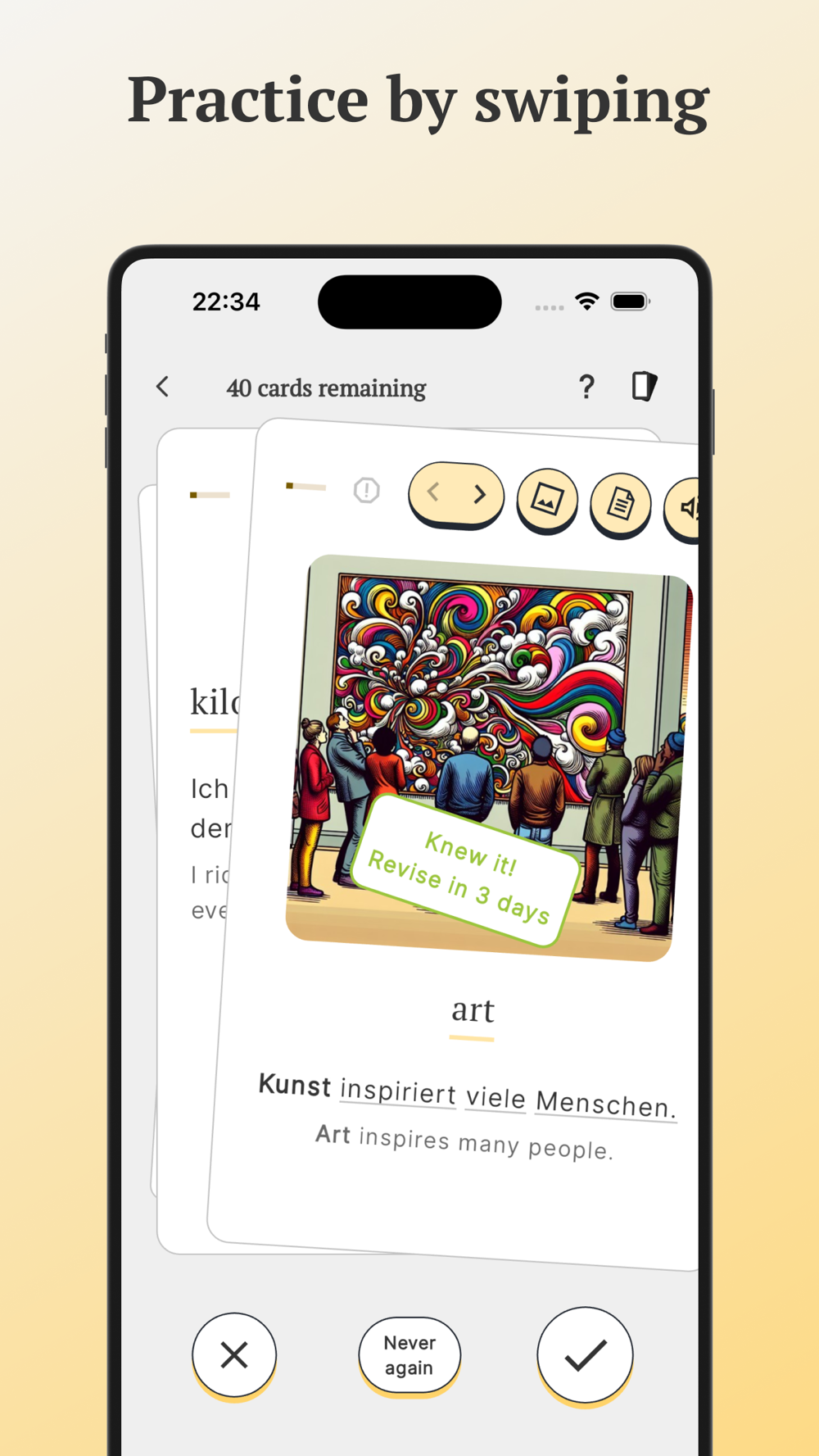Chrome Copilot

Copilot is an AI-enabled tool designed as a personal tutor and search companion for online exploration. Through a chat interface, it offers real-time, personalised assistance and clarification on web content.
It offers a highly tailored learning experience by allowing users to adjust comprehension levels, thus simplifying the complexities of the web into an easy-to-navigate educational resource.
Copilot's YouTube Vision feature assists users in efficient video watching by providing an AI-driven summariser for faster content understanding and a 'Find in Video' feature, for locating specific moments in the video.
The tool's Enhanced Search feature provides valuable insights and tailored suggestions deepening the user's understanding on any searched topic. It also offers a component for open discussions with its Personal Tutor.
Copilot AI also values data security, keeping only feedback, questions and profile information. Finally, Copilot's ethos points towards building a trusting and democratized AI environment, thus making AI accessible and beneficial in daily life.
How would you rate Chrome Copilot?
Help other people by letting them know if this AI was useful.
Feature requests



155 alternatives to Chrome Copilot for Learning
-
5.06341
-
2.04771
-
4.4243
-
4.52331
-
4.22142
-
5.0204
-
3.81977
-
4.919122
-
156
-
4.31292
-
4.0118
-
106
-
4.71042
-
5.0981
-
4.3983
-
5.090
-
86
-
5.082
-
5.0801
-
722
-
4.070
-
5.067
-
62
-
5.0601
-
5.0581
-
58
-
4.0
 57
57 -
4.7561
-
3.354
-
54
-
3.0531
-
5.05114
-
45
-
44
-
5.044
-
5.0431
-
42
-
41
-
4.5401
-
40
-
40
-
40
-
36
-
5.036
-
5.036
-
34
-
33
-
5.0332
-
1.0323
-
31
-
5.031
-
28
-
27
-
26
-
5.0263
-
5.026
-
25
-
1.0252
-
4.324
-
24
-
24
-
24
-
22
-
21
-
21
-
4.0201
-
201
-
20
-
5.0192
-
5.018
-
17
-
 17
17 -
16
-
152
-
15
-
5.0
 141
141 -
5.014
-
14
-
14
-
13
-
13
-
2.0131
-
5.012
-
12
-
12
-
11
-
11
-
5.0111
-
10
-
10
-
5.010
-
10
-
9
-
9
-
2.09
-
9
-
8
-
8
-
 8
8 -
8
-
7
-
5.07
-
7
-
5.07
-
5.07
-
5.072
-
6
-
6
-
6
-
6
-
6
-
6
-
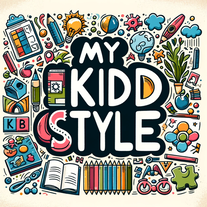 66
66 -
6
-
5
-
5
-
 51
51 -
599
-
5
-
2.051
-
4
-
4
-
4
-
 468
468 -
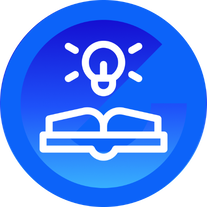 412
412 -
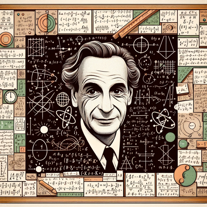 Personalizing scientific and educational insights to your unique learning style.420
Personalizing scientific and educational insights to your unique learning style.420 -
 49
49 -
4
-
1.03
-
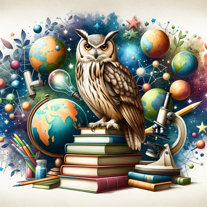 310
310 -
 Comprehensive AI study assistant with quizzes, tracking, and customization.335
Comprehensive AI study assistant with quizzes, tracking, and customization.335 -
3205
-
 331K
331K -
3138
-
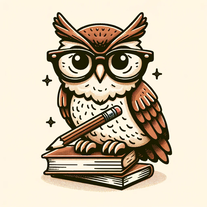 328
328 -
 311
311 -
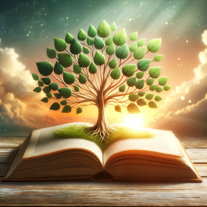 342
342 -
3
-
3
-
3
-
3
-
3
-
2
-
29
-
225
-
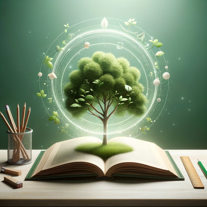 2123
2123 -
2
-
2
-
2
-
5.01
-
5.011
-
1
-
 111
111 -
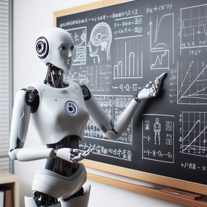 16
16 -
5.01
Pros and Cons
Pros
Cons
Q&A
If you liked Chrome Copilot
Featured matches
Other matches
-
1734
-
11
-
315
-
19
-
13
-
1
-
223
-
3
-
9
-
166
-
1
-
130
-
22
-
123
-
2
-
217
-
118
-
132
-
114
-
282
-
214
-
112
-
3
-
131
-
21
-
66
-
5.03171
-
5.04701
-
402
-
1.5431
-
61
-
250
-
3.053
-
13
-
5.042
-
5491
-
4.26513
-
4
-
1.021
-
5.01312
-
3.2911
-
531
-
37
-
15
-
29
-
25
-
10
-
19
-
17
-
4.023
-
39
-
3.0861
-
221
-
3.1701
-
5.0204
-
82
-
1.028
-
37
-
23
-
1.61167
-
66
-
1.02381
-
3.533
-
60
-
12
-
31
-
80
-
2.018
-
5.0912
-
5.0622
-
21
-
13
-
3.029
-
35
-
3.77801
-
26
-
3.0511
-
15
-
5.028
-
1.0382
-
2.726
-
45
-
1.021
-
25
-
3.3886
-
50
-
3.44,11314
-
3.0151
-
22
-
16
-
5.025
-
10
-
13
-
5.035
-
12
-
5.0221
-
3.064
-
5.0107
-
18
-
83
-
5.018
-
20
-
49
-
30
-
40
-
84
-
2.01773
-
4.71761
-
2.0561
-
26
-
26
-
37
-
5.06341
-
22
-
35
-
5.027
-
3.1224
-
51
-
8
-
5.061
-
10
-
24
-
4.632
-
21
-
5.047
-
6
-
20
-
141
-
2.01523
-
35
-
4.0481
-
3.01301
-
44
-
29
-
91
-
28
-
1.0233
-
32
-
3.040
-
23
-
18
-
18
-
11
-
5.072
-
16
-
23
-
1.7263
-
38
-
6
-
1.0261
-
3
-
1.0311
-
20
-
5
-
7
-
14
-
17
-
5.025
-
3.7118
-
7
-
4.038
-
5.068
-
3.7794
-
5.0160
-
1.015
-
3.0791
-
5.0611
-
1.03231
-
13
-
9
-
26
-
5.0442
-
21
-
4.5481
-
5.0551
-
9
-
13
-
78
-
24
-
5.027
-
54
-
5.08
-
6
-
14
-
16
-
3.7472
-
3.02471
-
12
-
16
-
5.028
-
37
-
3.0244
-
35
-
12
-
54
-
5.0671
-
12
-
23
-
8
-
5.03002
-
10
-
33
-
4.0160
-
35
-
4.8121
-
17
-
8
-
37
-
36
-
4
-
5.030
-
16
-
3
-
31
-
26
-
1.051
-
14
-
5.0201
-
7
-
16
-
221
-
3
-
135
-
6
-
5.012
-
72
-
2
-
6
-
1.018
-
5
-
3.71881
-
14
-
3.06
-
1.043
-
5.0551
-
3.076
-
10
-
26
-
1.0871
-
872
-
12
-
13
-
12
-
5.0101
-
5
-
10
-
5.010
-
56
-
5
-
5.088
-
391
-
26
-
16
-
5.021
-
9
-
5.0741
-
5.0871
-
3
-
4
-
3
-
10
-
4
-
26
-
4
-
2
-
5.017
-
10
-
26
-
5.011
-
8
-
7
-
2
-
2
-
19
-
13
-
12
-
8
-
5.011
-
6
-
5.06
-
2
-
19
-
13
-
2
-
1.031
-
10
-
5.0151
-
5
-
1.0261
-
15
-
9
-
21
-
3.1111
-
11
-
2.08
-
1.0491
-
26
-
5.0202
-
46
-
5.0303
-
3
-
3
-
5.0311
-
7
-
4.022
-
192
-
8
-
10
-
17
-
5
-
20
-
3.04
-
7
-
1
-
6
-
4
-
11
-
9
-
4.7401
-
35124
-
3.339
-
28
-
11
-
1
-
3
-
12
-
2
-
5.0556
-
15
-
10
-
110
-
155
-
156
-
25
-
19
-
2164
-
13
-
120
-
14
-
256
-
238
-
146
-
213
-
190
-
5
-
2
-
9
-
116
-
420
-
2107
-
1
-
170
-
122
-
419
-
10
-
19
-
178
-
454
-
4.05118
-
106
-
249
-
378
-
221
-
4208
-
17
-
15
-
65
-
211
-
3
-
14
-
2150
-
1205
-
53K
-
219
-
27
-
1102
-
246
-
8
-
5.0153
-
125
-
1490
-
3
-
150
-
41K
-
2102
-
7
-
118
-
36
-
621
-
330
-
103
-
114
-
113
-
130
-
114
-
1850
-
11
-
223
-
35
-
121
-
21
-
6
-
93
-
124
-
254
-
135
-
18
-
215
-
367
-
2
-
26
-
8
-
10
-
310
-
795
-
10
-
22
-
120
-
140
-
49
-
1
-
3
-
5.05108
-
831
-
5
-
16
-
1109
-
2
-
5228
-
22
-
47
-
192
-
17
-
115
-
231
-
11
-
28
-
5
-
13
-
8
-
231
-
28
-
120
-
131
-
1591
-
160
-
46
-
130
-
228
-
25
-
111
-
129
-
1
-
3
-
1
-
1
-
2
-
2
-
1
-
2
-
3
-
4
-
1
-
1
-
3
-
2
-
1
-
1
-
2
-
24
-
3
-
2
-
3
- 5.0
-
1
-
252
-
24
-
18
-
21
-
11
-
4140
-
26
-
75
-
25
-
23
-
229
-
3
-
13
-
18
-
10
-
43
-
12
-
146
-
30
-
127
-
190
-
11
-
173
-
158
-
12
-
24
-
63
-
126
-
114
-
37
-
118
-
121
-
221
-
70
-
7
-
156
-
14
-
5
-
2160
-
210
-
7
-
4
-
9
-
19
-
29
-
130
-
13
-
104
-
41
-
108
-
6
-
34
-
111
-
72
-
236
-
14
-
18
-
23
-
35
-
122
-
19
-
15
-
212
-
1162
-
3
-
12
-
85
-
1189
-
4
-
1307
-
22
-
1
-
28
-
3131
-
1
-
4
-
216
-
39
-
1
-
183
-
220
-
24
-
10
-
13
-
142
-
223
-
417
-
16
-
180
-
22
-
26
-
13
-
16
-
815
-
181
-
16
-
17
-
55
-
23
-
130
-
4.017
-
40
-
2266
-
11
-
1
-
16
-
18
-
19
-
1
-
4
-
7
-
8
-
336
-
13
-
3
-
141
-
4
-
34
-
24
-
71
-
34
-
11
-
20
-
17
-
13
-
331
-
1105
-
1
-
33
-
2110
-
142
-
27
-
467
-
19
-
6
-
90
-
32
-
37
-
22
-
17
-
9
-
25
-
217
-
10
-
73
-
55
-
1
-
18
-
5.033
-
17
-
153
-
8
-
30
-
49
-
112
-
23
-
1K
-
5
-
94
-
23
-
96
-
216
-
6588
-
14
-
524
-
37
-
3
-
11
-
14
-
7
-
22
-
19
-
116
-
54
-
5.0136
-
211
-
1125
-
17
-
65
-
29
-
155
-
15
-
5
-
122
-
29
-
212
-
15
-
15
-
410
-
12K
-
16
-
17
-
1340
-
15
-
47
-
39
-
24
-
15
-
20
-
10
-
22
-
6
-
25
-
31
-
11
-
33
-
325
-
41
-
154
-
144
-
9
-
6
-
15
-
110
-
5
-
19
-
110
-
32
-
9
-
84
-
13
-
8
-
134
-
2209
-
108
-
9
-
47
-
124
-
120
-
6106
-
138
-
20
-
1463
-
3
-
130
-
112
-
44
-
19
-
2150
-
114
-
8
-
57
-
129
-
5
-
129
-
50
-
26
-
32
-
1
-
5
-
37
-
37
-
9
-
136
-
17
-
19
-
44
-
88
-
1142
-
210
-
3
-
86
-
113
-
211
-
113
-
133
-
217K
-
26
-
88
-
39
-
154
-
16
-
42
-
37
-
17
-
16
-
298
-
124
-
20
-
35
-
352
People also searched
Help
To prevent spam, some actions require being signed in. It's free and takes a few seconds.
Sign in with Google