Semafind
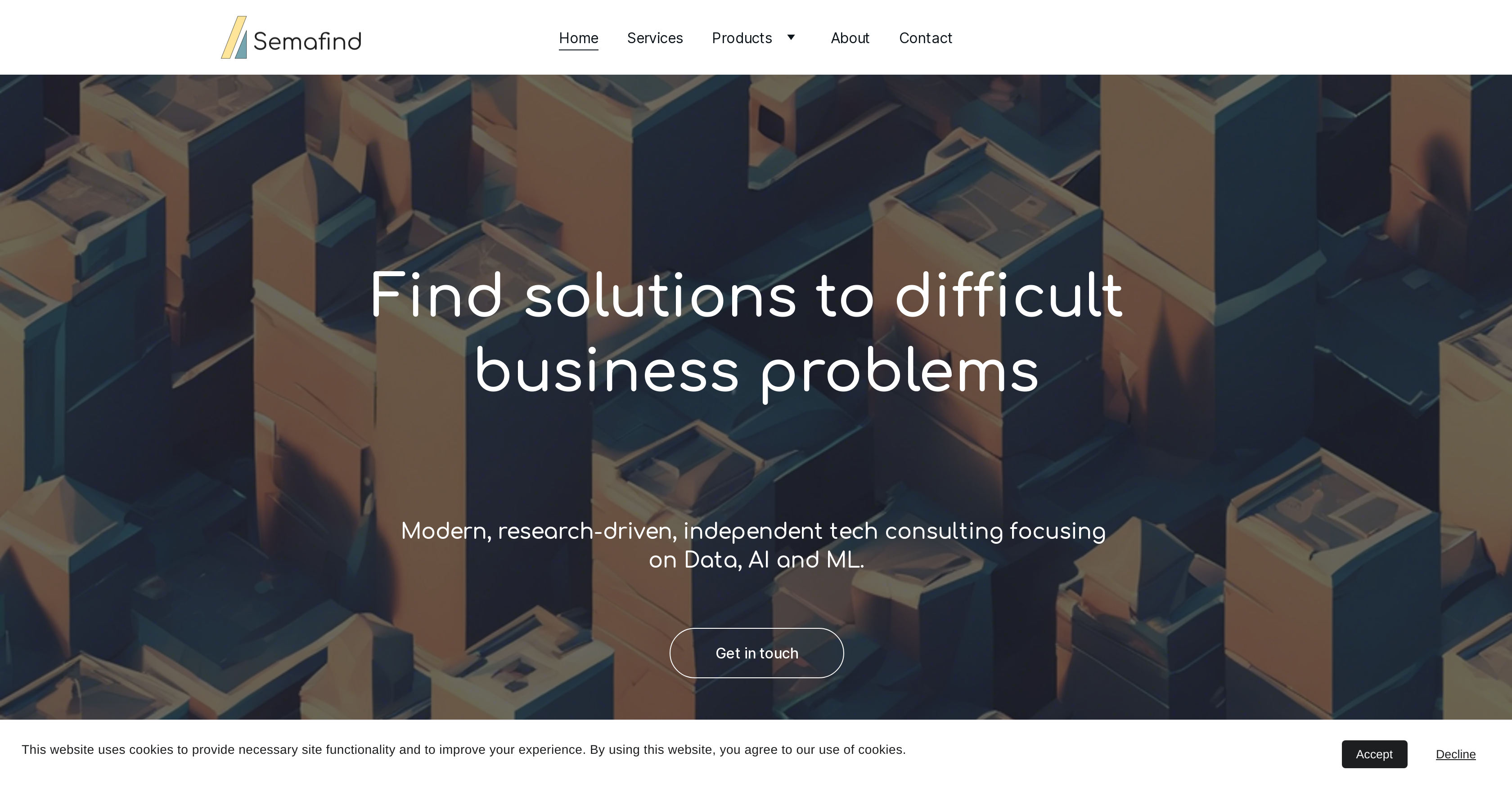
Semafind is an AI-powered knowledge management tool designed to help users organize and discover their private knowledge in a meaningful way. Users can create a knowledge base by storing information in the form of short factual sentences known as knotes.
The knotes can be extended with further descriptions and attachments like documents, images, and videos. Semafind supports full markdown which makes formatting and styling text easy for the users.
The tool brings state-of-the-art natural language understanding which allows users to interact with their knowledge naturally by asking questions instead of relying on traditional keyword search.
Semafind uses natural language models to index knowledge bases and find answers by their meaning. Semafind also offers semantic exploration which allows users to discover and navigate unknown and related knowledge clusters based on semantic similarity.
The tool visualizes relevant information as nodes in a graph, making it easy to explore and gain insights from the hidden connections in the knowledge base.Users can share their knowledge base with colleagues, invite collaborators to collaborate on their knowledge base, and restore up to 30 days of knowledge history.
Semafind has a free account option for personal knowledge management and two paid subscription plans for companies and teams.
Would you recommend Semafind?
Help other people by letting them know if this AI was useful.
Feature requests



34 alternatives to Semafind for Q&A
Pros and Cons
Pros
Cons
Q&A
If you liked Semafind
Featured matches
-
★★★★★★★★★★91

-
102

-
★★★★★★★★★★1601

-
★★★★★★★★★★3116

-
 ★★★★★★★★★★1243
★★★★★★★★★★1243
-
 ★★★★★★★★★★56
★★★★★★★★★★56
-
 ★★★★★★★★★★1073
★★★★★★★★★★1073
-
18

Other matches
-
220
-
13
-
7
-
23
-
31
-
202
-
5.01601
-
102
-
3.92326
-
5.01161
-
5.01243
-
3.092
-
13
-
111
-
4.0341
-
4.71562
-
44
-
212
-
89
-
2.51494
-
4.83322
-
6
-
4.61026
-
5.01161
-
1.050
-
26
-
40
-
3.0271
-
16
-
16
-
5.031
-
16
-
3.71073
-
4
-
30
-
5.0281
-
1.091
-
13
-
30
-
5
-
23
-
9
-
31
-
3.7100
-
3.7167
-
1.060
-
5
-
5.0541
-
2.01052
-
5.036
-
5.0164
-
25
-
37
-
6
-
18
-
16
-
6
-
9
-
31
-
5.0241
-
3.0398
-
9
-
20
-
5.033
-
17
-
432
-
11
-
8
-
3.25546
-
16
-
12
-
1.0501
-
5.017
-
34
-
9
-
112
-
2
-
14
-
14
-
1.0171
-
4.5214
-
4.0861
-
3.18504
-
8
-
7
-
5.042
-
19
-
15
-
14
-
372
-
11
-
21
-
3
-
31
-
12
-
8
-
8
-
87
-
26
-
5
-
5.0260
-
36
-
5.01792
-
2.72462
-
1
-
8
-
9
-
21
-
14
-
78
-
22
-
3.9542
-
15
-
19
-
65
-
15
-
9
-
11
-
10
-
19
-
5.0461
-
3.7231
-
10
-
12
-
2
-
5.047
-
9
-
13
-
5.081
-
5.017
-
14
-
49
-
18
-
11
-
26
-
2.34121
-
20
-
36
-
5.023
-
2.0411
-
3.0321
-
10
-
11
-
27
-
7
-
14
-
15
-
26
-
14
-
5
-
11
-
30
-
5.021
-
13
-
4
-
9
-
16
-
10
-
16
-
5.030
-
2
-
5
-
5.011
-
4
-
5.014
-
4.2271
-
23
-
18
-
13
-
16
-
5.0412
-
5.024
-
14
-
2
-
11
-
2.81971
-
5.01111
-
7
-
9
-
1.0402
-
33
-
21
-
10
-
3.9525
-
2.5175
-
7
-
1.091
-
14
-
3.8253
-
16
-
1.0242
-
5
-
2
-
5.053
-
8
-
1.022
-
5.091
-
4
-
4
-
6
-
8
-
5.042
-
1
-
7
-
23
-
5.0801
-
5.038
-
4
-
9
-
25
-
8
-
5.020
-
5.061
-
31
-
5.056
-
24
-
5
-
31
-
20
-
53
-
1.09
-
8
-
18
-
13
-
1
-
9
-
11
-
4
-
4
-
28
-
4.54713
-
1.0161
-
5.07
-
4.84018
-
17
-
3.0361
-
3
-
10
-
11
-
13
-
11
-
5
-
34
-
5.014
-
3
-
13
-
38
-
3.045
-
4.0221
-
6
-
16
-
8
-
3.7232
-
2
-
4.0643
-
4.71598
-
15
-
14
-
50
-
3.0211
-
5.0551
-
1.0231
-
3
-
12
-
17
-
5
-
15
-
30
-
4
-
28
-
12
-
24
-
5.028
-
5
-
18
-
20
-
5.011
-
14
-
5.0381
-
5.0181
-
5.066
-
2
-
5.05
-
5.0271
-
14
-
16
-
6
-
5.0641
-
48
-
3
-
15
-
1.074
-
8
-
5.0401
-
20
-
9
-
16
-
5.0464
-
10
-
2.074
-
7
-
5
-
2
-
17
-
3.0161
-
4
-
13
-
2
-
32
-
3.7764
-
19
-
5.0541
-
17
-
5.028
-
13
-
20
-
13
-
63
-
14
-
8
-
3.025
-
69
-
1.0621
-
5.0206
-
15
-
11
-
15
-
65
-
5.030
-
10
-
20
-
40
-
5.0252
-
4
-
16
-
5.08
-
5.04
-
5.029
-
15
-
6
-
11
-
19
-
7
-
11
-
341
-
13
-
5.08
-
7
-
5
-
1
-
29
-
9
-
3
-
3
-
17
-
13
-
3
-
8
-
29
-
6
-
6
-
17
-
4
-
4.0461
-
39
-
5
-
6
-
5.0111
-
13
-
5.015
-
66
-
6
-
6
-
5.01876
-
3
-
16
-
7
-
4.0241
-
1.0271
-
17
-
7
-
17
-
3
-
2
-
14
-
13
-
10
-
4.545
-
5.029
-
7
-
10
-
14
-
15
-
11
-
4.039
-
11
-
1
-
3
-
5
-
17
-
8
-
1.0232
-
37
-
2
-
1
-
11
-
292
-
43
-
13
-
30
-
3
-
15
-
16
-
6
-
12
-
11
-
471
-
3
-
7
-
4.7572
-
15
-
28
-
5.053
-
4.027
-
1.0191
-
29
-
1.017
-
4.53116
-
17
-
2
-
7
-
5.053
-
8
-
4.8111
-
7
-
7
-
371
-
5.0119
-
3.7472
-
1
-
5.0110
-
11
-
15
-
19
-
10
-
5.0562
-
3
-
131
-
1.091
-
5
-
58
-
5.0381
-
4.054
-
3.742
-
9
-
20
-
15
-
5.02
-
5.024
-
5
-
151
-
2
-
42
-
15
-
45
-
57
-
5.014
-
6
-
8
-
6
-
46
-
17
-
21
-
41
-
5.09
-
5.0351
-
19
-
4.37319
-
18
-
5.019
-
1
-
3
-
4
-
6
-
9
-
6
-
9
-
34
-
3
-
4
-
5.014
-
10
-
5.0784
-
5.021
-
67
-
8
-
16
-
5
-
8
-
2.017
-
44
-
3
-
22
-
26
-
5.052
-
6
-
2
-
2
-
7
-
8
-
3
-
78
-
53
-
9
-
16
-
4.7352
-
5.0371
-
7
-
35
-
62
-
3
-
17
-
4
-
6
-
11
-
5
-
4
-
16
-
24
-
17
-
6
-
1
-
3.0211
-
3
-
22
-
93
-
8
-
101
-
8
-
4.755
-
5.0122
-
1
-
11
-
3.51021
-
5.010
-
6
-
23
-
44
-
7
-
26
-
1.0861
-
2
-
3
-
13
-
6
-
5.012
-
16
-
3.32392
-
9
-
7
-
20
-
4
-
20
-
2
-
5.0261
-
26
-
5.0142
-
5.0342
-
9
-
4.4238
-
24
-
9
-
4
-
20
-
91
-
51
-
5
-
5.0131
-
2
-
5
-
5.025
-
5.05
-
2
-
5.011
-
15
-
3.0872
-
11
-
1
-
5.01524
-
1
-
11
-
1
-
4
-
36
-
3
-
12
-
5.0741
-
12
-
32
-
2
-
6
-
5.08414
-
5.02113
-
7
-
9
-
1
-
9
-
5
-
10
-
10
-
3
-
15
-
5
-
14
-
1
-
3
-
5.043
-
5.0191
-
5.019
-
34
-
5.0411
-
8
-
4.774
-
4.584
-
2
-
19
-
6
-
6
-
3
-
22
-
5
-
4.0273
-
1
-
2
-
5.0584
-
11
-
2
-
10
-
14
-
2
-
4
-
1.022
-
1
-
8
-
18
-
4.01441
-
41
-
44
-
22
-
4
-
11
-
7
-
1.041
-
3
-
234
-
6
-
27
-
81
-
2
-
5.031
-
21
-
3.31043
-
5.081
-
1
-
47
-
5.021
-
13
-
3
-
1
-
3
-
7
-
5
-
10
-
5.03
-
4
-
5.032
-
4
-
1.82596
-
5.06
-
10
-
3
-
2
-
4
-
1
-
6
-
47
-
8
-
1
-
1
-
16
-
5
-
11
-
1
-
7
-
3.08
-
32
-
2
-
5.031
-
9
-
1
-
11
-
1
-
5
-
1
-
5
-
21
-
1
-
4
-
2
-
6
-
3
-
3
-
3
-
3.091
-
3
-
1
-
7
-
22
-
5.05
-
4
-
4
-
2
-
51
-
2
-
5.081
-
2
-
8
-
5.0211
-
7
-
5.07
-
1
-
5.0111
-
3.7469
-
5.04
-
19
-
6
-
3
-
5.09
-
5.014
-
8
-
1
-
33
-
1
-
5.025
-
3
-
6
-
1
-
5.05
-
5
-
6
-
6
-
1.5431
-
5.0362
-
6
-
3.35,79421
Help
To prevent spam, some actions require being signed in. It's free and takes a few seconds.
Sign in with Google








